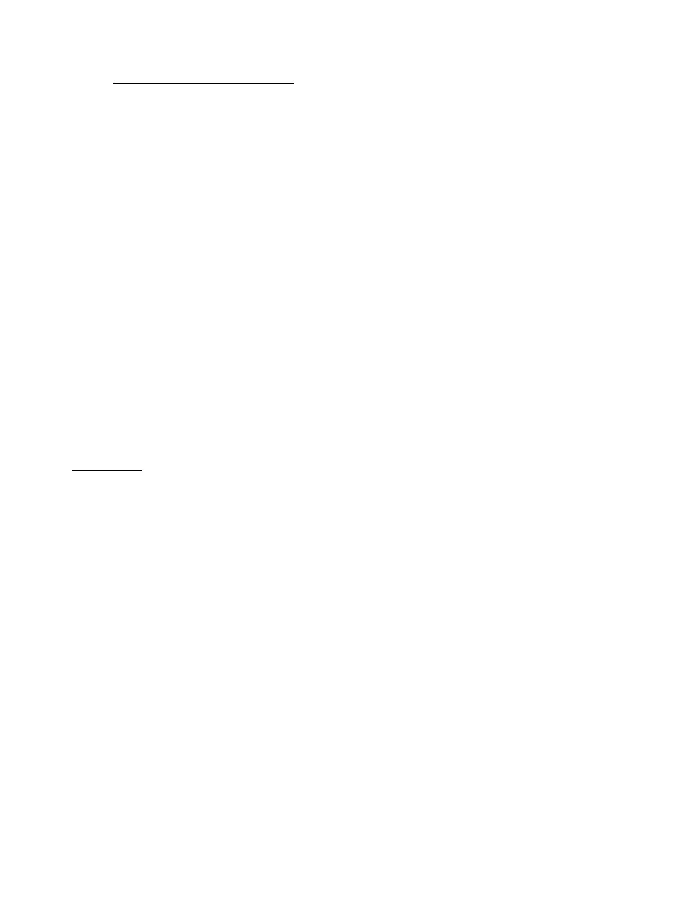針對 PC 設定方向盤
1.前往 https://support.thrustmaster.com 下載適用於 PC
的驅動程式和力回饋軟體。按
一下 Racing Wheels(方向盤)/ TMX Force Feedback,然後選取 Drivers(驅動程式)。
2.下載完成後,啟動安裝程式,然後按照螢幕上的說明,將方向盤的 USB 接頭連線
到電腦並完成安裝。
3.安裝完成後,按一下「完成」並重新啟動電腦。
4.選取「開始」/「所有程式」/ Thrustmaster /「FFB 方向盤」/「控制台」,以打開
「遊戲控制器」視窗。
「遊戲控制器」視窗將顯示方向盤的名稱 Thrustmaster TMX 方向盤,並且狀態為「正
常」。
5.按一下「內容」,在 TMX 控制台中設定您的方向盤:
• 「測試輸入」索引標籤:可用於測試和檢視動作按鈕、方向按鈕、方向盤和踏板
軸,還可調節方向盤在 PC 遊戲中的旋轉角度。
• 「測試力回饋」索引標籤:可用於測試 12 種力回饋效果。
• 「增益設定」索引標籤:可用於調節力回饋在您的 PC 遊戲中的作用大小。
現在即可開始玩遊戲了!
一般說明:
- 在 PC 上,按一下「確定」,關閉「遊戲控制器」視窗,再開始啟動遊戲。
-在 PC 上,在遊戲控制器中所做的調整僅儲存在電腦上(因此,對 Xbox One / Xbox
Series X 沒有任何影響)。
- 您的方向盤韌體版本顯示在 TMX Force Feedback 控制台索引標籤的右上角。