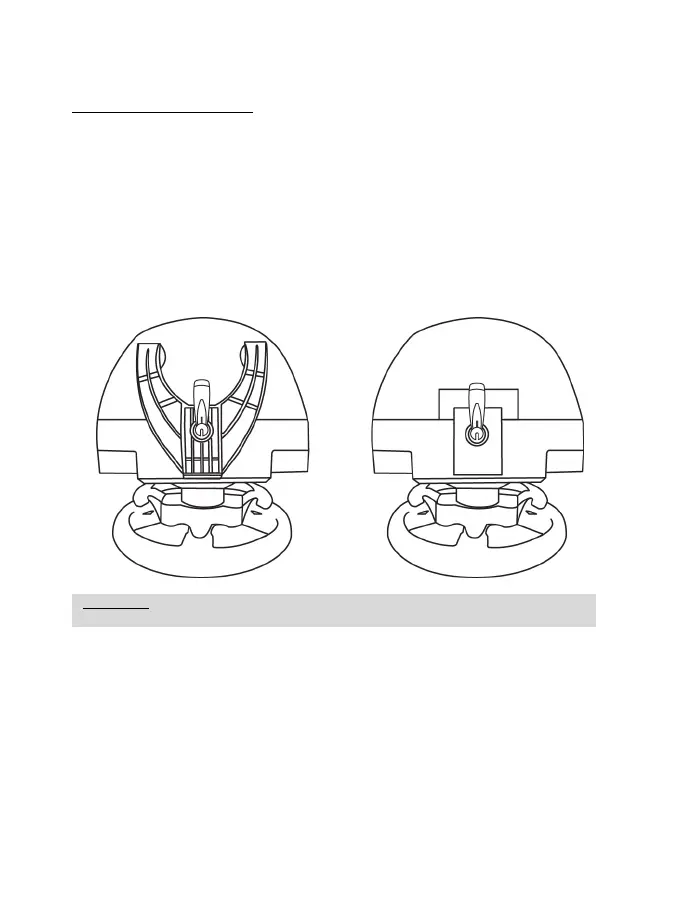AJUSTEMENT DE L’INCLINAISON DES PEDALES
L’inclinaison des pédales est ajustable.
Les instructions d’ajustement de l’inclinaison de chaque pédale sont disponibles sur
https://support.thrustmaster.com
. Cliquez sur Volants / TMX Force Feedback puis Manuel
utilisateur ou FAQ.
FIXATION DU VOLANT
Fixer le volant sur une table ou un bureau
1. Placez le volant sur une table ou autre surface plane.
2. Placez la vis de serrage (11) dans le système de fixation (10), puis vissez l’ensemble (dans le
sens inverse des aiguilles d’une montre) dans le gros pas de vis (9) situé sous le volant, jusqu’à
ce que ce dernier soit parfaitement stable.
TOUJOURS JAMAIS
ATTENTION : Ne jamais visser la vis de serrage seule sans le système de fixation !
(au risque de détériorer le volant).
