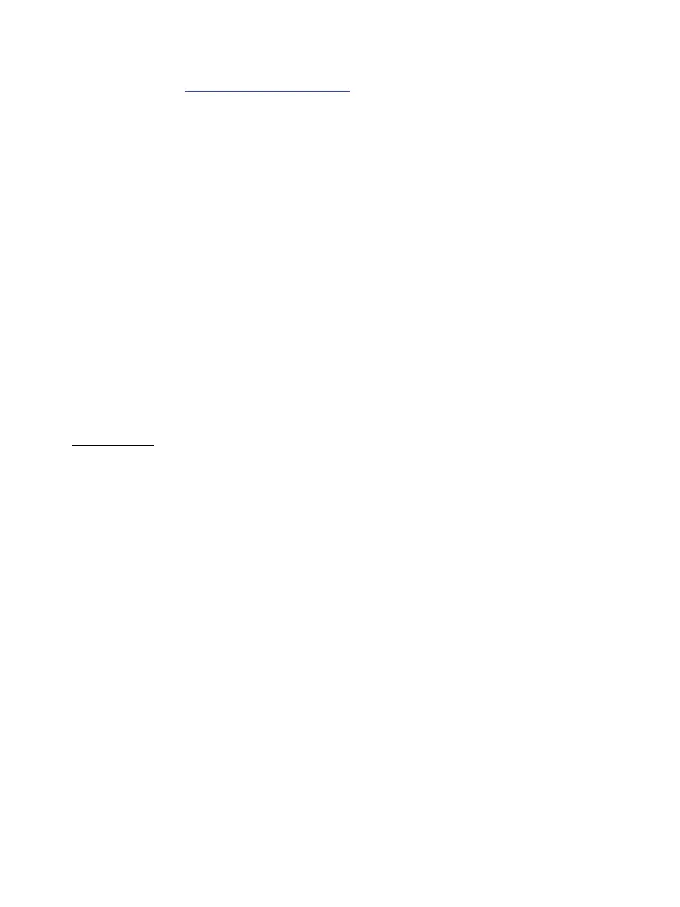RATTIOHJAIMEN KÄYTTÖÖNOTTO PC:LLÄ
1. Mene osoitteeseen https://support.thrustmaster.com ja lataa ajurit ja ohjauspalautteen ohjelmisto
tietokoneelle. Napsauta Racing Wheels / TMX Force Feedback ja valitse sitten Drivers.
2. Kun lataus on suoritettu, käynnistä asennus ja seuraa ruudulla esitettyjä ohjeita, miten ratin USB-
kaapeli yhdistetään tietokoneeseen, ja suorita asennus loppuun.
3. Kun asennus on valmis, napsauta Finish (Valmis) ja käynnistä tietokone uudelleen.
4. Valitse Aloita / Kaikki ohjelmat / Thrustmaster / FFB Racing Wheel / Control Panel (Ohjauspaneeli)
avataksesi Game Controllers (Peliohjaimet) -ikkunan.
Game Controllers -ikkunassa näkyy rattiohjaimen nimi, Thrustmaster TMX Racing Wheel, ja sen tila on
OK.
5. Määritä ratti TMX-ohjauspaneelissa napsauttamalla kohtaa Properties (Ominaisuudet).
• Test Input -välilehti: Sallii testaamisen, toimintopainikkeiden, suuntanäppäinten, ratin ja poljinakseleiden
katselun ja ratin kääntämiskulman säädön PC-peleissä.
• Test Forces -välilehti: Sallii 12 ohjauspalautetehosteen testaamisen.
• Gain Settings -välilehti: Sallii ohjauspalautetehosteiden voimakkuuden säädön PC-peleissä.
Olet nyt pelivalmis!
Yleiset huomiot:
- Napsauta tietokoneella OK sulkeaksesi Game Controllers -ikkunan ennen pelin käynnistämistä.
- Tietokoneen Game Controllers -ikkunassa tehdyt säädöt tallennetaan vain tietokoneellesi (ne eivät ole
täten voimassa Xbox Onella / Xbox Series X:llä).
Rattisi laiteohjelmiston versio esitetään TMX Force Feedback -ohjauspaneelin välilehtien oikeassa
yläkulmassa.