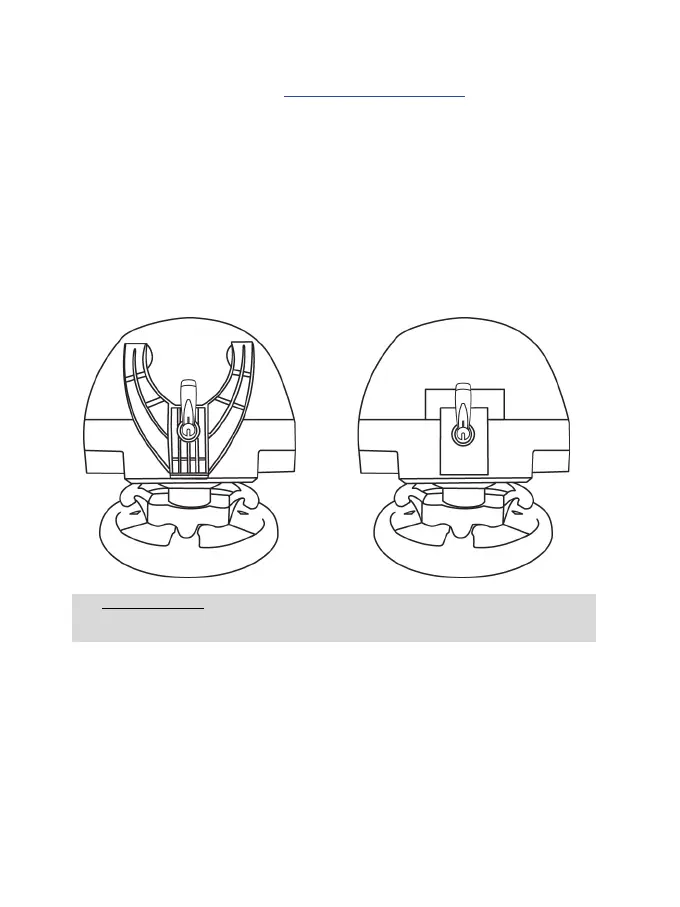A PEDÁLOK DŐLÉSSZÖGÉNEK BEÁLLÍTÁSA
A pedálok dőlésszöge állítható.
Az egyes pedálok beállítási utasítása a https://support.thrustmaster.com
weboldalon érhető el.
Az Updates and Downloads résznél klikkeljen a Racing Wheels / TMX Force Feedback-re majd
válassza ki a Manual-t.
A VERSENYKORMÁNY RÖGZÍTÉSE
A versenykormány rögzítése asztalra vagy pultra
1. Helyezze a versenykormányt az asztalra, vagy egyéb vízszintes, lapos, stabil felületre.
2. Helyezze be a rögzítő csavart (11) a rögzítő rendszerbe (10), majd addig csavarja a csavart az
óramutató járásával ellentétes irányba a versenykormány alján található nagy menetes lyukba
(9), amíg az tökéletesen stabilan nem áll.
HELYES SOHA
FIGYELMEZTETÉS: Ne húzza meg a csavart önmagában, anélkül, hogy a rögzítő
rendszer a helyén lenne!
(A versenykormány sérülését okozhatja.)