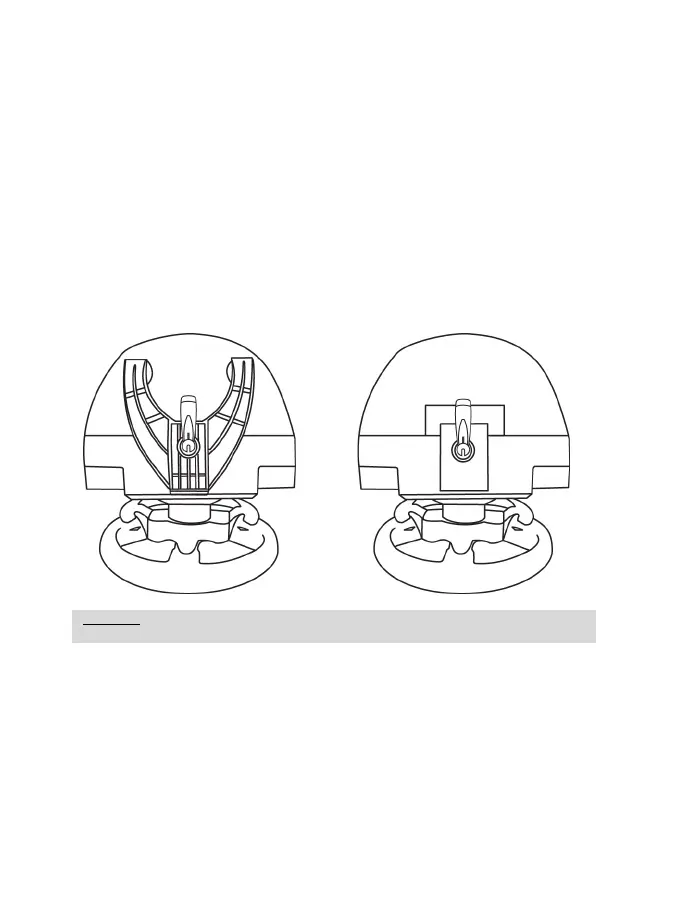EINSTELLEN DER PEDALNEIGUNG
Die Pedalneigung ist verstellbar.
Die Einstellinstruktionen für jedes Pedal sind auf der Website https://support.thrustmaster.com
erhältlich. Dann klicken Sie auf Lenkräder / TMX Force Feedback und wählen dann
Benutzerhandbuch.
BEFESTIGEN DES RENNLENKRADS
Befestigen Sie das Rennlenkrad auf einem Tisch oder einen Schreibtisch
1. Plazieren Sie den Lenker auf einem Tisch oder einer anderen waagerechten, ebenen und
stabilen Oberfläche.
2. Stecken Sie die Befestigungsschraube (11) in das Befestigungssystem (10). Ziehen Sie dann die
Schraube entgegen dem Uhrzeigersinn im Schraubgewinde (9) unterhalb des Geräts, bis der
Lenker sicher und perfekt stabil auf der Oberfläche montiert ist.
IMMER NIE
ACHTUNG: Ziehen Sie die Schraube niemals ohne das Befestigungssystem fest!
(Dies könnte Ihr Rennlenkrad beschädigen).