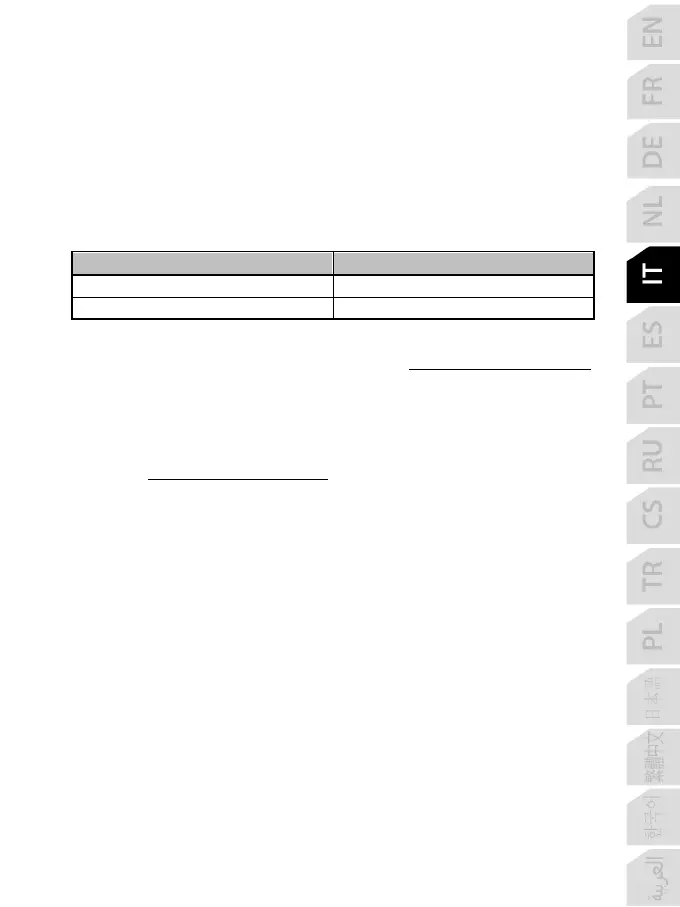PULSANTE MODE E SPIA LUMINOSA (8)
Pulsante MODE per la pedaliera
La pedaliera acclusa al TMX Force Feedback presenta 2 pedali.
Durante l'uso della pedaliera, assicurati che il led resti sempre acceso in rosso, altrimenti il pedale
dell'acceleratore non funzionerà correttamente.
Il TMX Force Feedback è compatibile anche con pedaliere Thrustmaster a 3 pedali (vendute
separatamente); in questo modo potrai scambiare elettronicamente fra loro i pedali di acceleratore e
frizione.
Per far questo, non devi far altro che tenere premuto il pulsante MODE (8) per 2 secondi.
Lo stato dell'attivazione dello scambio tra i pedali viene salvato nella memoria interna del volante.
PEDALI ACCELERATORE E FRIZIONE
SCAMBIATI VERDE
Altri consigli per il pulsante MODE
Per saperne di più sul pulsante e sul led MODE, consulta il sito https://support.thrustmaster.com;
clicca su Volanti / TMX Force Feedback, quindi scegli Manuale o FAQ.
FILE DI AIUTO E FAQ (NON INCLUSI NEL PRESENTE MANUALE)
Visita il sito https://support.thrustmaster.com
e clicca su Volanti / TMX Force Feedback,
dopodiché scegli Manuale o FAQ.