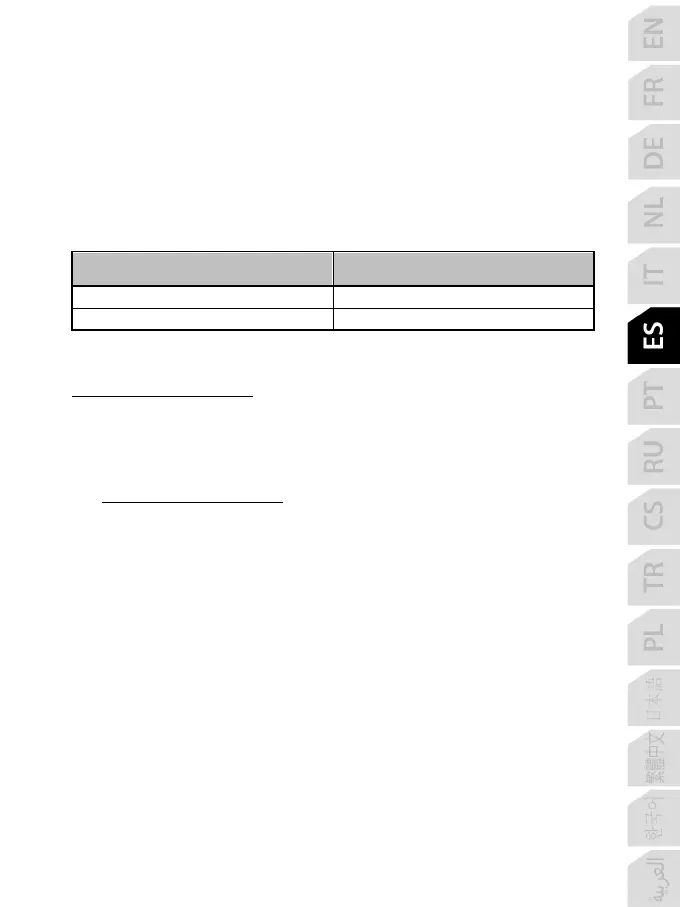BOTÓN MODE Y LUZ INDICADORA (8)
Botón MODE de los pedales
Con el TMX Force Feedback se incluyen 2 pedales.
Al utilizar estos pedales, asegúrate de que la luz indicadora permanezca en rojo o el pedal del
acelerador no funcionará correctamente.
El TMX Force Feedback también es compatible con los pedales de Thrustmaster que incluyan 3
pedales (vendidos por separado) que te permitirán intercambiar electrónicamente los pedales del
acelerador y el embrague.
Para ello, simplemente pulsa el botón MODE (8) durante 2 segundos.
La memoria interna del volante de carreras almacena si los pedales se han intercambiado o no.
PEDALES DEL ACELERADOR Y EL
EMBRAGUE
Color de la luz indicadora MODE (8)
Otros consejos para el botón MODE
Para obtener más información sobre el botón MODE y la luz indicadora, visita
https://support.thrustmaster.com
. Haz clic en Volantes de carreras / TMX Force Feedback y luego
selecciona Manual o PF.
ARCHIVOS DE AYUDA Y FAQ (NO INCLUIDOS EN ESTE MANUAL)
Visita https://support.thrustmaster.com
. Haz clic en Volantes de carreras / TMX Force Feedback. A
continuación, selecciona Manual o PF.