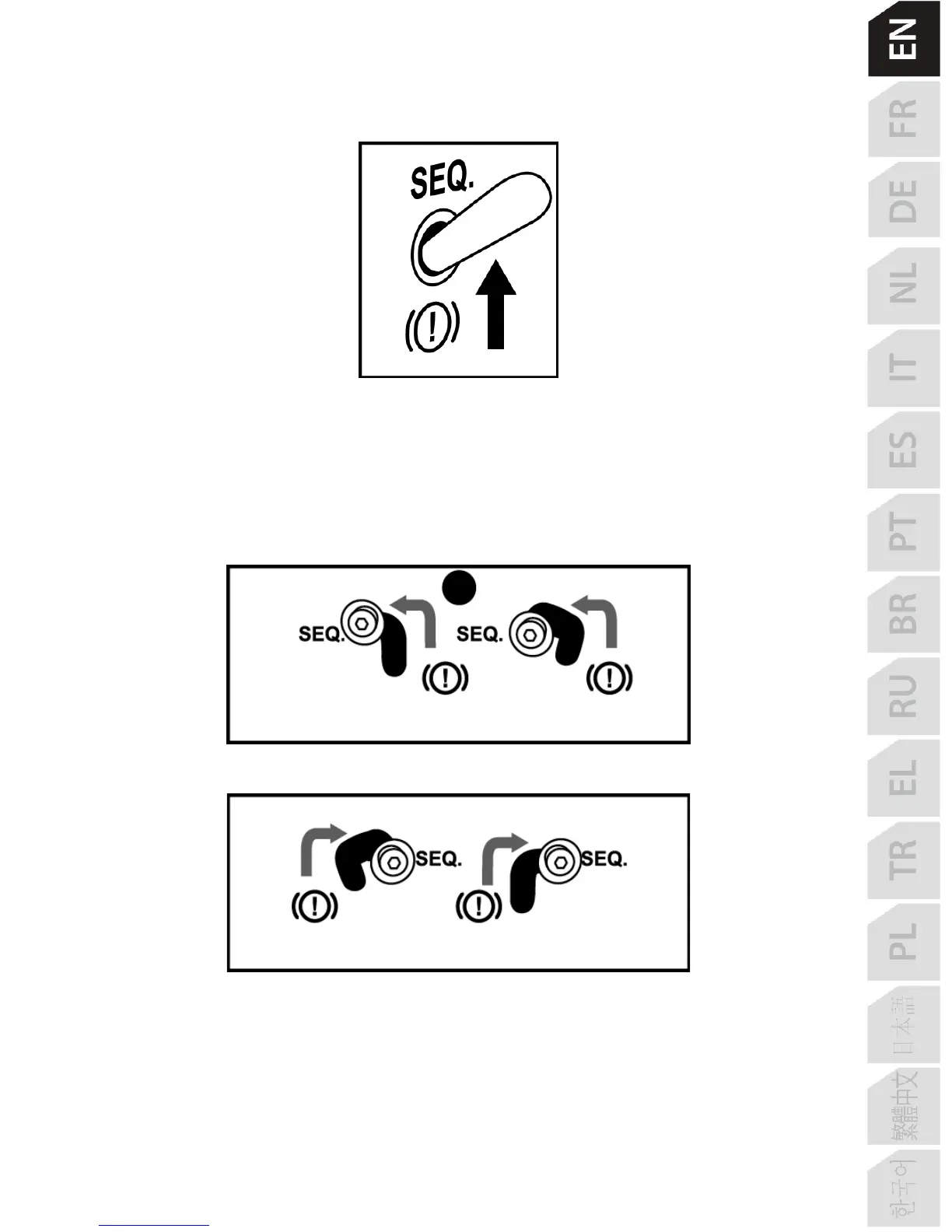CONFIGURING THE SEQUENTIAL SHIFTER MODE
1. Raise the HANDBRAKE / SHIFTER selector (3) in the SEQUENTIAL SHIFTER mode position.
Front face of base
2. To switch from the HANDBRAKE mode to the SEQUENTIAL SHIFTER mode (4), use the 3 mm
Allen wrench (8) to slightly unscrew the mechanical system’s screws (2 screws, located to either
side of the base).
3. Move these 4 screws (2 screws, located on either side of the base) to the SEQ position.
Left side of base
Right side of base
4. Check that these 4 screws (2 on either side of the base) are perfectly repositioned, then tighten
them using the 3 mm Allen wrench (8).