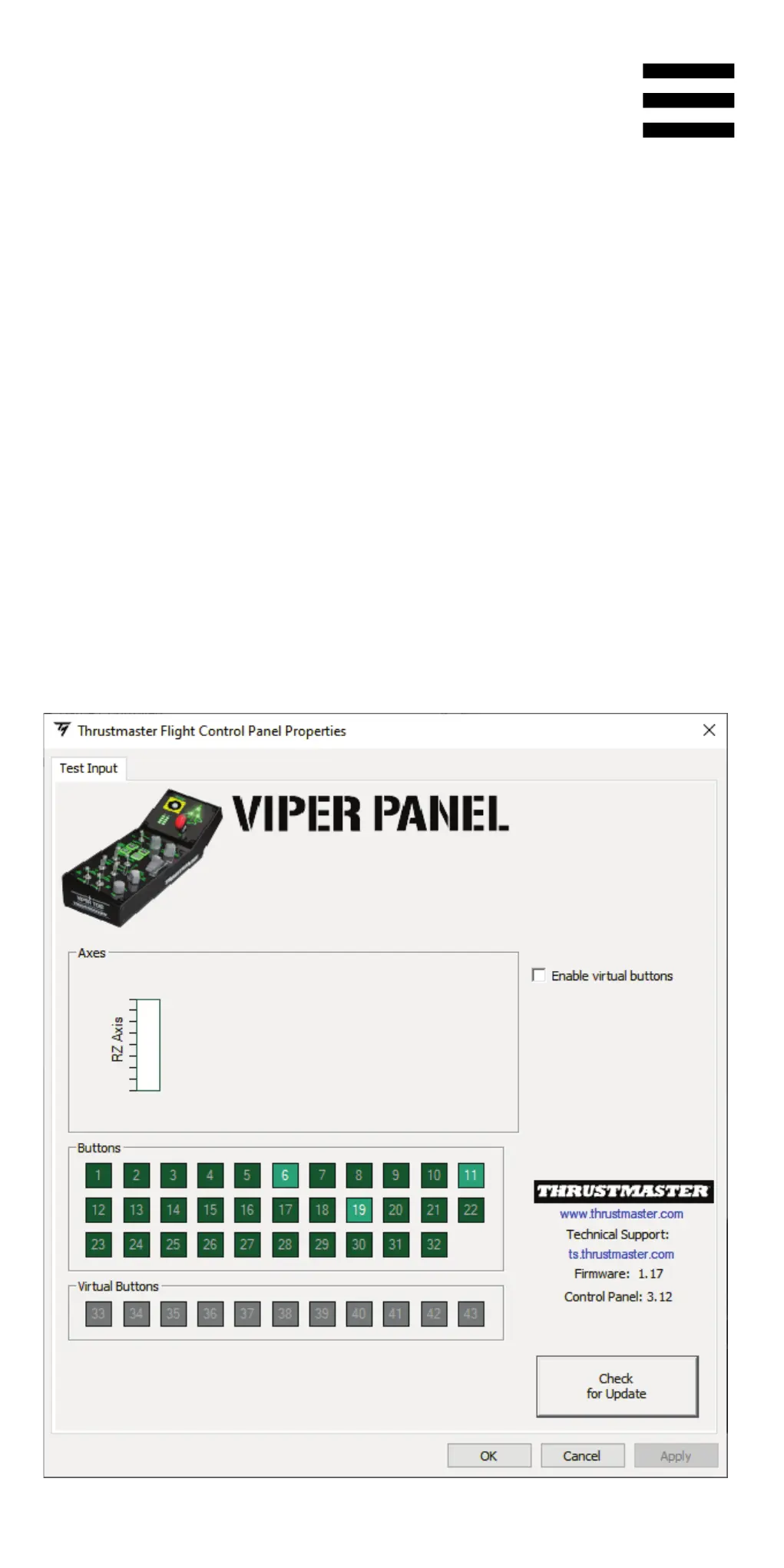14
Para acceder al Panel de control, selecciona Inicio /
Todas las aplicaciones / Thrustmaster / Control
Panel o Panel de control (en Windows 10).
Se muestra el cuadro de diálogo Dispositivos de
juego. El accesorio aparece en pantalla con el nombre
Viper Panel y el estado OK.
En el cuadro de diálogo Dispositivos de juego, haz
clic en Propiedades para probar y ver todas las
funciones.