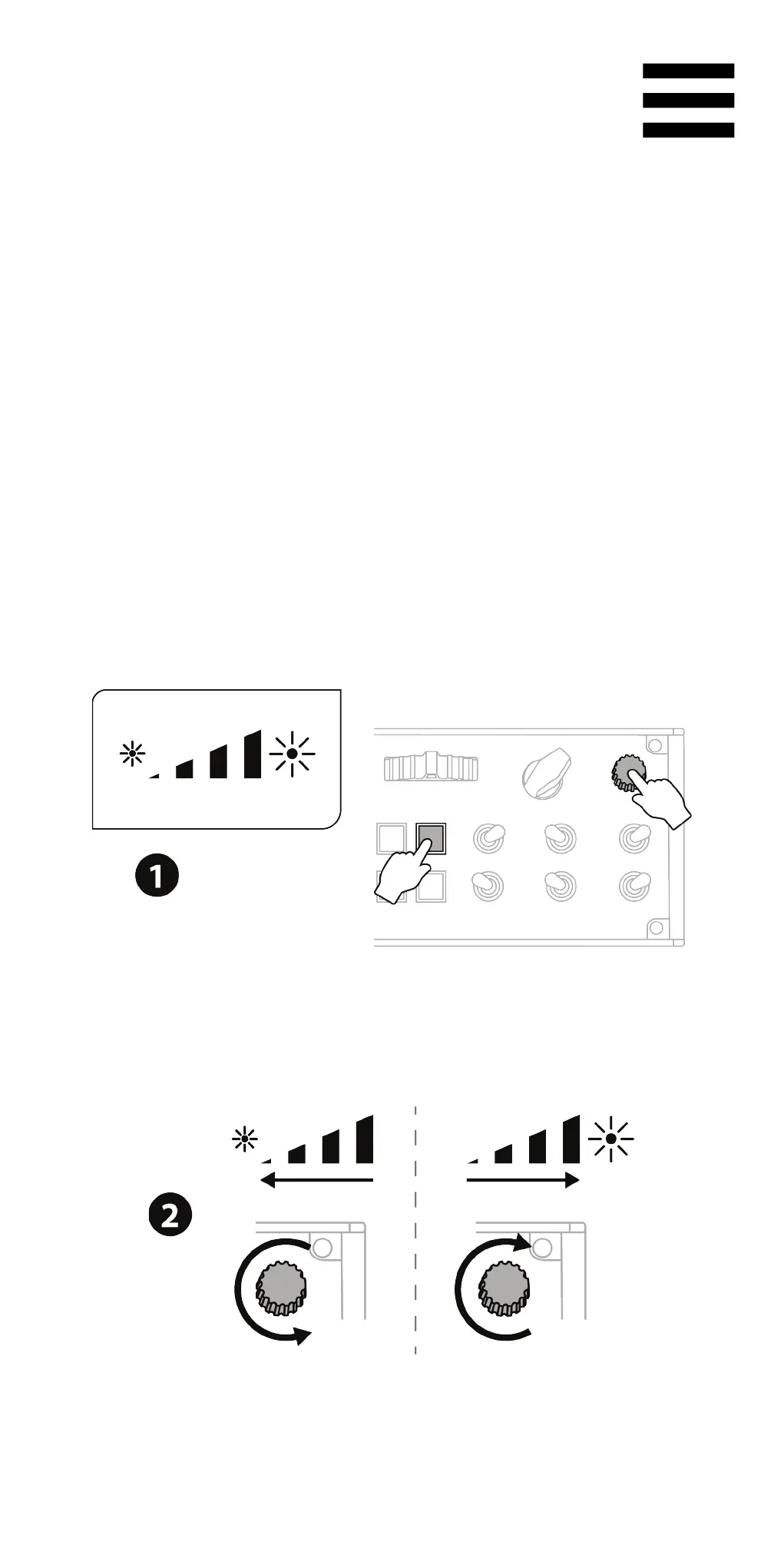16
6. Retroiluminación del VIPER
PANEL
La intensidad de la retroiluminación del VIPER PANEL
se puede ajustar directamente a través del panel de
control o mediante el software T.A.R.G.E.T
(Thrustmaster Advanced pRogramming Graphical
EdiTor). Hay diez niveles de intensidad disponibles: de 1
(intensidad mínima) a 10 (intensidad máxima), con el
nivel predeterminado establecido en 5.
Presiona simultáneamente los botones 16 y 23
durante 2 segundos, hasta que parpadee el botón 16.
Ajusta la intensidad a tu nivel preferido.