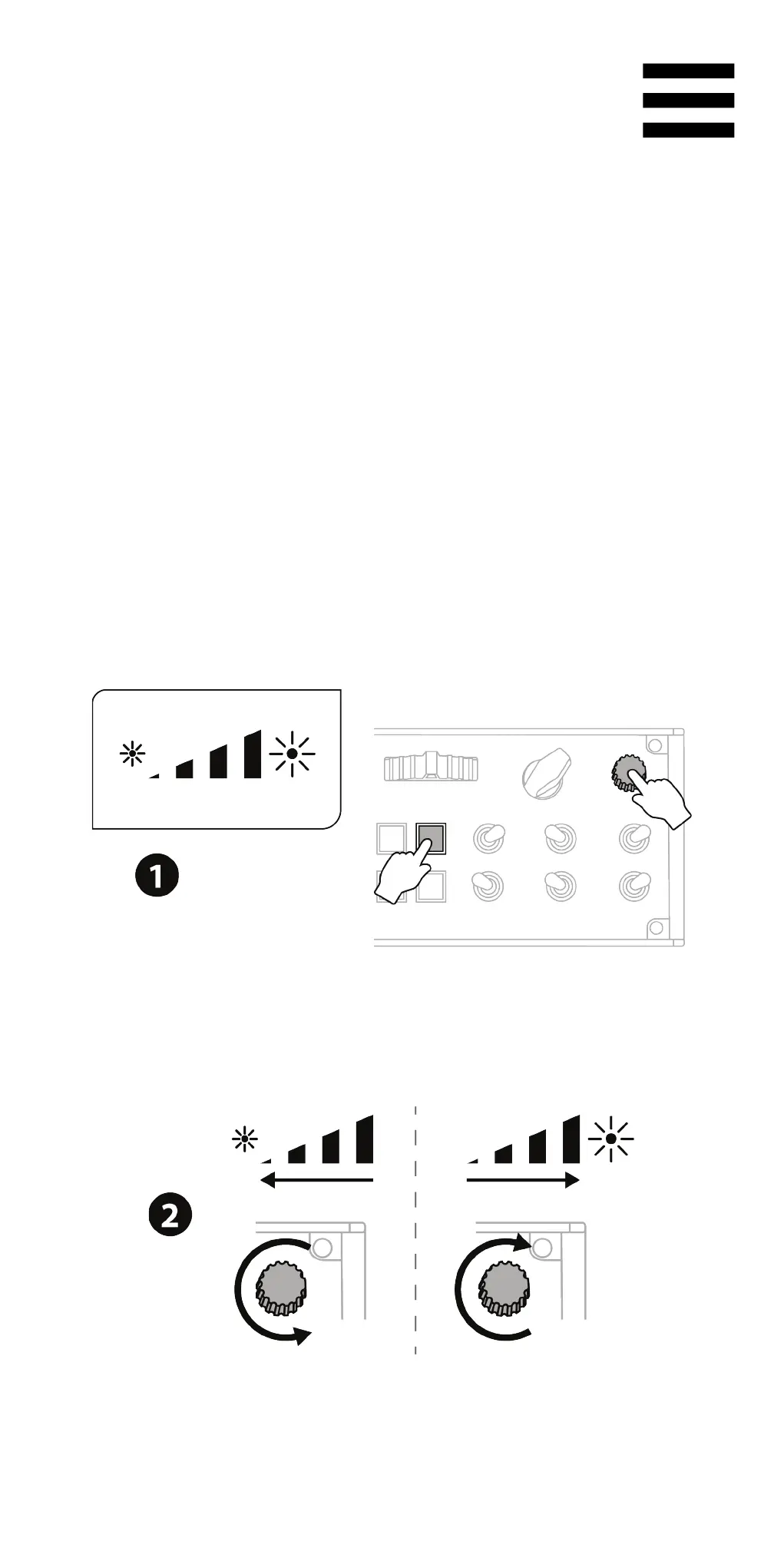16
6. Podświetlenie pulpitu VIPER
PANEL
Natężenie podświetlenia pulpitu VIPER PANEL można
regulować bezpośrednio na pulpicie lub przy użyciu
aplikacji T.A.R.G.E.T (Thrustmaster Advanced
pRogramming Graphical EdiTor). Dostępnych jest
dziesięć stopni natężenia: od 1 (natężenie minimalne)
do 10 (natężenie maksymalne), przy czym domyślnie
ustawiony jest stopień 5.
Jednocześnie naciśnij przyciski 16 i 23 i przytrzymaj
je przez 2 sekundy, aż przycisk 16 zacznie migać.
Ustaw preferowany stopień natężenia.