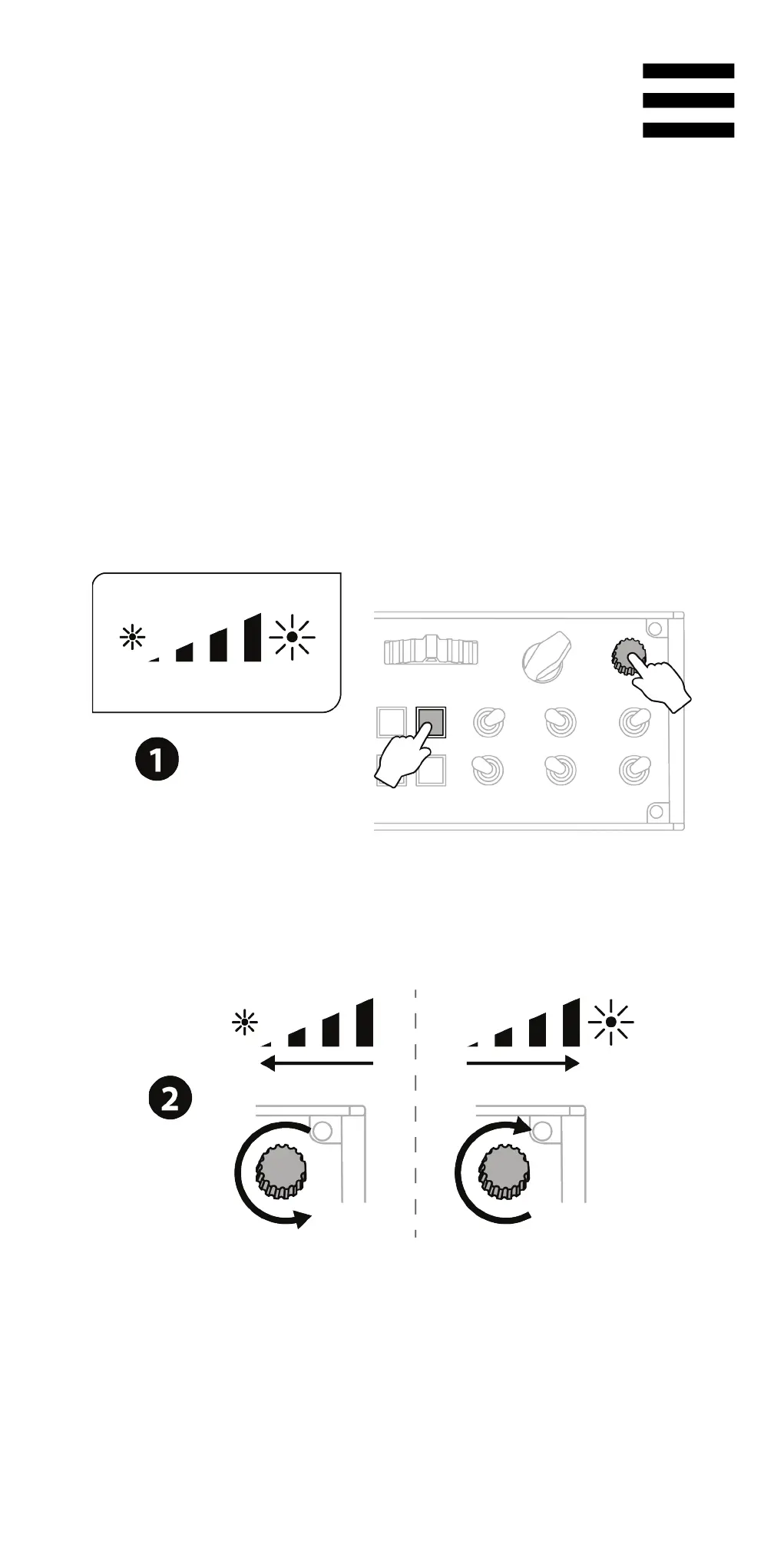16
6. Podsvietenie VIPER PANEL
Intenzitu podsvietenia VIPER PANEL je možné nastaviť
priamo cez ovládací panel alebo cez softvér T.A.R.G.E.T
(Thrustmaster Advanced pRogramming Graphical
EdiTor). K dispozícii je desať úrovní intenzity: od 1
(minimálna intenzita) do 10 (maximálna intenzita),
pričom predvolená úroveň je nastavená na 5.
Súčasne stlačte tlačidlá 16 a 23 na 2 sekundy, kým
nezačne blikať tlačidlo 16.
Nastavte intenzitu na preferovanú úroveň.