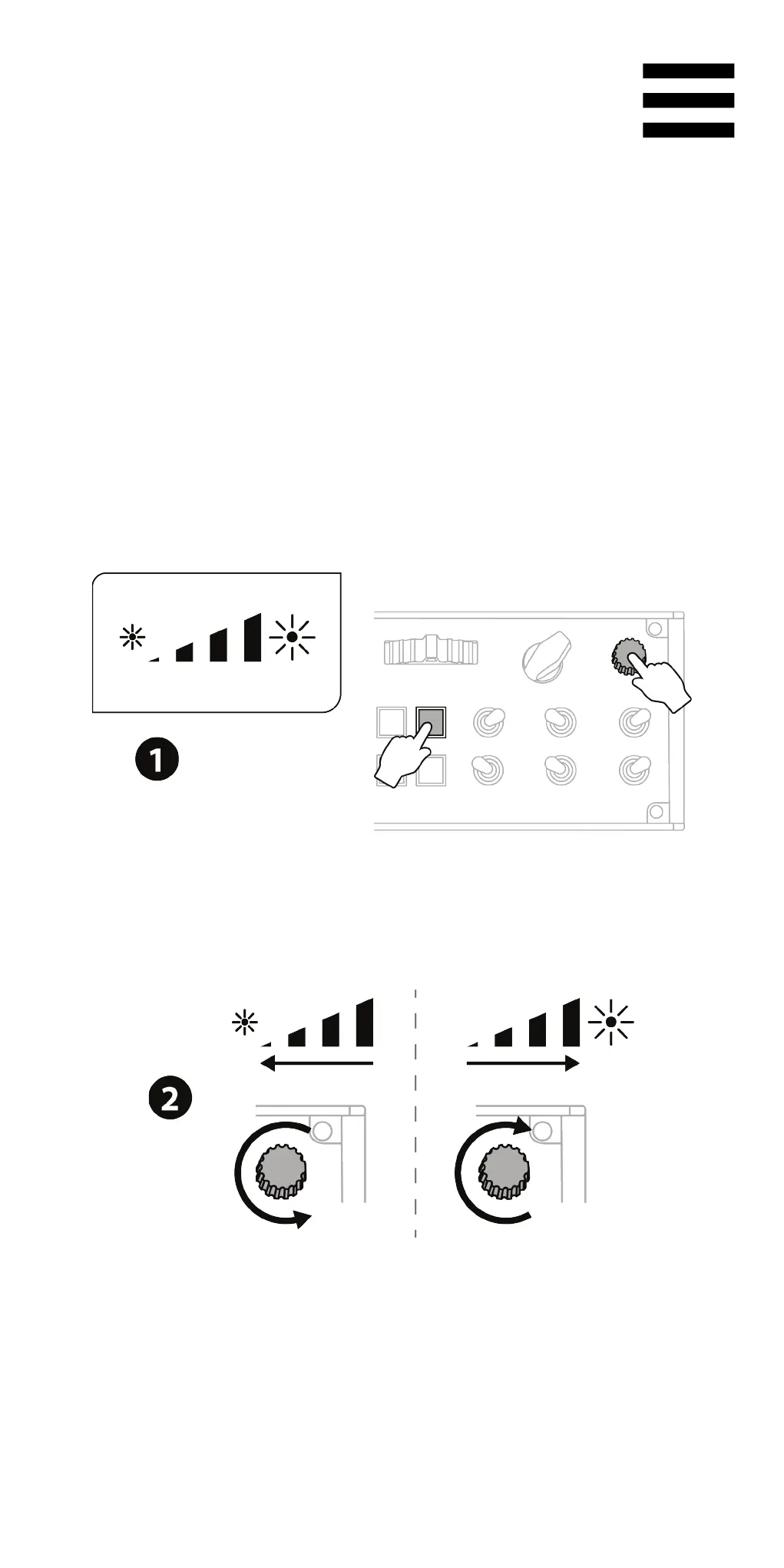16
6. VIPER PANEL backlighting
The intensity of VIPER PANEL’s backlighting can be
adjusted directly via the control panel, or via the
T.A.R.G.E.T (Thrustmaster Advanced pRogramming
Graphical EdiTor) software. Ten intensity levels are
available: from 1 (minimum intensity) to 10 (maximum
intensity), with the default level being set at 5.
Simultaneously press buttons 16 and 23 for 2
seconds, until button 16 flashes.
Adjust the intensity to your preferred level.