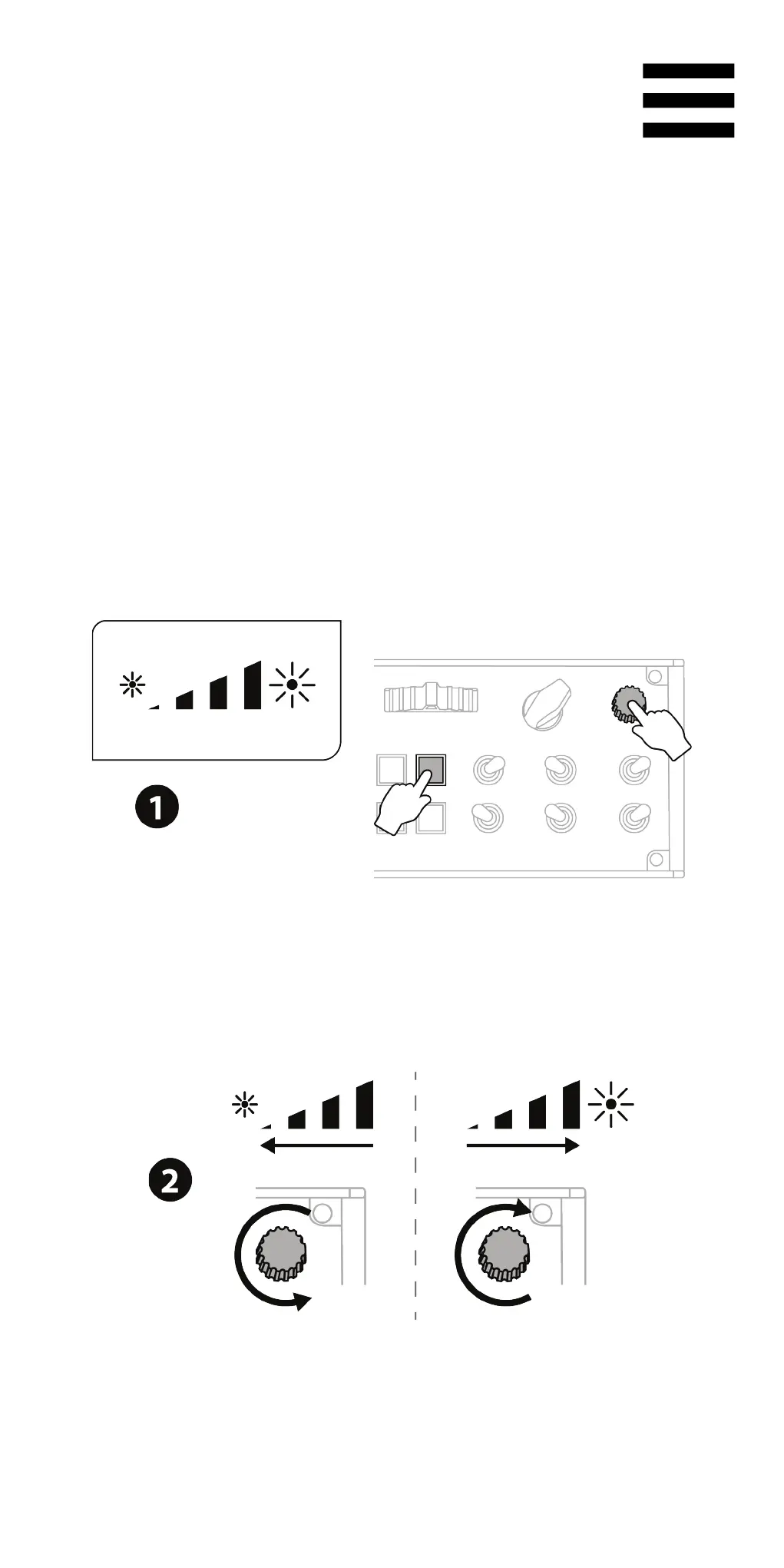16
6. Rétroéclairage du VIPER PANEL
L’intensité du rétroéclairage du VIPER PANEL peut être
ajustée via le panneau de commandes directement ou
via le logiciel T.A.R.G.E.T (Thrustmaster Advanced
pRogramming Graphical EdiTor). Dix niveaux d’intensité
sont disponibles : de 1 (intensité minimum) à 10
(intensité maximum), le niveau par défaut étant réglé sur
5.
Appuyez simultanément sur les boutons 16+23
pendant 2 secondes jusqu’à ce que le bouton 37
clignote.
Réglez l’intensité souhaitée.