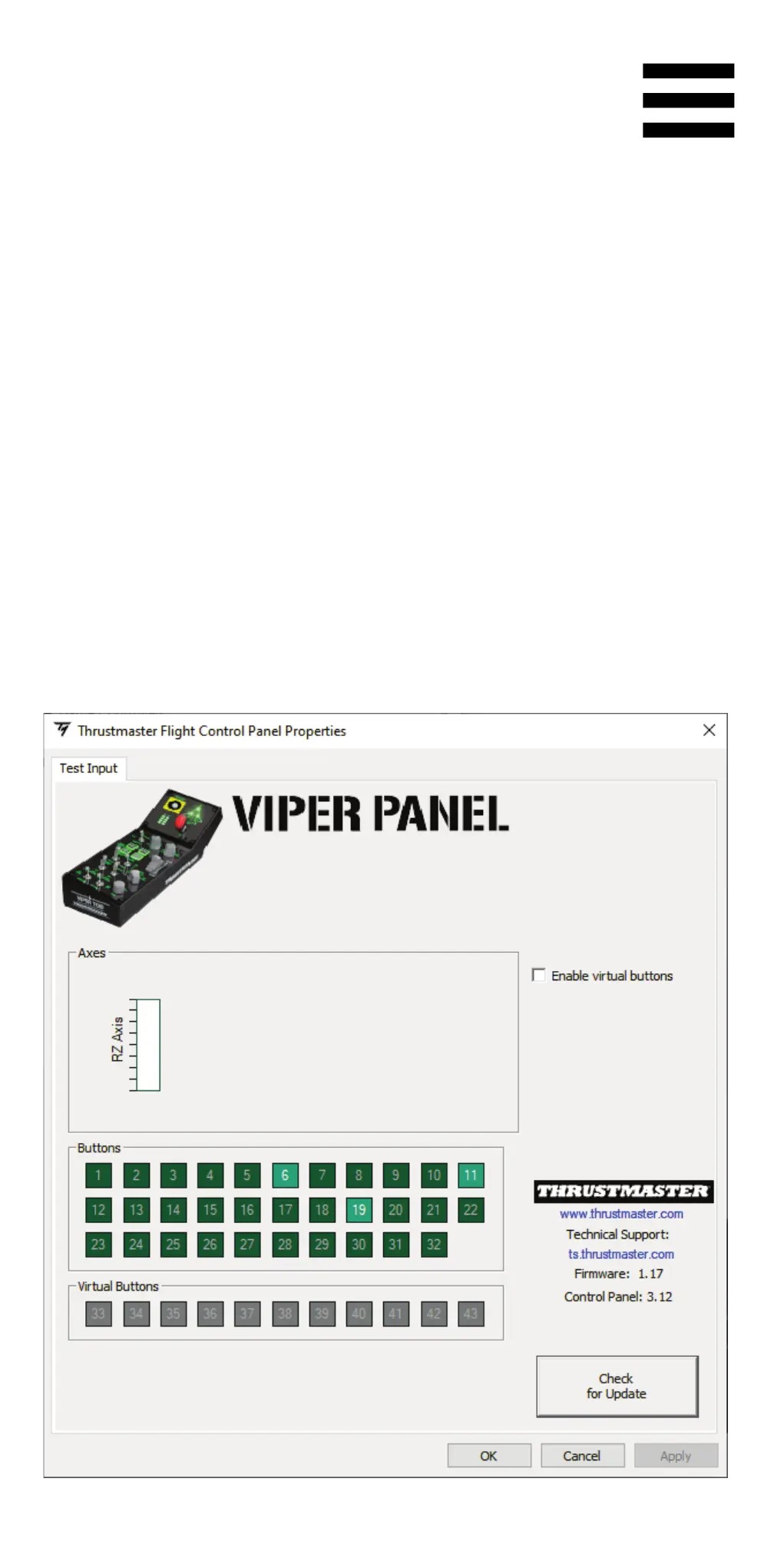14
Pour accéder au Control Panel, sélectionnez
Démarrer / Applications / Thrustmaster / Control Panel
ou Panneau de configuration (sous Windows 10).
La boîte de dialogue Contrôleurs de jeu s’affiche.
L’accessoire apparaît à l’écran sous le nom Viper Panel
et l’état OK.
Dans la boîte de dialogue Contrôleurs de jeu,
cliquez sur Propriétés pour tester et visualiser
l’ensemble des fonctions.