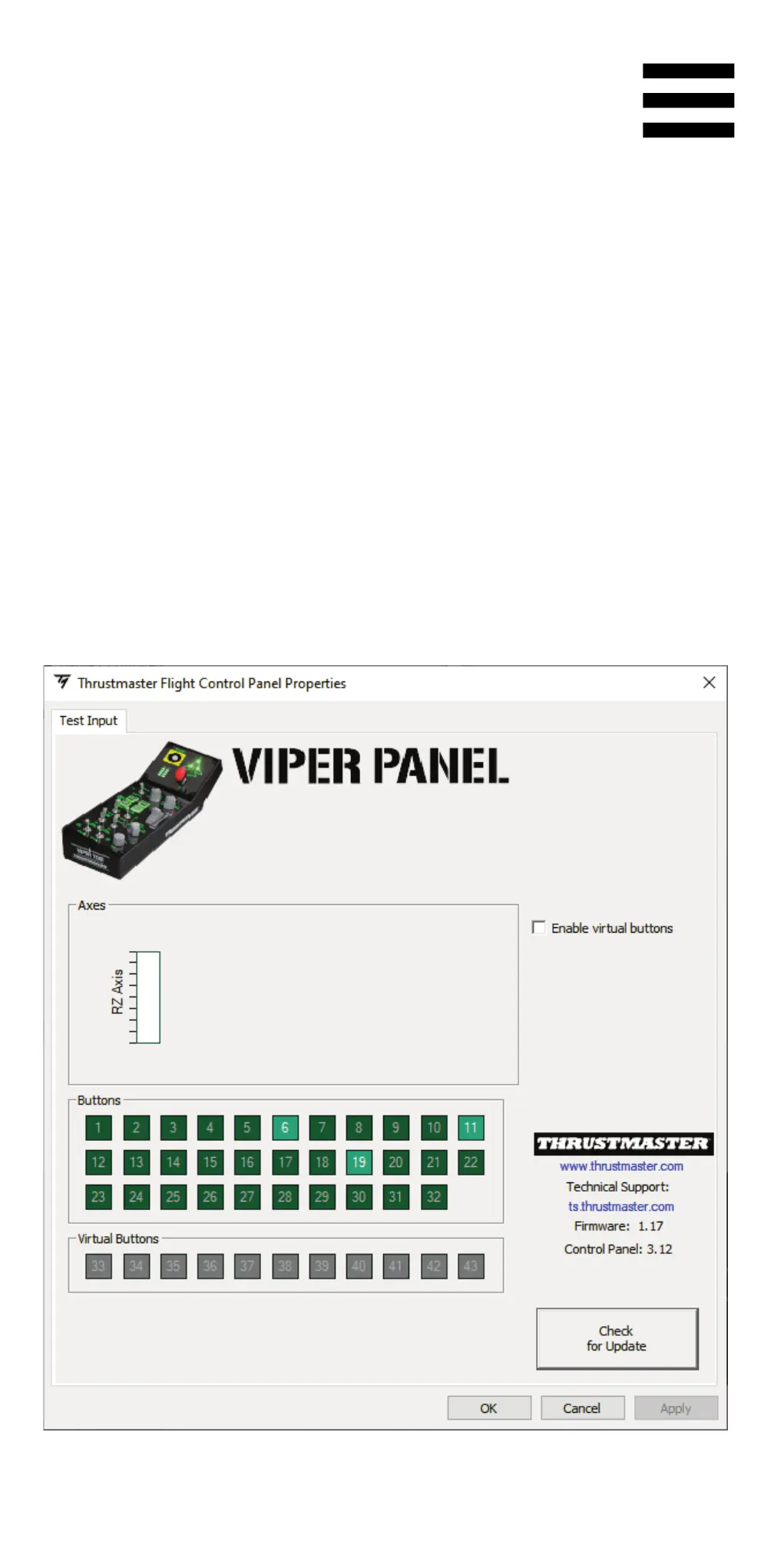14
Avaa Control Panel, valitse Aloita / Kaikki
sovellukset / Thrustmaster / Control Panel tai
Ohjauspaneeli (Windows 10:ssä).
Peliohjaimet-ikkuna ilmestyy ruudulle. Lisälaite näkyy
ruudulla nimellä Viper Panel ja sen status on OK.
Napsauta Peliohjaimet-ikkunassa kohtaa
Ominaisuudet testataksesi ja nähdäksesi kaikki
toiminnot.