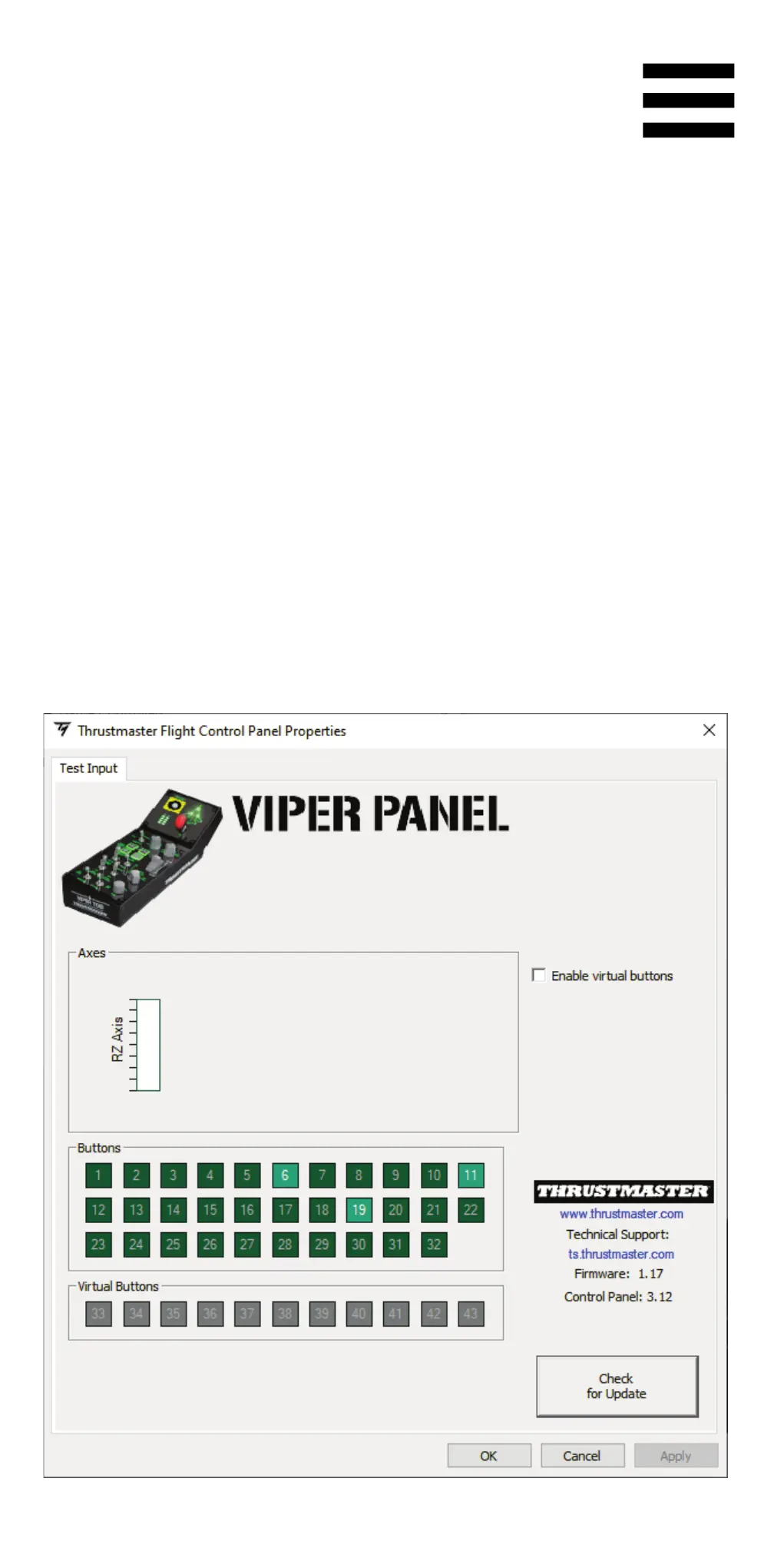14
Voor toegang tot het Control Panel, gaat u naar Start
/ Thrustmaster / Control Panel of Configuratiescherm
(in Windows 10).
Het dialoogvenster Spelbesturingen wordt
weergegeven. Het apparaat wordt in het venster
weergegeven met de naam Viper Panel en de status
OK.
Klik op Eigenschappen in het dialoogvenster
Spelbesturingen om alle functies te bekijken en te
testen.