Do you have a question about the Thule Atmos X5 and is the answer not in the manual?
Thoroughly clean phone screen with microfiber cloth, removing all dust and fingerprints.
Inspect underside of faceplate and remove any debris to ensure proper seal.
Slide phone into case bottom end first, maintaining alignment of foam pad.
Use thumbs to snap opposite side of phone into the case for a secure fit.
Align 3 notches along underside of faceplate with the top edge of the case and press down.
Snap bottom corner of the faceplate onto the main case body until an audible "click" is heard.
Snap side hinge on until an audible "click" is heard. Repeat on the other side.
Slide thumbs down faceplate, purging air from inside case and establishing flush contact.
Snap bottom hinges on until an audible "click" is heard to complete closure.
Ensure all edges are flush to confirm proper installation and sealing.
Thread the lanyard through bottom right corner holes, loop back, and pull tight.
Push simultaneously on both ends of the side hinge until an audible "click" is heard.
Unsnap bottom port hinges until an audible "click" is heard to begin disassembly.
Insert finger or coin into notch and pull away from case to pop faceplate off.
Pry case away from phone at top corners until loose enough to pull the device out.
Gap between faceplate and screen may interfere with touchscreen performance.
Microphone sound is muffled, making it difficult for other person to hear you.
Speaker volume is muffled due to waterproof materials and case design.
| Brand | Thule |
|---|---|
| Model | Atmos X5 |
| Category | Automobile Accessories |
| Language | English |

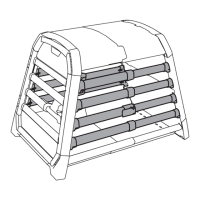










