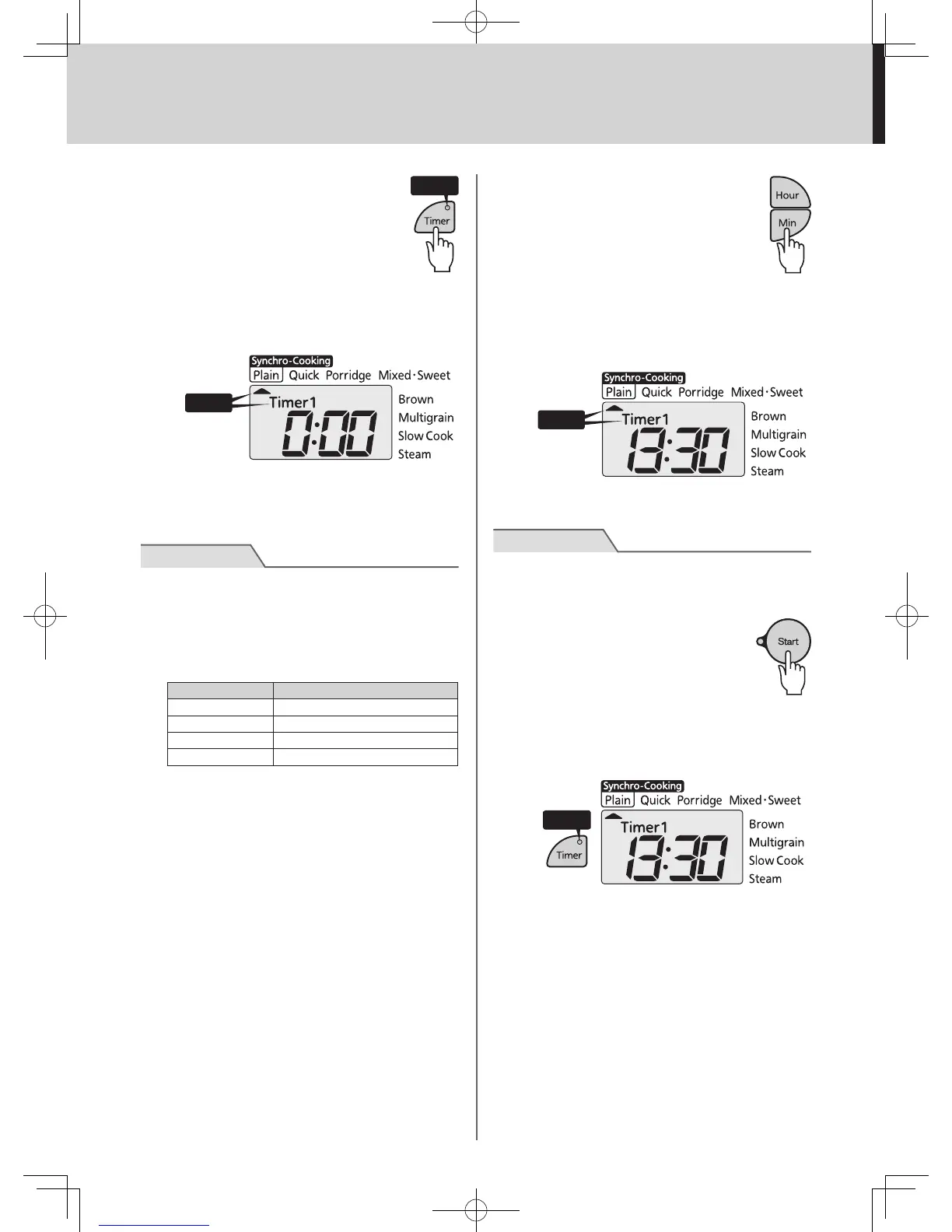2222
4
Press the [Timer] key to
select either “Timer 1”
or “Timer 2”.
The selected setting will switch
back and forth between “Timer 1”
and “Timer 2” each time the [Timer] key is
pressed.
Both the Timer lamp and the displayed “Timer
1” or “Timer 2” will blink.
Blinks
•The previously preset time will be displayed.
It is not necessary to set the timer again if the
desired completion time is already displayed.
Note
● The Timer function is not available in the following
cases.
• Whenthe“Quick”,“Mixed•Sweet”,“Slow
Cook”,or“Steam”menuisselected
• Whenthepresettimeislessthanthatindicated
in the following table
Menu Minimum preset time
Plain 1 h 10 min
Porridge Cooking time + 2 min
Brown 1 h 30 min
Multigrain 1 h 10 min
• When“0:00”isblinkingonthedisplay
● IftheKeepWarmlampison,pressthe[Keep
Warm/Cancel]keytoturnoffthelamp.(TheTimer
functionisnotavailablewhiletheKeepWarm
lamp is on.)
● If you do not operate the rice cooker within about
30secondsafterpressingthe[Timer]key,an
alarm (3 beeps) will sound.
● If the [Timer] or [Start] key is pressed while the
rice cooker is in a state where the Timer function
isnotavailable,analarm(3beeps)willsound.
● Do not use the Timer function when cooking rice
and side dishes concurrently.
5
Use the [Hour] and [Min]
keys to set the desired
completion time.
Press the [Hour] key to change the set time
in 1-hour increments. Press the [Min] key to
change that time in 10-minute increments.
Hold down the corresponding key to change
the time more rapidly.
Blinks
•The time is displayed in a 24-hour format.
Note
● Donotsetthetimertomorethan12hours,asit
may result in spoiled rice.
6
Press the [Start] key.
The Timer lamp will turn on and
the Timer function is set.
Ifyouselectedthe“Plain”menu,aone-short,
one-longbeepalarmwillsound.Otherwise,
only a one-beep alarm will sound.
On
•If you make a mistake or otherwise want
toresetthetimer,pressthe[KeepWarm/
Cancel] key and repeat the procedure from
step
2
on p.21.
Blinks
