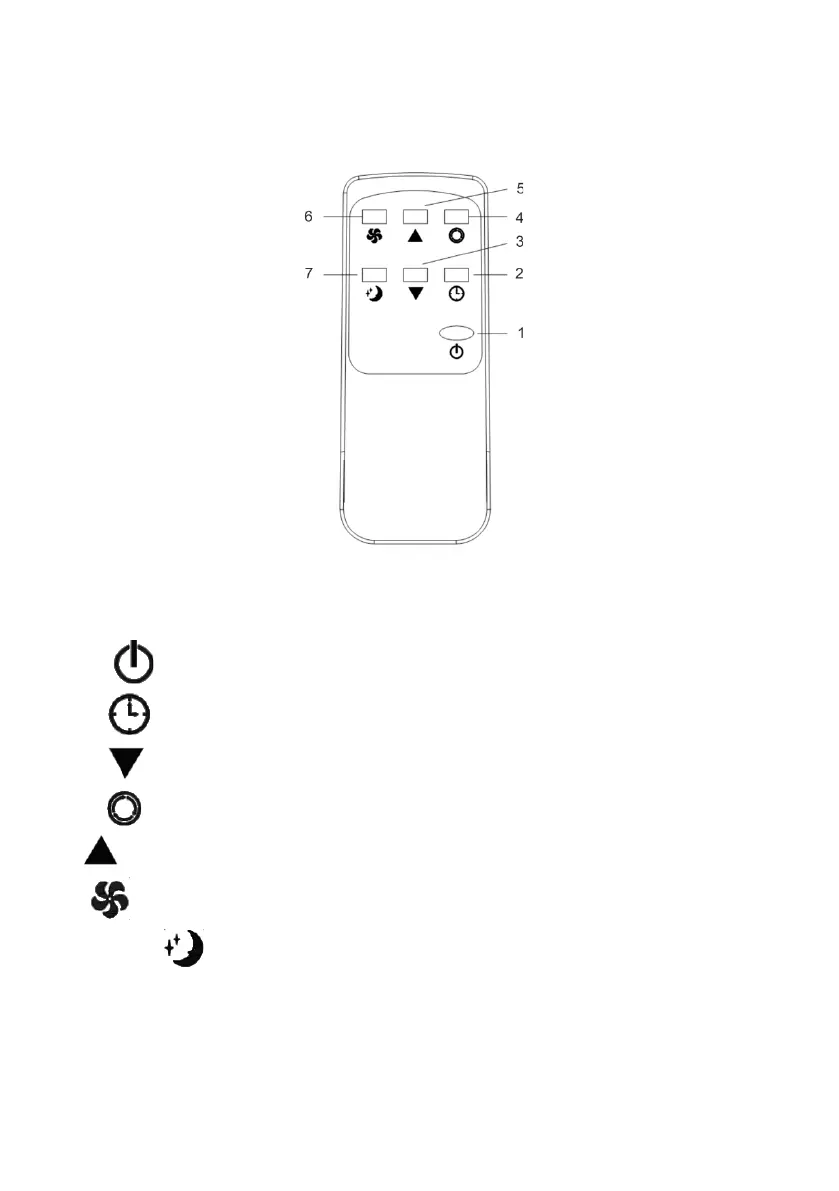IM2019
10
8. DEVICE CONTROL
Description of remote control*
* The appearance of the remote control, as well as the buttons and indicators may differ from the image in
the manual, but their functions are identical
1. Power: Turns the air conditioning on / off.
2. Timer: Setting the on/off time of the air conditioner by timer
3. Down: Click to decrease temperature or timing set value.
4. Mode: Click to switch between cooling, dehumidifying, ventilating mode.
5. Up: Click to increase temperature or timing set value.
6. Fan: Selecting high or low speed ventilation.
7. Sleep Mode: Turns on the sleep mode.
