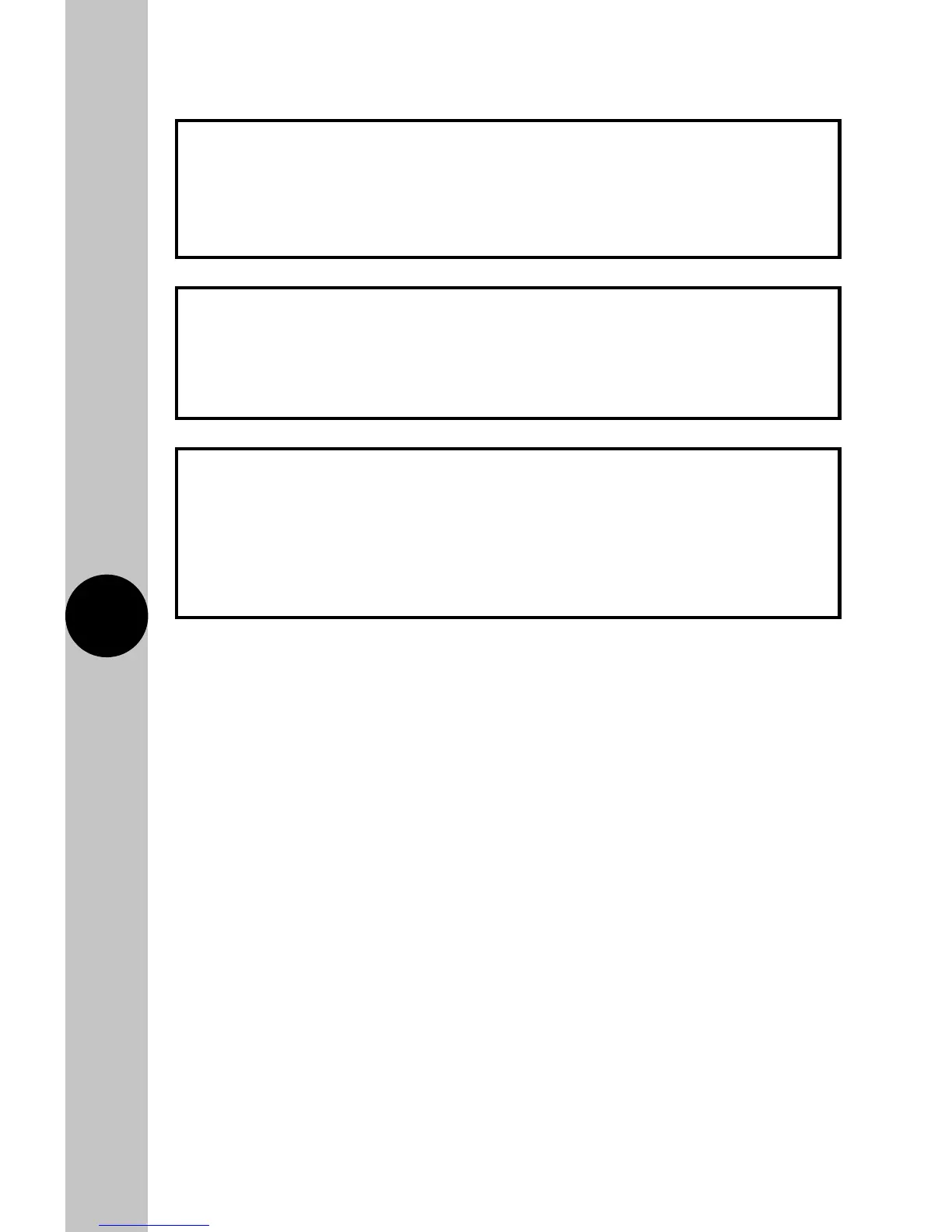7
IMPORTANT: If a volt free installation is required use suitable cable
for your supply/load requirements in regards to the boiler.
230V 50Hz Mains Supply to Power Box
Live Supply (Brown or Red) to L
Neutral Supply (Blue or Black) to N
Supply/Load (Boiler)
The boiler connections from the power box (black wires)
are volt free and are not polarity sensitive.
TRTWIFI and Power Box Connections
The thermostat connections from the power box
(white wires) connect to the TRTWIFI terminals.
This wiring is volt free and is not polarity sensitive.
7. Setup
Note: the mobile or tablet device must be connected to a 2.4 GHz
band on the router. Pairing on the 5GHz band will result with paring
either timing out or being unsuccessful. Refer to your ISP (Internet
Service Provider) on separating the bands if required.
7.1 Ensure your phone or tablet is connected to your local
Wi-Fi network.
7.2 Download the Timeguard Programastat+ app onto your phone
or tablet by searching for Timeguard on Google Play or the
Apple store.
