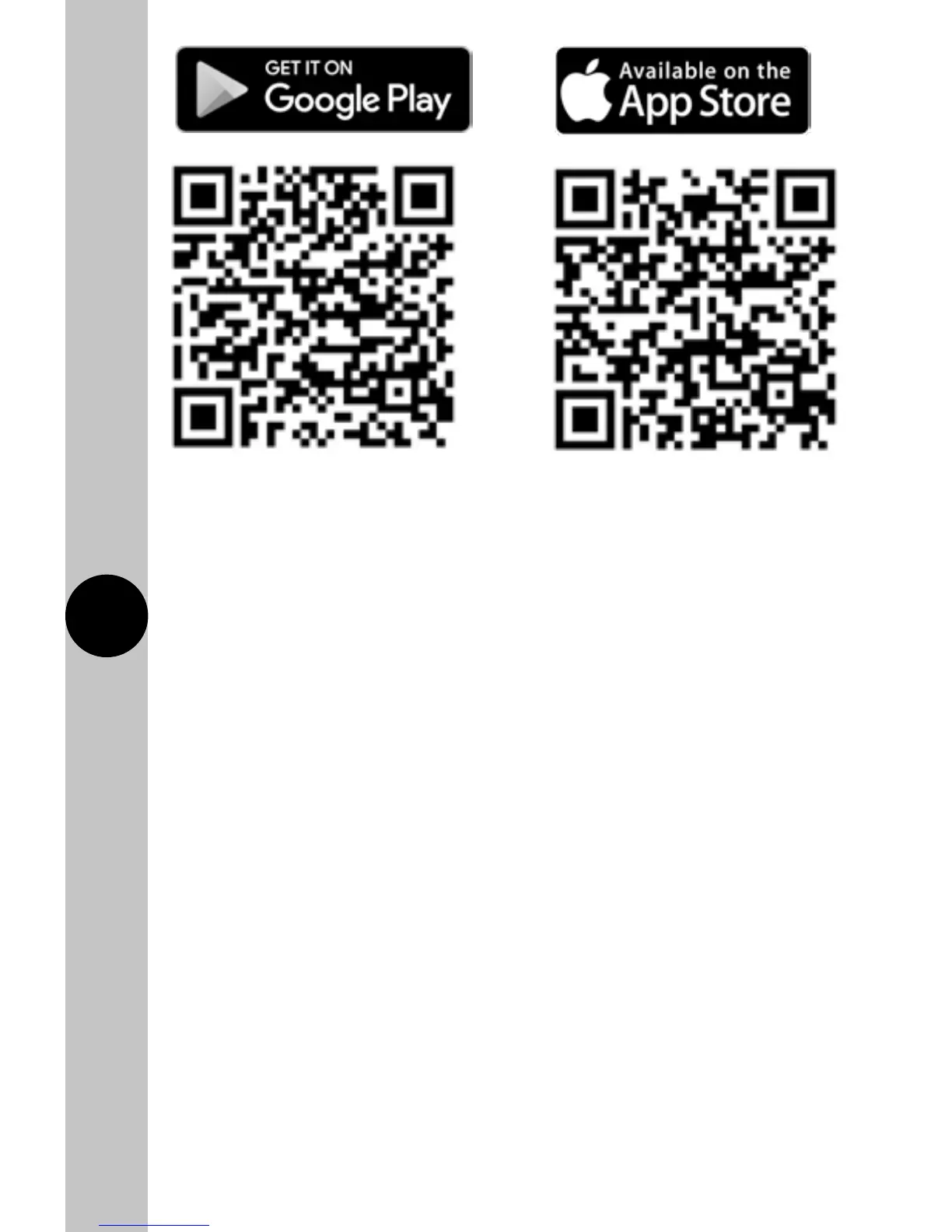8
7.3 Install the App, and open it to the registration page.
7.4 Users must first register, and then log in to use App.
First time users must use the main account log in.
Note: User names and passwords cannot contain any
spaces or special characters, and must use letters
and numbers only.
7.5 Then, press the + button (bottom right on phones screen to open
the add devices menu.
7.6 The Wi-Fi network the mobile or tablet is connected to will be
shown on the App, enter the password for the network SSID.
Important – DO NOT PRESS START AS OF YET.
