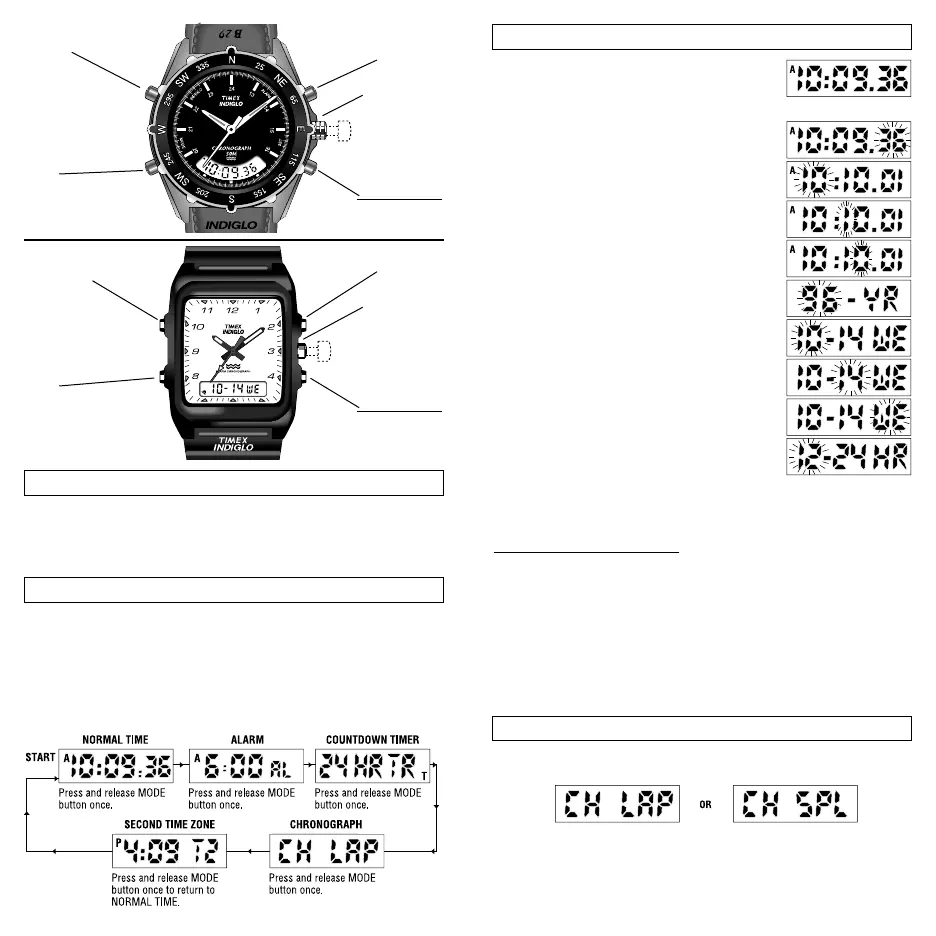SECTION 7 – HOW TO USE THE CHRONOGRAPH
From NORMAL TIME (or CALENDAR) display, press MODE three times.
You are now in CHRONOGRAPH mode.
SECTION 6 – HOW TO SET TIME AND CALENDAR
• Press MODE repeatedly until NORMAL TIME is
displayed.
NOTE: If the CALENDAR appears, press and
hold START/SPLIT until the watch beeps and
NORMAL TIME is displayed.
• Press and hold SET until SECONDS begin to flash.
Press START/SPLIT to reset SECONDS to zero.
• Press MODE to set HOURS. Press START/SPLIT
to advance hours.
• Press MODE to set TENS OF MINUTES. Press
START/SPLIT to advance tens of minutes.
• Press MODE to set MINUTES. Press
START/SPLIT to advance minutes.
• Press MODE to set YEAR. Press START/SPLIT to
advance year.
• Press MODE to set MONTH. Press START/SPLIT
to advance month.
• Press MODE to set DATE. Press START/SPLIT to
advance date.
• Press MODE to set DAY. Press START/SPLIT to
advance day.
• Press MODE to select NORMAL (12-hour) or
MILITARY (24-hour) time. Press START/SPLIT
to alternate between 12- and 24-hour time.
• Press MODE to begin the setting procedure again (make corrections) or
press SET to return to NORMAL TIME.
SELECTING CALENDAR DISPLAY
From NORMAL TIME, you can peek at or select the CALENDAR to appear in
your digital display.
1. To view the CALENDAR (for two seconds) press START/SPLIT.
2. To change the display to CALENDAR, press and hold START/SPLIT for
three seconds until the watch beeps.
NOTE: To view NORMAL TIME or to display it in the digital portion, repeat
either step above.
In the CHRONOGRAPH mode, select either LAP or SPLIT by pressing SET.
(Note: Chronograph must be reset to zero to switch between LAP and SPLIT.)
The LAP chronograph allows the user to view the elapsed time for an
interval but resets to zero to measure the discrete time of the next interval.
SECTION 4 – HOW TO SET THE ANALOG TIME
Remove plastic guard from setting crown and pull the CROWN to the “OUT”
postion. Rotate the CROWN (clockwise or counterclockwise) until the hands
indicate desired time. Push the CROWN to the “IN” position to start the watch.
The digital portion of your watch has five "modes".
Pressing and releasing the MODE button once changes the display to the
next mode in the order shown.
NOTE: ALARM TIME is dependent on NORMAL TIME, i.e., if NORMAL TIME
is in 24-hour time, then ALARM TIME will be displayed in 24-hour time.
SECTION 5 – FIVE DIGITAL MODES
INDIGLO
MODE
START/SPLIT
CROWN
“OUT” position
STOP/RESET
SET
INDIGLO
MODE
START/SPLIT
CROWN
“OUT” position
STOP/RESET
SET
CORE #76 for CD 1/17/97 2:33 PM Page 3
