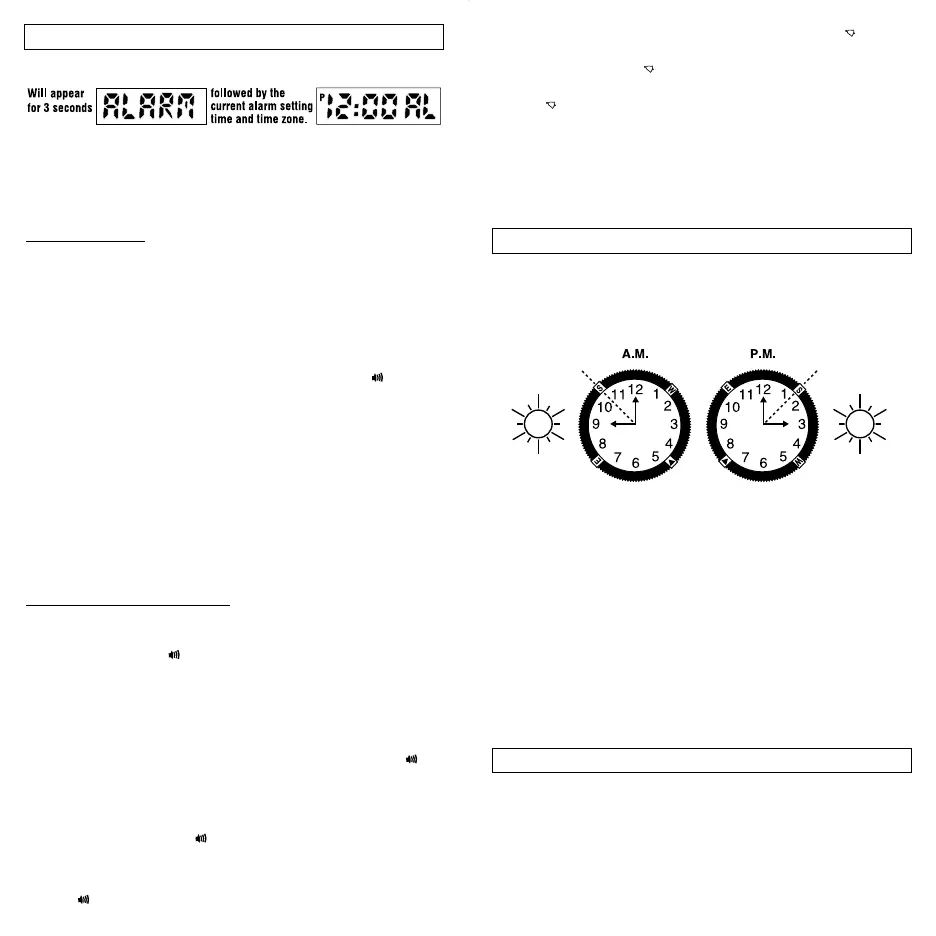Activating/Deactivating the Chime: The hourly chime ( ) can be
activated or deactivated while in ALARM mode. Press START/SPLIT until
the hourly chime symbol ( ) appears in the left side of the display. If you
do not want the alarm activated, press START/SPLIT until the hourly chime
symbol ( ) disappears.
When the Alarm Sounds: The watch beeps for 20 seconds. Press any
button to silence the alarm. You may press SET to set the alarm to a new
alarm time or START/SPLIT to deactivate the alarm. Otherwise, the alarm
will sound again in 24 hours.
SECTION 11 – HOW TO USE THE COMPASS DIRECTIONAL RING
If your watch is equipped with a compass directional ring, it gives
approximate compass readings. Locate the sun and then follow these
steps:
1. Point the hour hand at the sun (see diagram).
2. WHEN IN A.M. TIME - Rotate the compass directional ring until S
(South) is past the hour hand and halfway between the hour hand and
12:00.
WHEN IN P.M. TIME - Rotate the compass directional ring until S
(South) is before the hour hand and halfway between the hour hand and
12:00.
Adjust the compass directional ring every hour to reflect changes in the sun's
position. When reading the compass directional ring, make certain the hour
hand is always pointed towards the sun. When the hour hand is at 12:00
noon, S (South) should also be at 12:00.
SECTION 12 – ELAPSED TIME RING
If your watch is equipped with a rotatable outer dial with numbers and
indicators, this Elapsed Time Ring may be used to indicate the length of
time remaining for an activity or the starting time of an activity.
Time Remaining: Set the outer ring so that the triangle is pointing to the
time the activity is to end.
Starting Time: Set the triangle on the time the activity is to begin.
SECTION 10 – HOW SET AND USE THE ALARM/HOURLY CHIME
From NORMAL TIME, press MODE once.
NOTE: The ALARM mode symbol (AL) and the applicable Time Zone
symbol (T1 or T2) alternate to give complete information.
To activate the alarm for this setting, see below. To activate the hourly
chime, also see USING THE ALARM/HOURLY CHIME.
TO SET ALARM TIME
1. From the initial alarm display press SET. The Time Zone (T1 or T2) will
flash. Press START/SPLIT to select the Time Zone.
2. Press MODE to set HOUR of the alarm (the HOUR and "AM" or "PM" will
flash). NOTE: If the time zone is set to 24-hour (military) format, only the
hour will flash. Press START/SPLIT to advance HOUR.
NOTE: When any setting in the ALARM mode is changed from the initial
display, the alarm is automatically activated (as shown by the in the left
hand portion of the display).
3. Press MODE to set TENS of MINUTES (the display will change to show
the applicable Time Zone for the alarm). Press START/SPLIT to advance
TENS of MINUTES.
4. Press MODE to set MINUTES. Press START/SPLIT to advance MINUTES.
NOTE: To leave alarm set at any time during the procedure, press SET to
return to the ALARM display.
5. To return to NORMAL TIME (or CALENDAR) display (whichever has
been previously selected as the primary display), press MODE.
USING THE ALARM/HOURLY CHIME
ALARM mode is independent from the quartz analog portion of your watch
and is set to the digital time (NORMAL TIME or 2ND TIME ZONE mode).
When the alarm symbol ( ) is in the left side of display, the alarm is set.
NOTE: The Alarm Time format is dependent on the Digital Time format
(If Normal Time is in 24-hour (military) time, then the alarm will be set in
24-hour time).
Activating the Alarm: The alarm is activated when you press and release
START/SPLIT while in ALARM mode and the alarm symbol ( ) is
displayed in the left side of the display. If the alarm symbol does not
appear in the display, then the alarm is not active.
Deactivating the Alarm: Press and release START/SPLIT while in ALARM
mode until the alarm symbol ( ) disappears.
NOTE: The alarm will only sound if the digital time zone (T1 or T2) selected
in the Alarm Set mode is currently displayed, as confirmed by the alarm
symbol ( ).
CORE #76 for CD 1/17/97 2:33 PM Page 7
