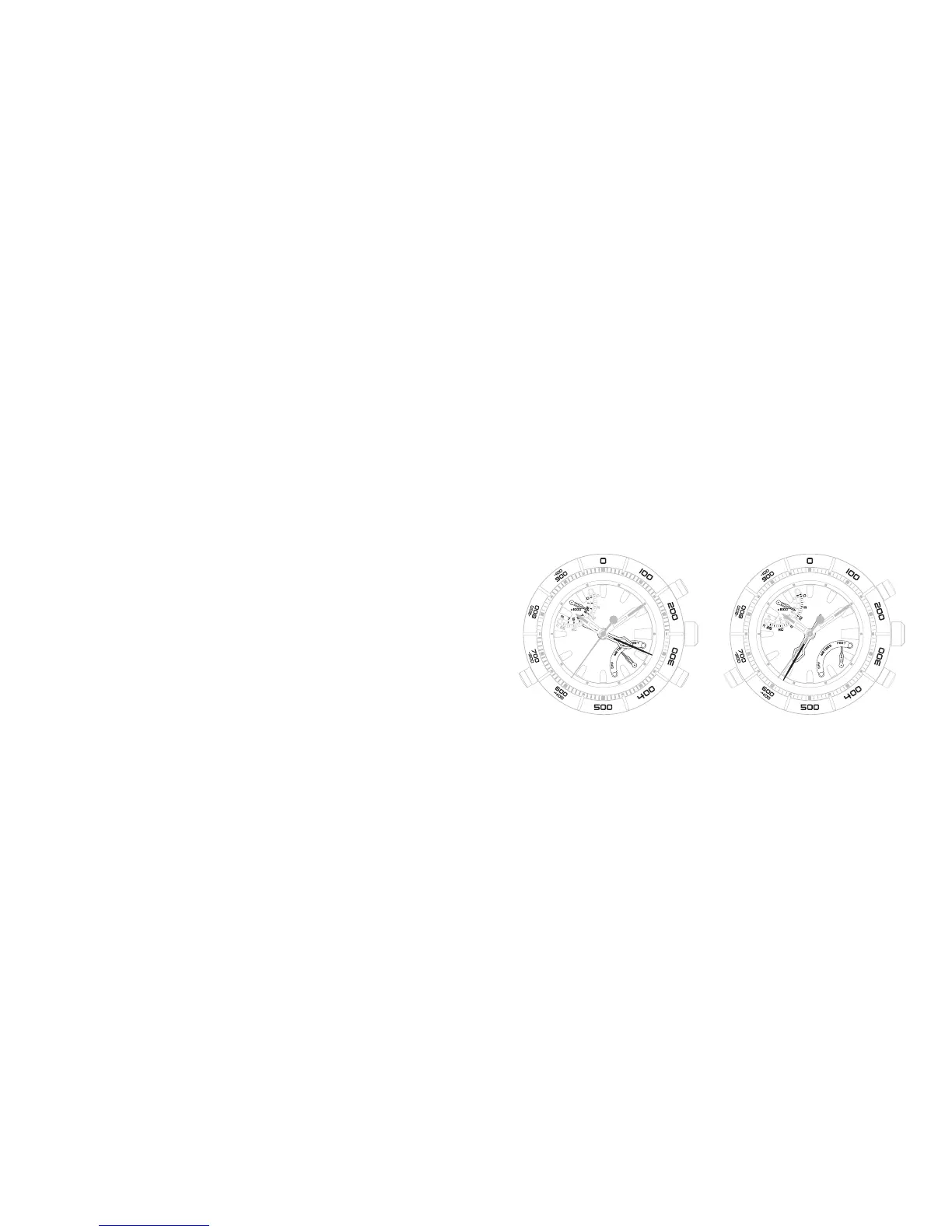64
65
will move the center hand more rapidly. The upper
retrograde hand moves relative to the altitude value
displayed by the 4th center hand.
4. Push crown in when done.
ALTIMETER ON/OFF
To turn the altimeter on, press C. The lower retrograde
hand points to METERS. Using the markings on the top
ring, the 4th center hand shows the current altitude’s
hundreds and tens value with divisions every ten
METERS/FEET. The upper retrograde hand shows the cur-
rent altitude’s thousands value with divisions every one
thousand METERS/FEET.
To change the unit from METERS to FEET, press C a
second time. To change the unit from FEET to METERS,
press C twice (altimeter is turned off first then turned
back on with the unit in METERS).
Example : Altitude=2310 m Example : Altitude=7580 ft