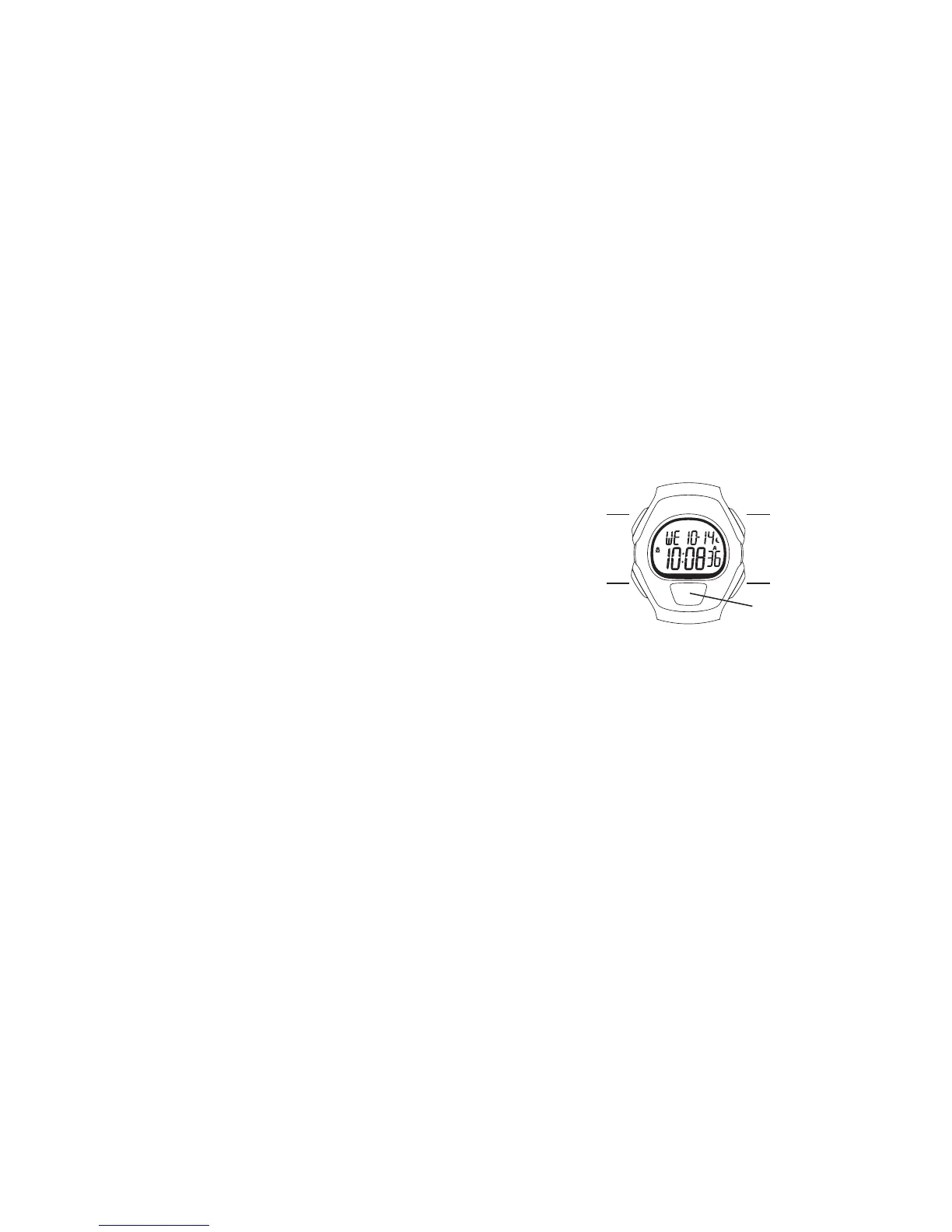4 5
SET/RECALL
(DONE)
MODE
(NEXT)
INDIGLO
®
BUTTON
STOP/RESET (–)
START/SPLIT (+)
GET STARTED
Your Classic 50 Move+ was designed to be used with
the free TIMEX Connected app; for easy watch setup
please install the TIMEX Connected mobile app on a
compatible device and connect your new Classic 50
Move+. If you are in a hurry for your first activity with
your Classic 50 Move+, let’s walk through a quick
setup to get you going:
50 Move+ will also provide you with all-day activity
tracking (steps, distance moved and calories burned).
You can also easily access the sync function in the
Classic 50 Move+ to quickly transfer your data to the
free companion app.
GET TO KNOW YOUR CLASSIC 50 MOVE+
Browse through the menu options by pushing the
Mode button. If additional pages are available, flags
will illuminate next to the appropriate buttons. Push
the Mode button to exit out of settings or back out
of menus to the Time of Day screen.
