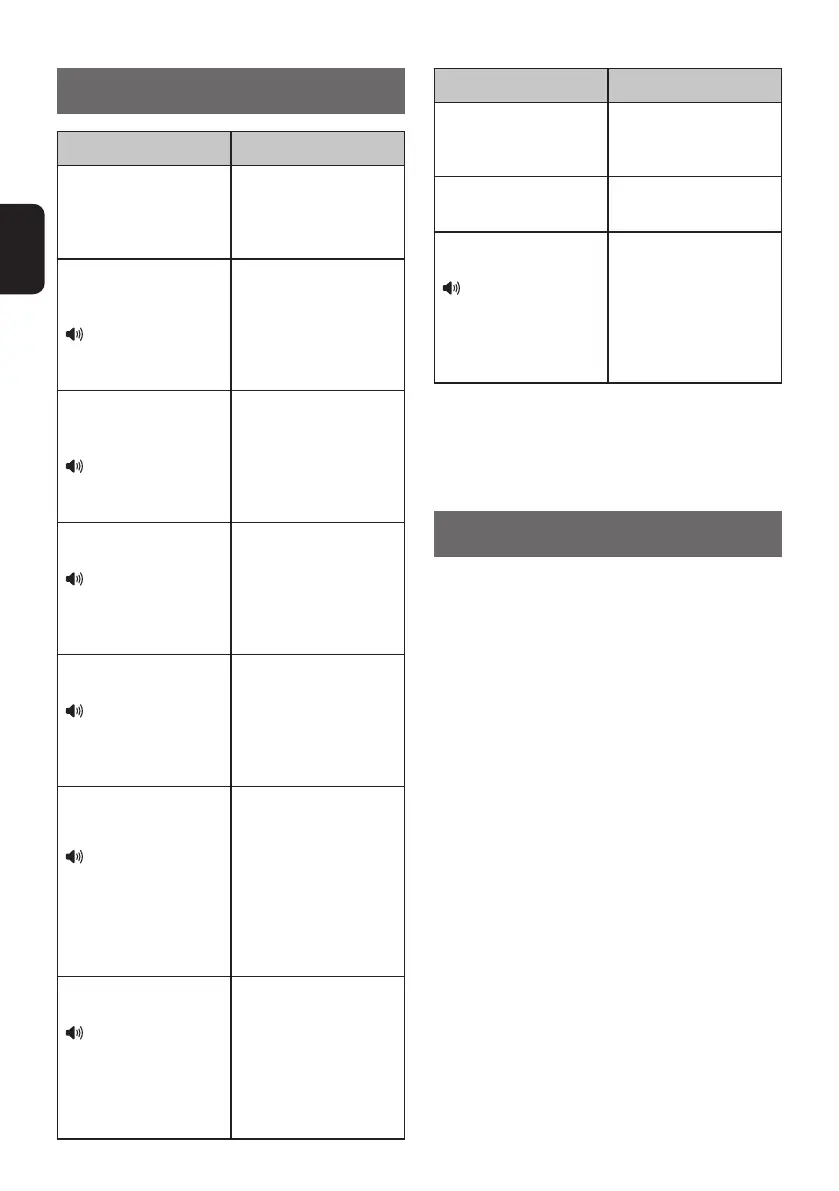EN
28
TROUBLESHOOTING
Problem Solution
The appliance does
not turn on
Ensure that the socket
is energized and the
power cord is plugged
in
Accessory icon: blinks
Spray volume
indicator: solid “0”
Voice prompt:
Stand the device
upright
Stand the appliance
upright, then enter the
ACCESSORY mode
AUTO icon: blinks
Spray volume
indicator: solid “0”
Voice prompt:
Stand the device
upright
Stand the appliance
upright to end the
accessory hose
removal. Then tilt the
appliance again to
enter AUTO mode
LED loop illuminates
red
Voice prompt:
Clean the channel
under the dirty water
tank
1.Remove blockages
2.Clean the debris
channel
3.Clean the sponge
lter
CWT empty indicator
blinking
Voice prompt:
Pleasde add clean
water or solution to
clean water tank
Rell CWT
DWT full indicator
blinking
Voice prompt:
1.Dirty water tank full,
please empty
2.Please check the dirty
water tank
1.Empty the dirty water
and then reinstall the
DWT
2.Check if the oater
is in good condition
and press it to the
bottom
3.Remove blockages
Brush roller tangled
indicator blinking
Voice prompt:
1.Please clean the
brush roller
2.Please install the
brush roller cover
1.Remove blockages
2.Install brush roller
cover correctly
Problem Solution
WiFi indicator is off
Follow the in-app
guide to connect to
WiFi
No spray volume
display
Contact Customer
Service
Dry degree indicator
blinks
Voice prompt:
Humidity Display
malfunction, please
contact customer
service
Contact Customer
Service
Note:
If the above troubleshooting guide fails to
provide a solution, please visit our website
www.tineco.com for further support.
WARRANTY
2-YEAR LIMITED WARRANTY
• Only applies to purchases made from
authorized retailers of Tineco.
• Is subject to the adherence of the requirements
outlined in this instruction manual, and is
subject to further conditions outlined below.
• This warranty is governed by and construed
under the laws of the country in which the
purchase took place. We provide 2-year
warranty or a warranty period as stipulated by
applicable local law, whichever is longer.
WHAT IS COVERED?
• Your Tineco appliance has a 2-year warranty
against original defects in material and
workmanship, when used for private household
purposes in accordance with the Tineco
Instruction Manual. Motorized accessories
bought separately come with a 1-year warranty.
• This warranty provides, at no extra cost to you,
all labor and parts necessary to ensure your
appliance is in proper operating condition
during the warranty period.
• This warranty will only be valid if the appliance
is used in the country in which it was sold.