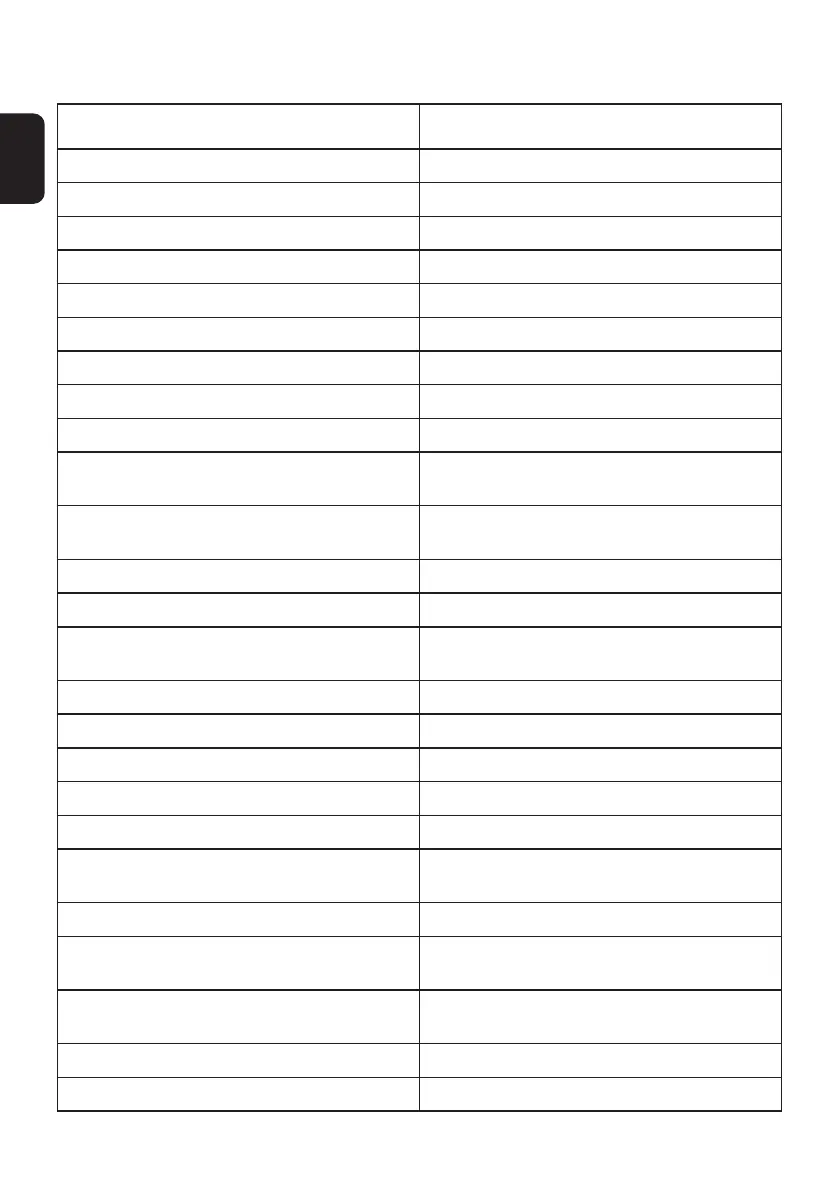EN
14
Voice Prompt (Contents may vary, pleaseinkindprevail.)
Status Reminder
Low battery Low battery
Upgrade rmware Firmware upgraded
Restore factory settings Factory settings restored
Switch to Carpet-Spot Mode Spot mode (Carpet)
Switch to Carpet-Auto Mode Auto mode (Carpet)
Switch to Carpet-Suction Mode Suction mode (Carpet)
Switch to Upholstery-Spot Mode Spot mode (Upholstery)
Switch to Upholstery-Auto Mode Auto mode (Upholstery)
Switch to Upholstery-Suction Mode Suction mode (Upholstery)
Connect the appliance to charger and start self-
cleaning
Starting self-cleaning
Self-cleaning completed
Self-cleaning is complete, please clean the dirty
water tank and the channel underneath it
Shutting down Shutting Down
Charging the appliance Charging
Appliance is not upright
Appliance is not upright. Place the appliance
back on the charging base
Pause self-cleaning Pause self-cleaning
Auto detecting Auto detecting
Deep cleaning Deep cleaning
Enter standby mode Standby Mode
Pause water spraying Water spraying paused
Self-cleaning stopped
Spot cleaning completed, appliance in standby
mode
Checking cleanliness Cleanliness check in progress
Place the appliance on the base after cleaning
Please turn on self-cleaning function to ensure
effective cleaning
Need to clean Dirty Water Tank
Please clean the dirty water tank to prevent
unwanted odors
Voice prompts on Voice prompts on
Voice prompts disabled Voice prompts disabled
