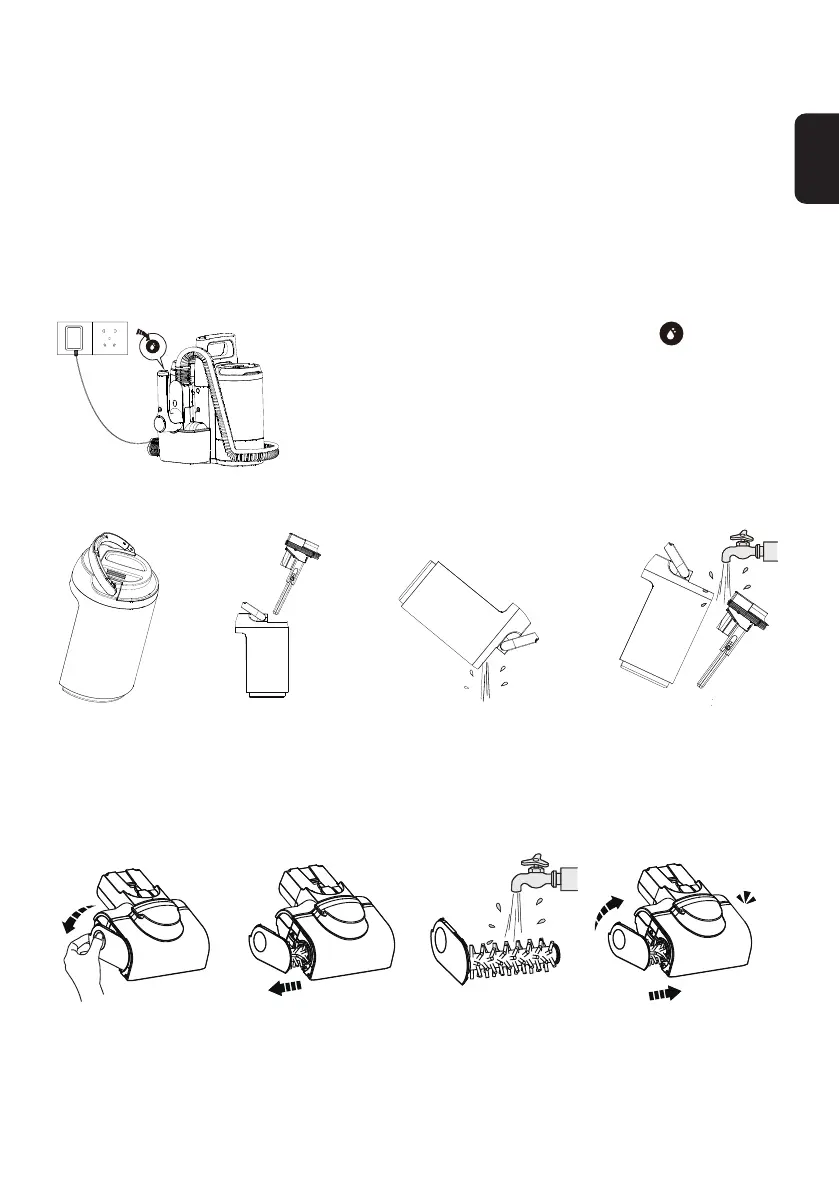EN
15
Maintenance
Note:
• For optimal performance and to prevent odors, always clean and dry DWT, power brush and power
brush cover completely after each use.
• Please make sure each part is installed correctly or the appliance may not work properly.
• After maintenance, place the appliance on the charging base vertically. Do not expose the appliance
to direct sunlight, and store it indoors in a dry place.
Power Brush Self-cleaning
Plug the adaptor into the main body, and press the button on
the handle to start the self-cleaning cycle.
Note:
• Ensure the charging base is plugged in for the self-cleaning.
• Before self-cleaning cycle, please clean the DWT and ensure the
water level in the CWT exceeds 20%.
Dirty Water Tank
• When dirty water reaches the Max line, the appliance will stop working and show a reminder on the
display and play a voice prompt.
• Pull up the tank lid to empty the DWT. Rinse the inside of the DWT and place back into the
appliance.
Power Brush
click
Click
• Press against the roller end cover downward.
• Pull out the brush roller.
• Remove the debris wrapped around the roller and rinse with water.
• Fully reinsert the brush roller at an angle and push upward until it clicks securely back into place.
