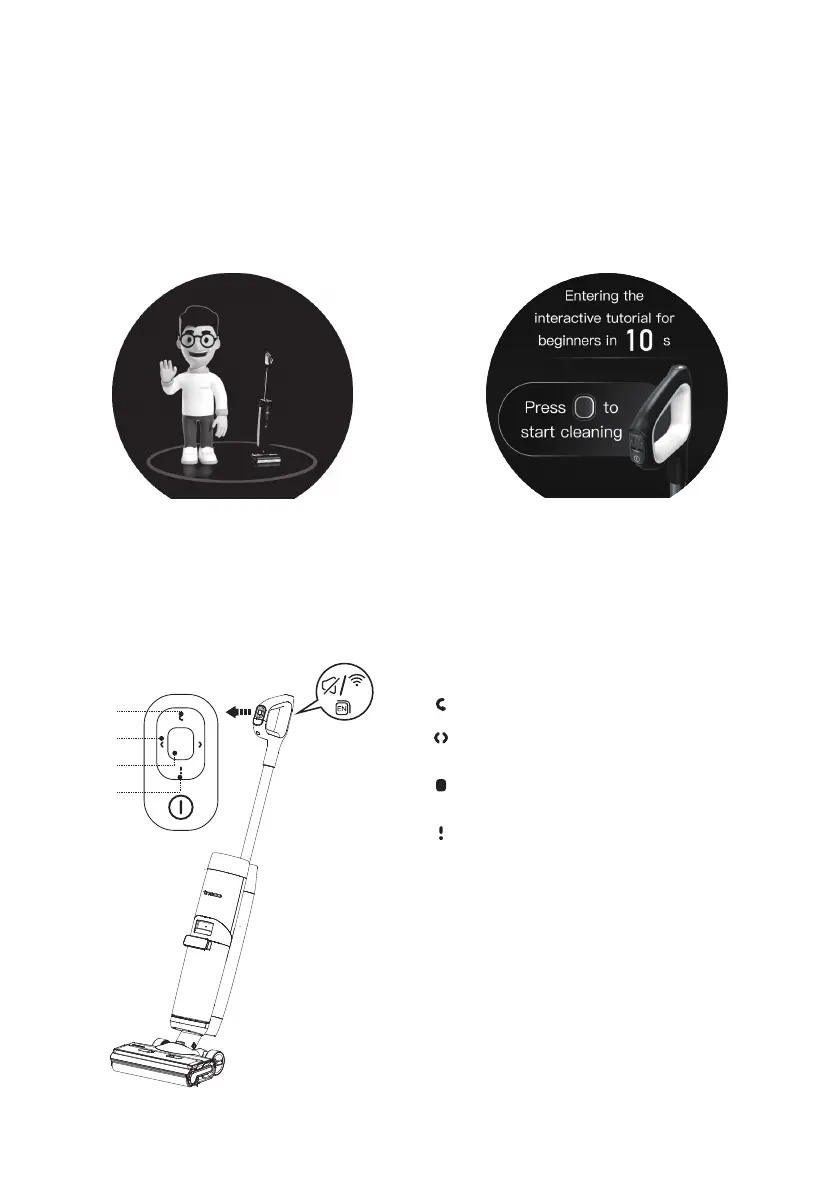10
Operation
Preparing for Use
• Before rst use, please charge the appliance for 4-5 hours (refer to “Charging Instructions” for details).
* Based on results from Tineco lab tests. Lab temperature 39.2°F (4°C) ~ 104°F (40°C).
• For the rst use, the appliance will display the Quick Start Guide and Interactive Tutorial, press the
Self-cleaning button to exit.
Quick Start Guide Interactive Tutorial
Brief introduction to the buttons and how to
use the appliance.
Tutorial for the interactive operations, including
Fill up the Clean Water Tank, Start cleaning,
Pause cleaning and Clean the Dirty Water Tank.
(3s)
WiFi/Mute/
Language Switch
Exit
Select
Confirm
Help
Menu Button
Exit: Press to exit the current interface.
Select: During cleaning, press the left or right
button to switch between different modes.
Conrm: Press to enter a certain mode when
switching.
Help: Press to enter Tineco assistant which
contains Quick Start Guide, Maintenance,
WiFi Connection, Handle Disassembly and
Customer Service.
WiFi/Mute/Language Switch Button
• Press to turn on/off the voice prompt.
• Press twice to switch languages. (More voice
languages will be added, please refer to the
actual product for now.)
• Hold for 3 seconds to connect to network.
