
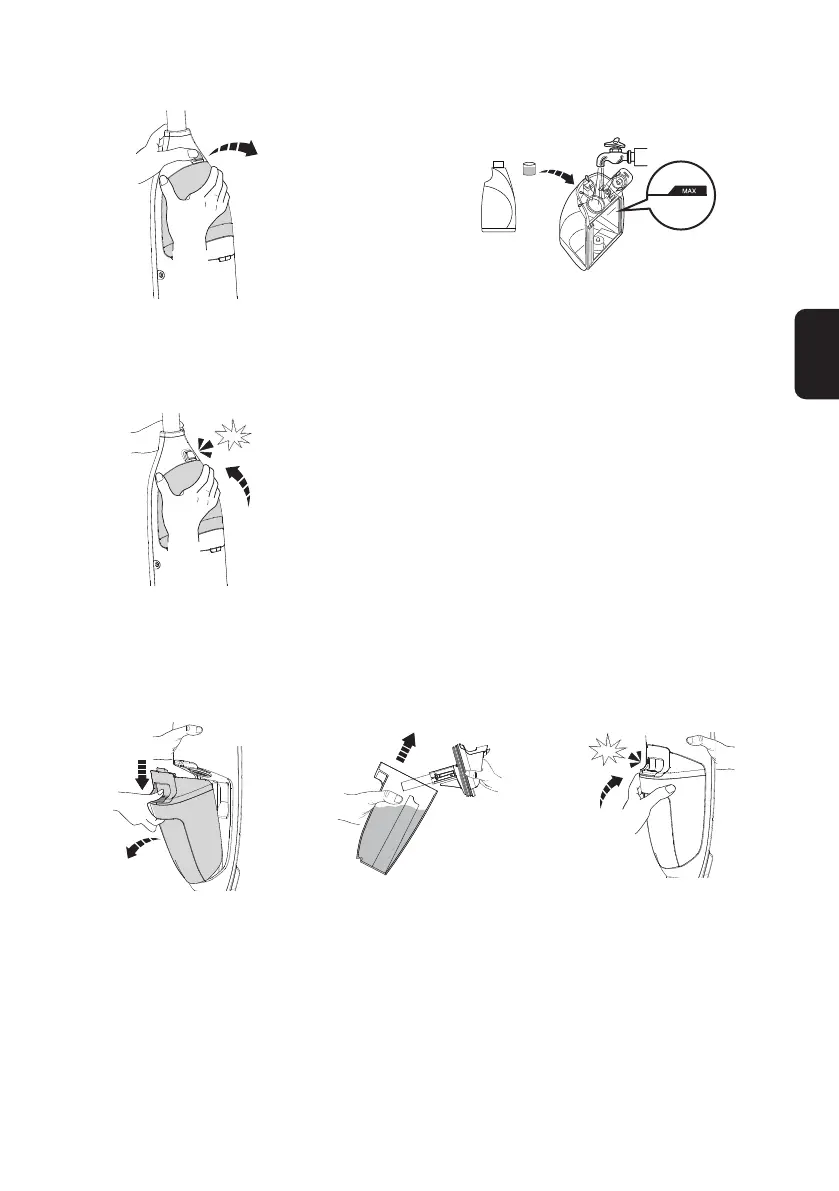 Loading...
Loading...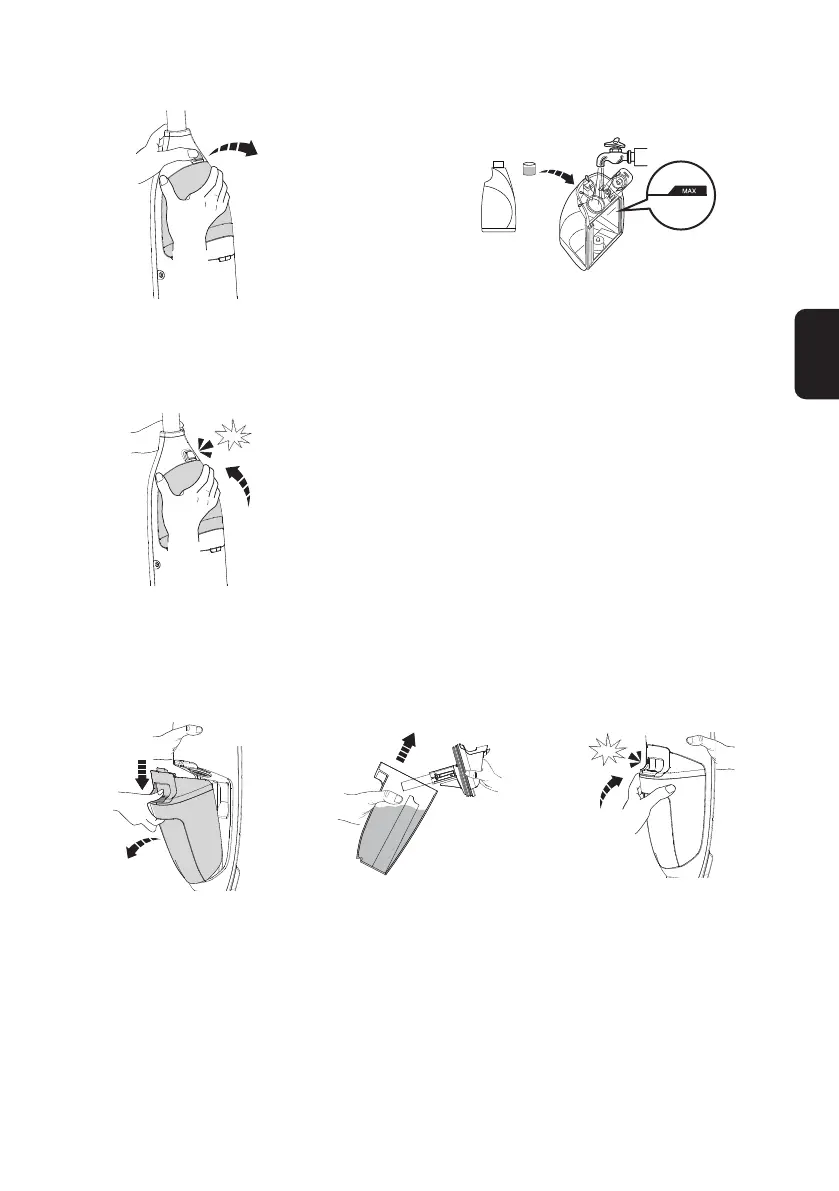
Do you have a question about the Tineco iFloor and is the answer not in the manual?
| Charging Input | 100-240V |
|---|---|
| Voltage | 22.2V 2500mAH Li-ion |
| Rated Power | 120W |
| Running Time | 22mins |
| Charging Time | 3-4hrs |
| Water Flow Rate | Normal: about 40ml/min Spot: 220ml/min |
| CWT Capacity | 17.92FL.OZ.(530ML) |
| DWT Capacity | 13.53FL.OZ.(400ML) |
| Waterproof | IPX4 |











