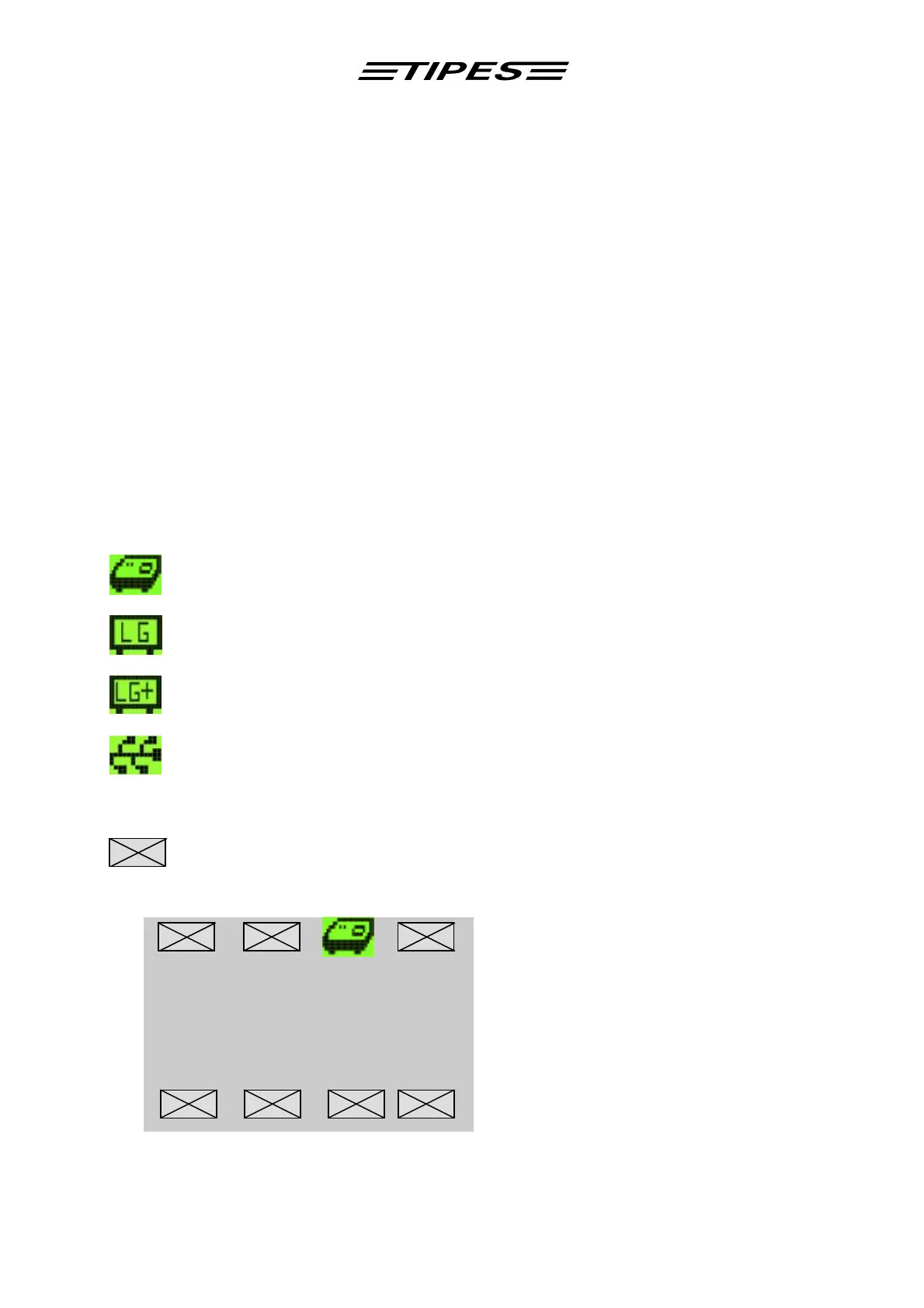Motz-Computer Copyright 2011
Service und Vertriebs GmbH
Pfennigbreite 20 - 22 Seite: 14
D-37671 Höxter
Germany
The next chapter will show you how TIPES
supports your activities before, during and after pigeon
races. Whenever you don’t know how to leave a certain input position just switch off the reading unit.
After power on you will automatically get to the main menu where all step by step descriptions start.
Before the main menu is entered you will see the start up window and the configuration window. The
startup window includes the general information about the system (Manufacturer, dealer, software
version and serial number).The information in the configuration window is very important, because it
shows you information about the connected units of your TIPES system. You should have a look at it
every time you start your system. You could also reach this window again from the main menu, when
you press the CANCEL (‘C’)key.
Please take care about warning messages, because these are related to the safety of operation of all
connected units of MC1100 system.
All units, which could be connected to the MC1100 clock will be shown in the configuration window.
Please refer to the following symbols:
Basketing unit is connected
Reading unit is connected
Reading unit with continuously clocking feature is connected
USTB traps are connected – Additionally on the left angle corner the number of traps
which are connected, are displayed.
No unit connected.
Peter Mustermann