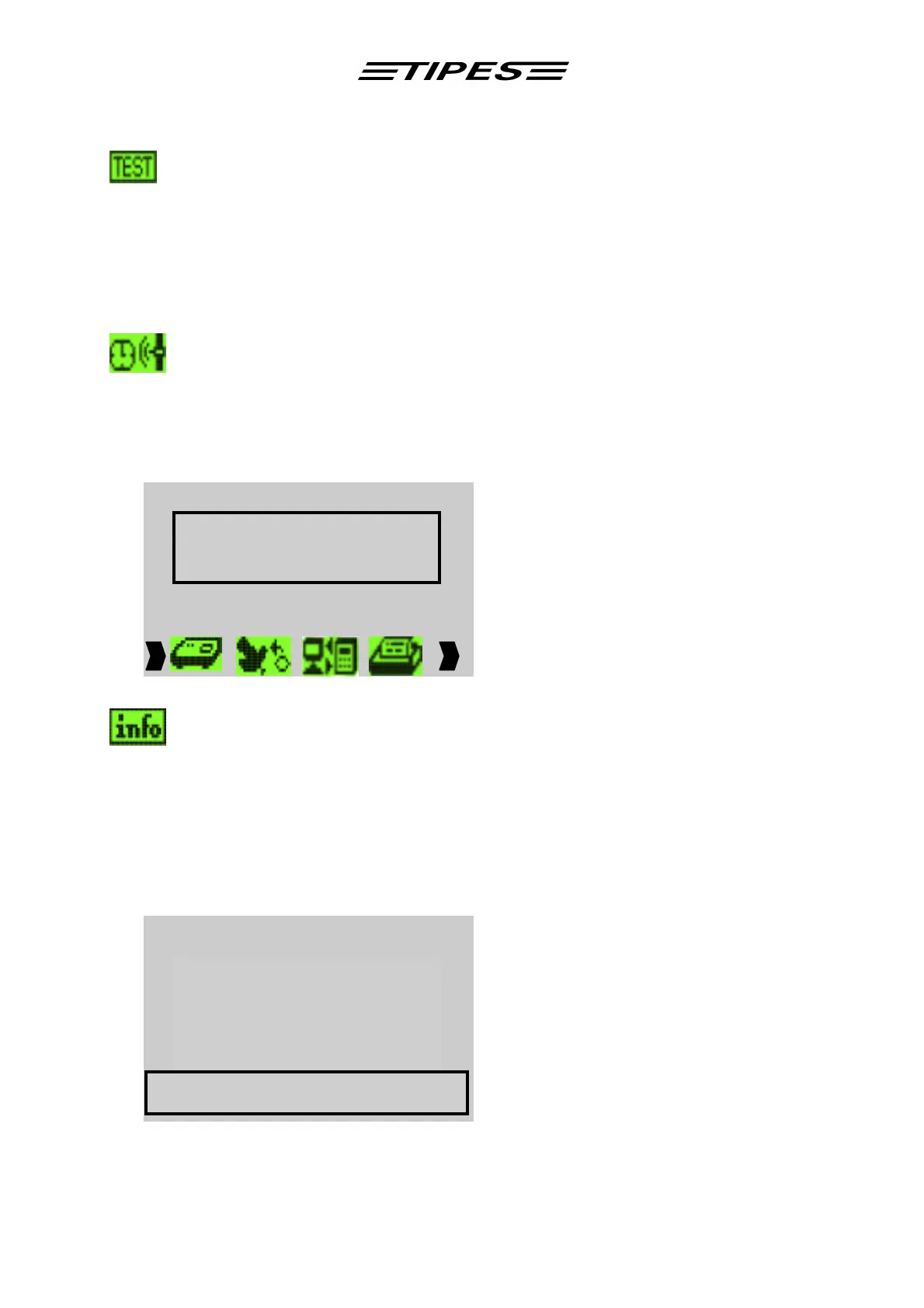Copyright © 2011
Seite: 29
Motz-Computer
Service und Vertriebs GmbH
Pfennigbreite 20 – 22
D-37671 Höxter
Germany
Selftest
Available in CLUB, HOME or SINGLE mode.
Not ready yet.
Time /Date
Available in HOME or SINGLE mode.
The time and date can be set here. If race or basketing data is available, this function is disabled.
Input date and time and press the ENTER key
to set date and time.
Race Info
Available in HOME or SINGLE mode.
This function gives you an overview of all pigeons setup for races. It shows you the basketed and
timed in pigeons. Basketed pigeon have the time stamp 0:00:00.0 and the asterisk (‘*’). Timed in
pigeons show the time in time stamp and the quotation mark (‘!’). The information is independent
from the race they basketed for.
Move the selection bar to the pigeon from
which you want to see the race information.
The race information is shown in the window
on the bottom of the display.
SINGLE 06. 18:06:21
Time / Date
Race Info 06. 18:06:21
-------------------------------------------
__ /__ /__ __ : __ :__
MM/DD/YY HH:MM:SS
AU02-YORK230001BLUEc
AU01-YORK241234GREYh
AU00-YORK230012BLUEc
AU02-YORK230312BLUEh
1. 10:28:20.1 !