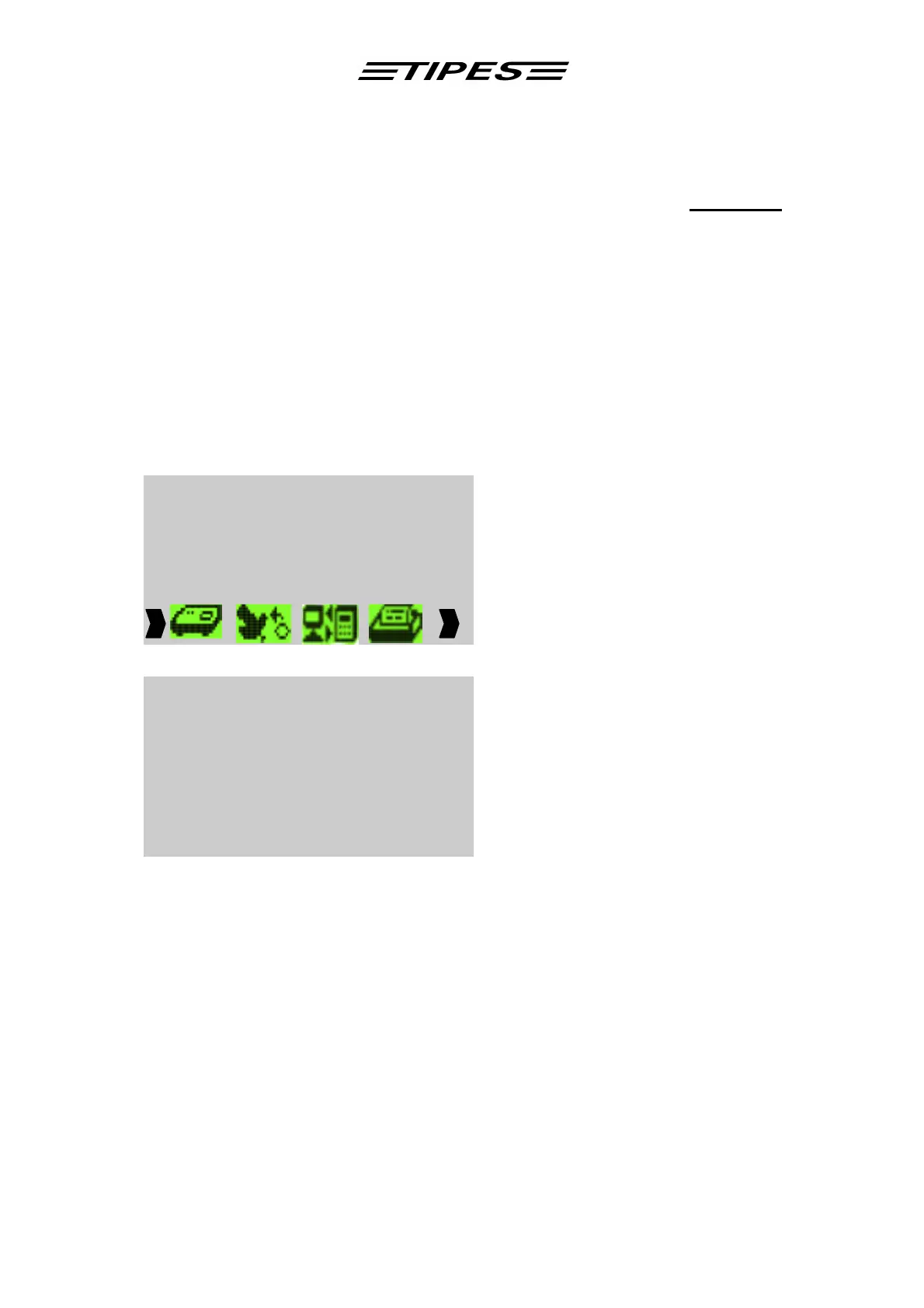Motz-Computer Copyright 2011
Service und Vertriebs GmbH
Pfennigbreite 20 - 22 Seite: 16
D-37671 Höxter
Germany
satellites. The GPS requires signals from 4 satellites. Move the time receiver antenna if the number of
detected satellites does not reach this value. Satellite search takes a few minutes. Best performance is
guaranteed in open air. Concrete walls and buildings diminish the radio signal strength.
This time adjustment will start automatically if the internal clock of the master unit
has not been adjusted within the last 24 hours. Normally the first control unit
connected to the master unit will start the GPS satellite search when the basketing
mode is selected. The internal clock of all following MC1100 masters will then be
adjusted from the basketing unit clock automatically.
Satellite search may be skipped in case the GPS has been connected to the basketing
unit several minutes before the first MC1100 master is connected for basketing.
Satellite search may have already completed
After successful time adjustment you have select the liberation point. Please note, before you could
start the basketing procedure you have to upload a set of liberation points from PC administration
software to the MC1100 clock. Please refer to chapter PC communication or PC administration
software manual.
Please note, that if you didn’t upload liberation points to the MC1100 clock you will have the default
programmed liberation points, like 1-1, 1-2, 1-3, …
Move the selection bar to the liberation point on which you want to basket your pigeons. Press
ENTER to select it.
CLUB 06. 18:06:21
BASKETING
Basketing 06. 18:06:21
-------------------------------------------
New York
Boston
Chigago
Los Angeles