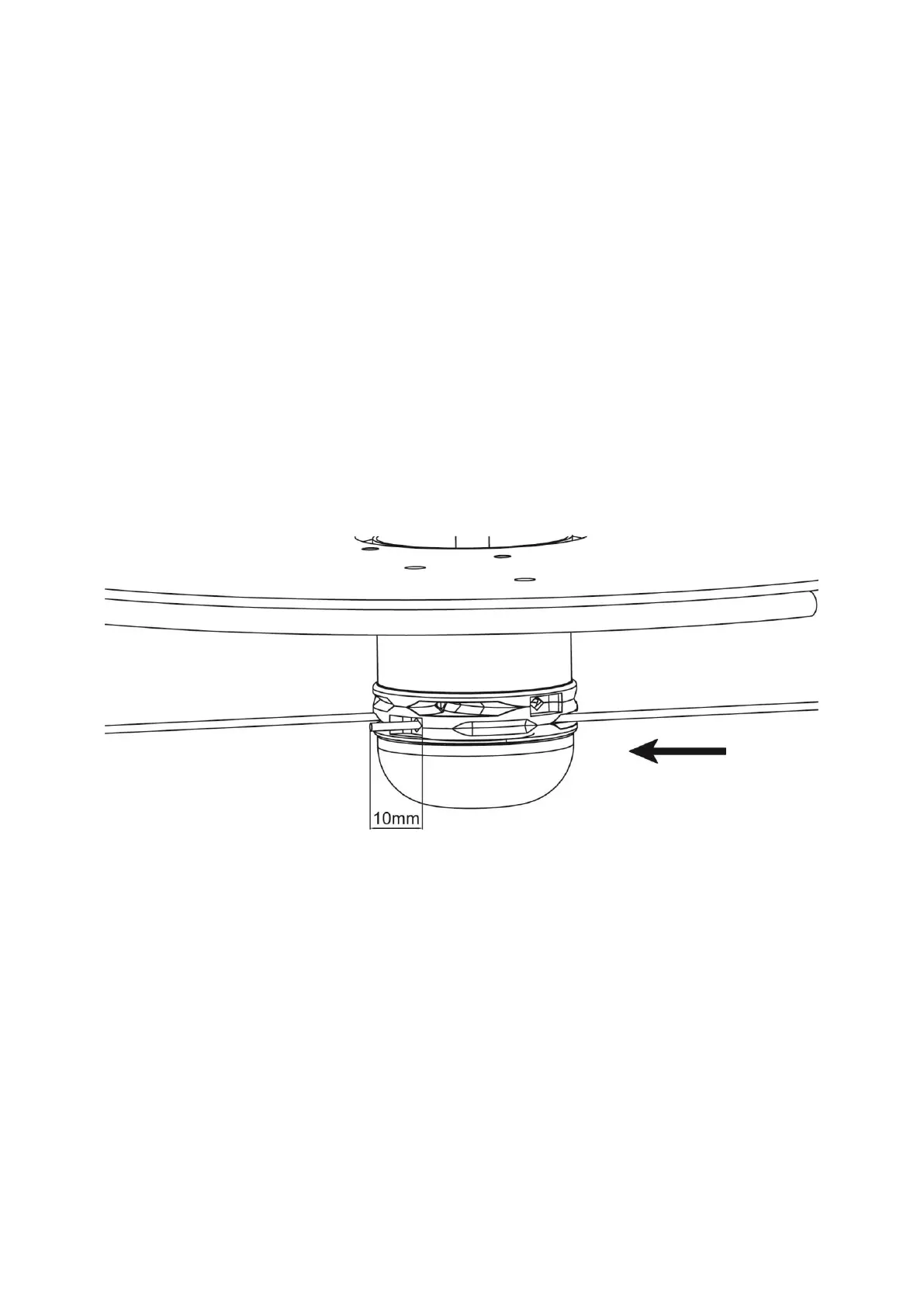10
cords installed and/or at the same length will cause excessive vibration and could damage the machine.
1. Insert the end of a trimmer cord into the inlet hole (large slotted cutout) push it in until the end protrudes
out the other side approximately 10mm.
2. Turn the cord head 90 degrees and repeat the installation until all cords are installed.
Note: The cord can only move through the cord head in one direction. To remove it you must pull
it from the other side of the Holder (where the 10mm end is).
NOTICE
Running the trimmer without all four cords installed or cords of unequal length can cause excessive
vibration and may damage the machine.
