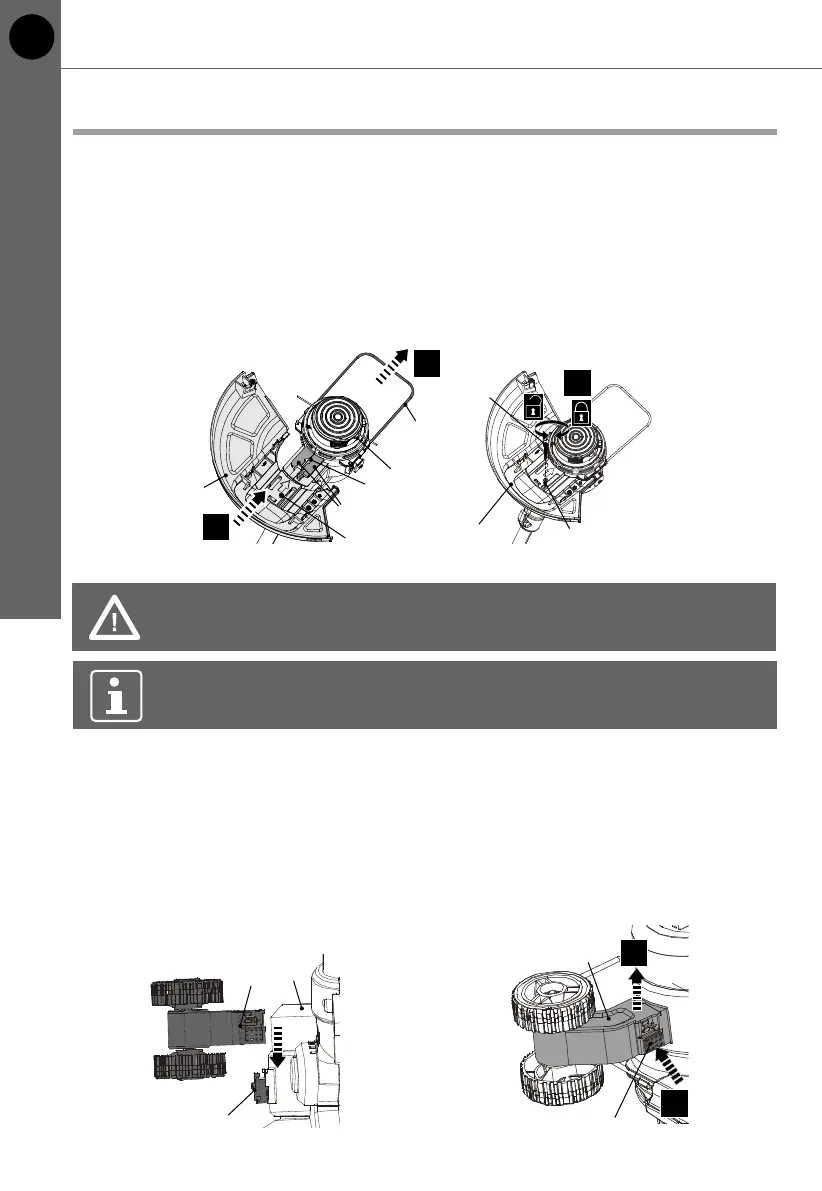EN
16
TTB820GGT by TITAN
Getting started...
Before you start
Setup
Guard
1. Turn the trimmer head (12) upside down.
2. Untighten the screw (11a) and keep it handy.
3. Put out the plant protector (13) rstly (Fig. 1, step 1), then align and slide the
guard (11) onto the sliding slots (12f) of the trimmer head (12) (Fig. 1, step 2).
Fully insert the guard (11) and make sure that the screw holes (11c, 12i) are
well aligned.
4. Secure the guard (11) with the screw (11a) in clockwise (Fig. 1, step 3).
Edger wheel
The edger wheel (16) aids for edging.
1. Align the sliding slots of the edger wheel (16) with the edger support (14a) in
front of the motor housing (14) and slide the edger wheel (16) in to attach it.
Ensure it clicks in place (Fig. 2).
2. Press the release button (16a) and remove the edger wheel (16) from the
edger support (14a) (Fig. 3).
WARNING! Never use the trimmer head (12) without the guard (11)
properly tted.
NOTE: Always remove knife protection (11d) before use.
13
12
12i
12f
11c
11
11
11c
11a
3.
1.
2.
Fig. 1
16
14
14a
Fig. 2
16
16a
2.
1.
Fig. 3
