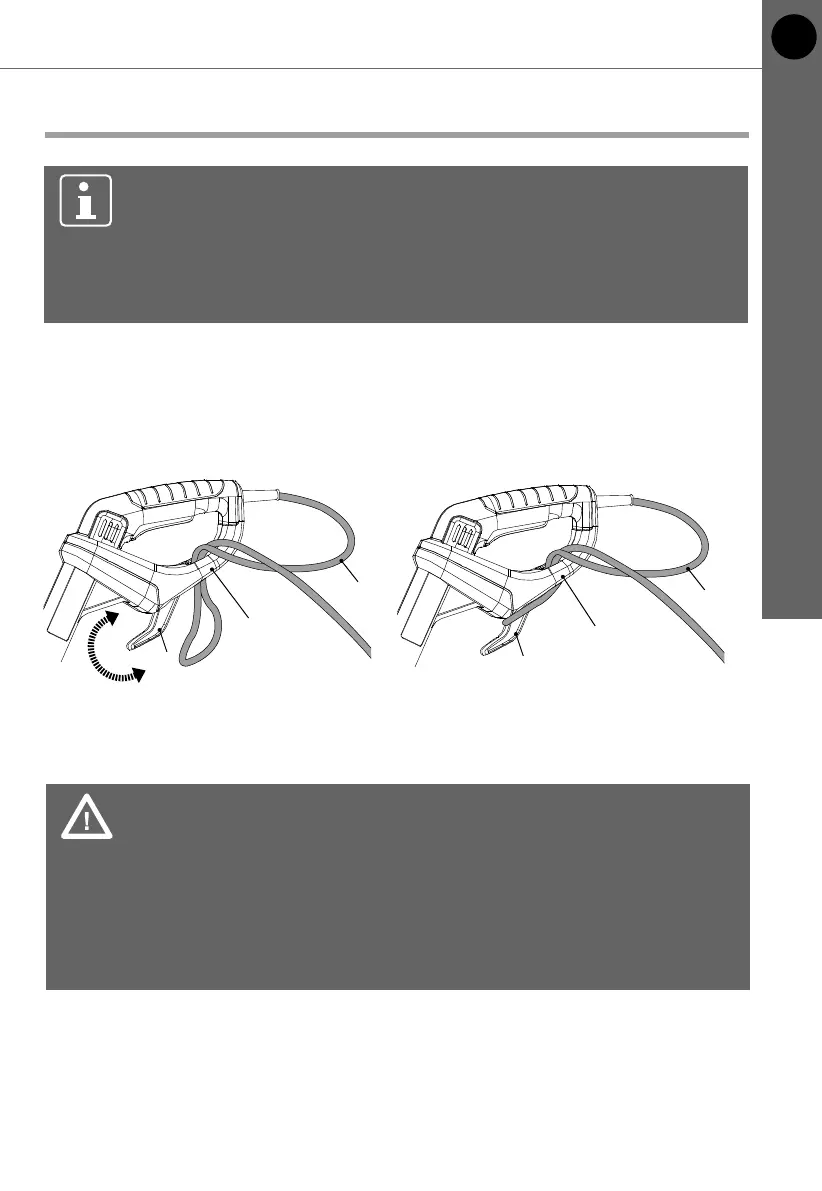EN
17
TTB820GGT by TITAN
Getting started...
Before you start
Connection to power supply
NOTE: The product is equipped with a power cord with the length of
10 m. If a proper extension cord is required for operation. Observe the
technical requirements for this product when purchasing an extension
cord. Ensure the extension cord is of the proper size and type for your
product (≥ 1.0 mm²)!
Always use a residual current supply (RCD) protected supply.
1. Rotate the cord container (rotatable) (5) and make sure that the tip of cord
container (rotatable) (5) is pointed forward.
2. Double the power cord (3) back, about 60 cm from the power guard and
lead the loop through the hole of the rear safeguard (4). Pull it over the cord
retainer (5) and gently tug on the power cord (3) to ensure that it is firmly
secured (Figs. 4, 5).
3. Connect the plug of power cord (3) with a suitable socket.
4
3
5
Fig. 4
4
3
5
Fig. 5
WARNING! Check the voltage! The voltage must comply with the
information on the rating label!
If using an extension cord it must be suitable for outdoor use with
sockets protected against water splashing.
Ensure the extension cord is of the proper size and type for your
product:
· 1.5 mm
2
for up to 60 m
· 2.5 mm
2
for up to 100 m
4. Your product is now ready to be used.
