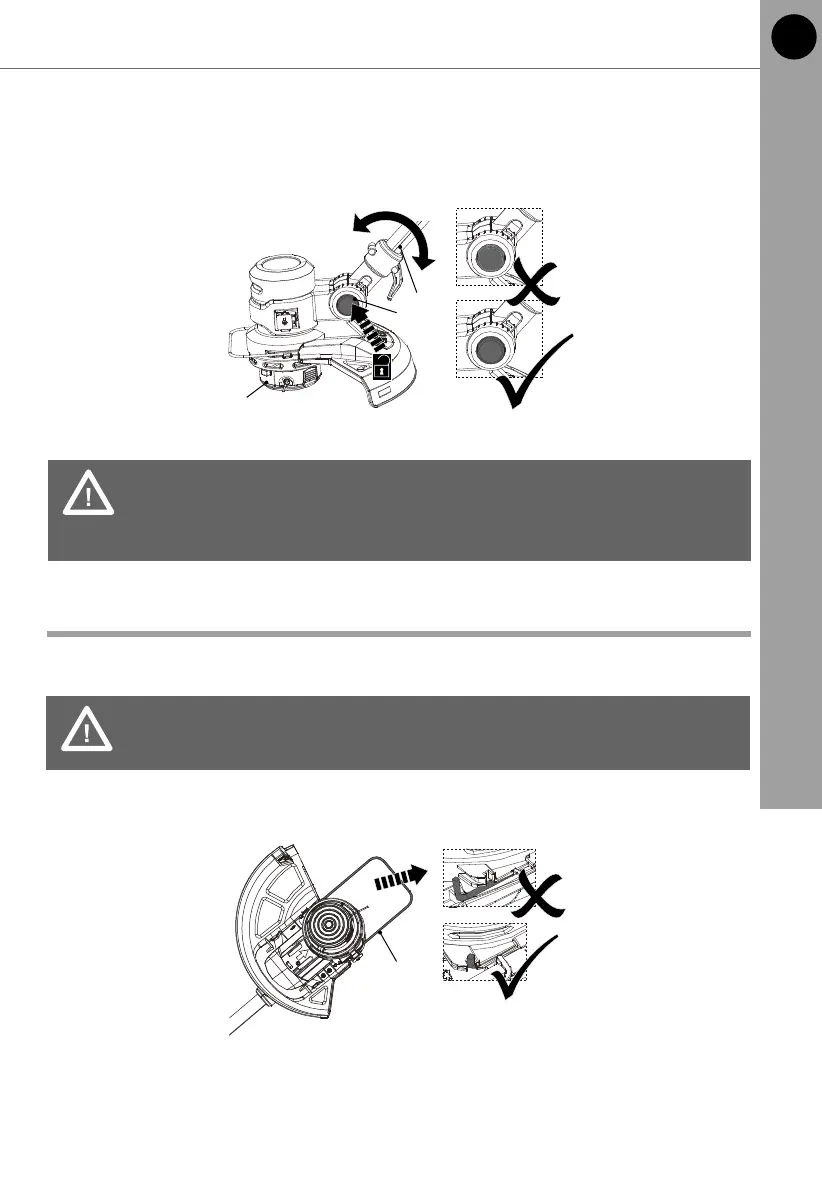EN
21
In more detail...
TTB820GGT by TITAN
1. Press the unlock button (10) and hold it in position.
2. Move the lower pole (9) slightly up or downward (Fig. 11).
3. Release the unlock button (10) and keep moving the lower pole (9) until it
locks in place.
WARNING! Always ensure that the unlock button (10) snaps into
place after adjusting the trimmer head (12) in one of the required
positions! Never adjust to an intermediate position!
Plant protector
Use the plant protector (13) to keep distance to obstacles that could be hit by the
cutting device.
WARNING! Adjust the plant protector position only when the product
is switched off and the cutting device is at a complete stop!
1. Pull the plant protector (13) out until it locks in place for trimming / edging
operation (Fig. 12).
Product functions
12
9
10
Fig. 11
13
Fig. 12, trimming / edging position
2. Push the plant protector (13) in for transport and storage (Fig. 13).
