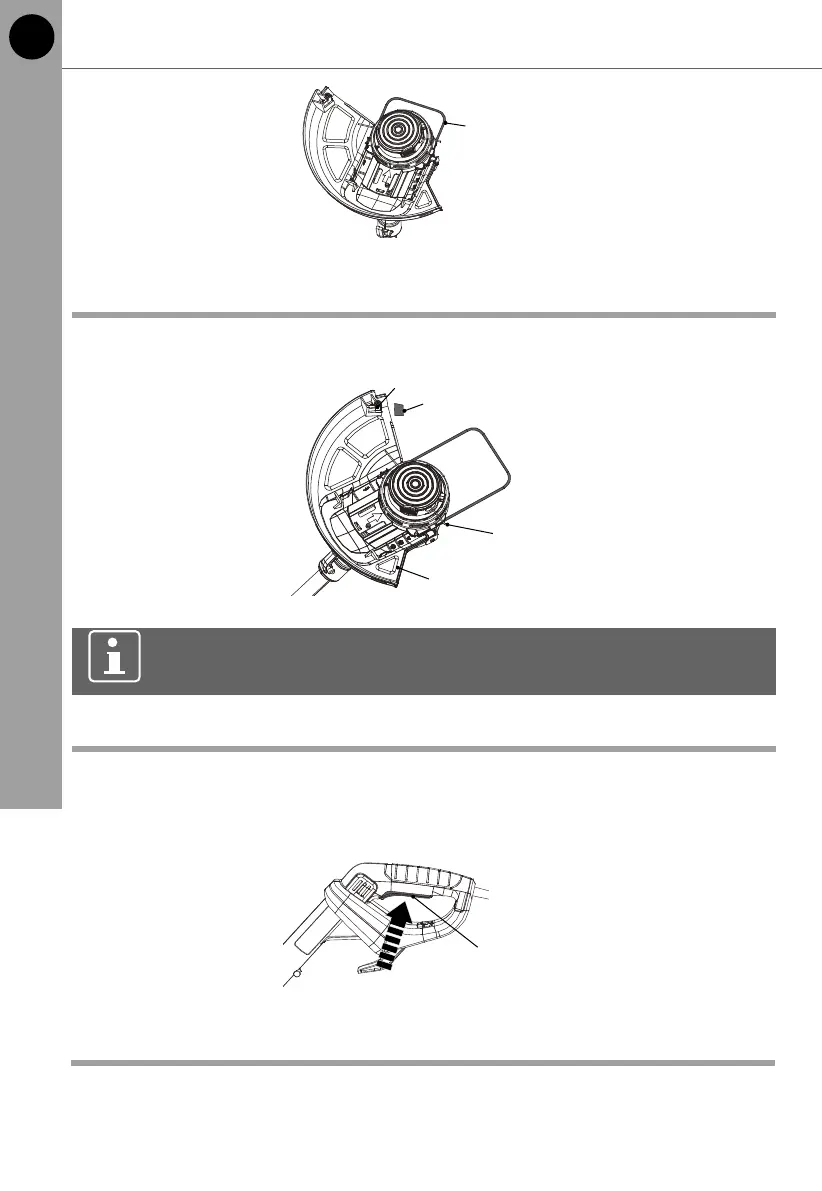EN
22
In more detail...
TTB820GGT by TITAN
Guard
The guard (11) protects the operator against thrown objects during operation.
It is equipped with a knife (11b) that cuts the trimming lines (12d) (Fig. 14).
NOTE: Always remove the knife protector (11d) before use.
General operation
1. Check the product, its power cord and plug as well as accessories for damage
before each use. Do not use the product if it is damaged or shows wear.
2. Double check that the accessories and attachments are properly xed.
Product functions / Operation
13
Fig. 13, storage position
12d
11
11d
11b
Fig. 14
2
Fig. 15
13
Fig. 13, storage position
12d
11
11d
11b
Fig. 14
13
Fig. 13, storage position
12d
11
11d
11b
Fig. 14
2
Fig. 15
Switching on/off
1. Hold the product with one hand at the auxiliary handle (15) and with the other
at the main handle (1).
2. Squeeze the on/off switch (2) to switch the product on (Fig. 15).
3. Release the on/off switch (2) to switch the product off.
