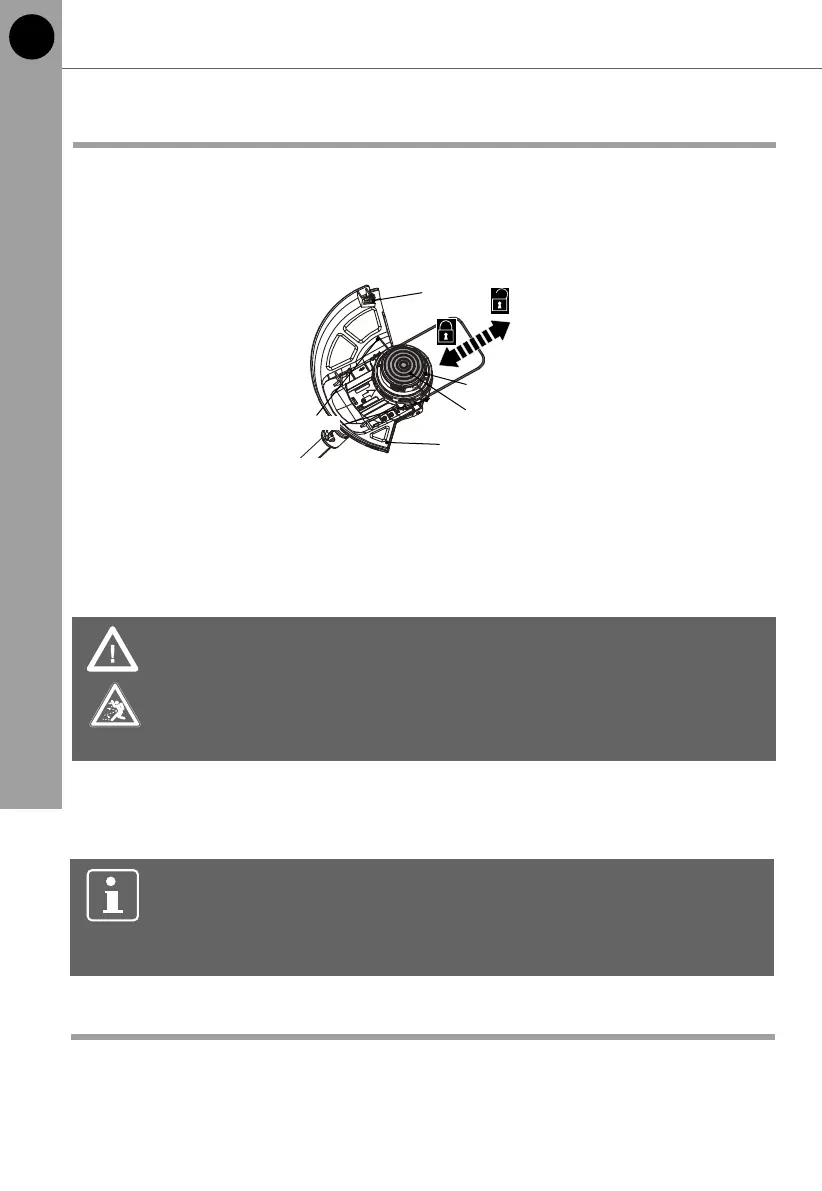EN
26
In more detail...
TTB820GGT by TITAN
Manual feeding
1. Turn trimmer head (12) upside down.
2. Press the release push button (12g) while pulling on the trimming lines (12d).
The trimming spool (12c) will release the trimming lines (Fig. 23).
3. Repeat until the worn part of the trimming lines (12d) exceeds the distance to
the knife (11b).
4. Switch the product on and use the product as described. Excess line will be
cut by the knife (11b) and should always remain inside the radius of the guard
(11).
Trimming Line feeding
WARNING! The trimming line will be thrown out! Danger of injury
especially for bystanders!
Auto-feeding
1. With the product running, release on/off switch (2) to let it stop completely.
2. Press the on/off switch (2) to start the product.
NOTE: The trimming line will extend about 3-5 mm with each stop
and start until the line reach the length of the knife. Avoid stop and
start frequently as the trimming line may auto-feed unintentionally and
causes waste a lot of line.
After use
1. Switch the product off, disconnect the product from the power supply and let it
cool down.
2. Attach the knife protector (11d) if necessary.
3. Check, clean and store the product as described below.
Operation
12d
12g
12c
11
11b
Fig. 23
