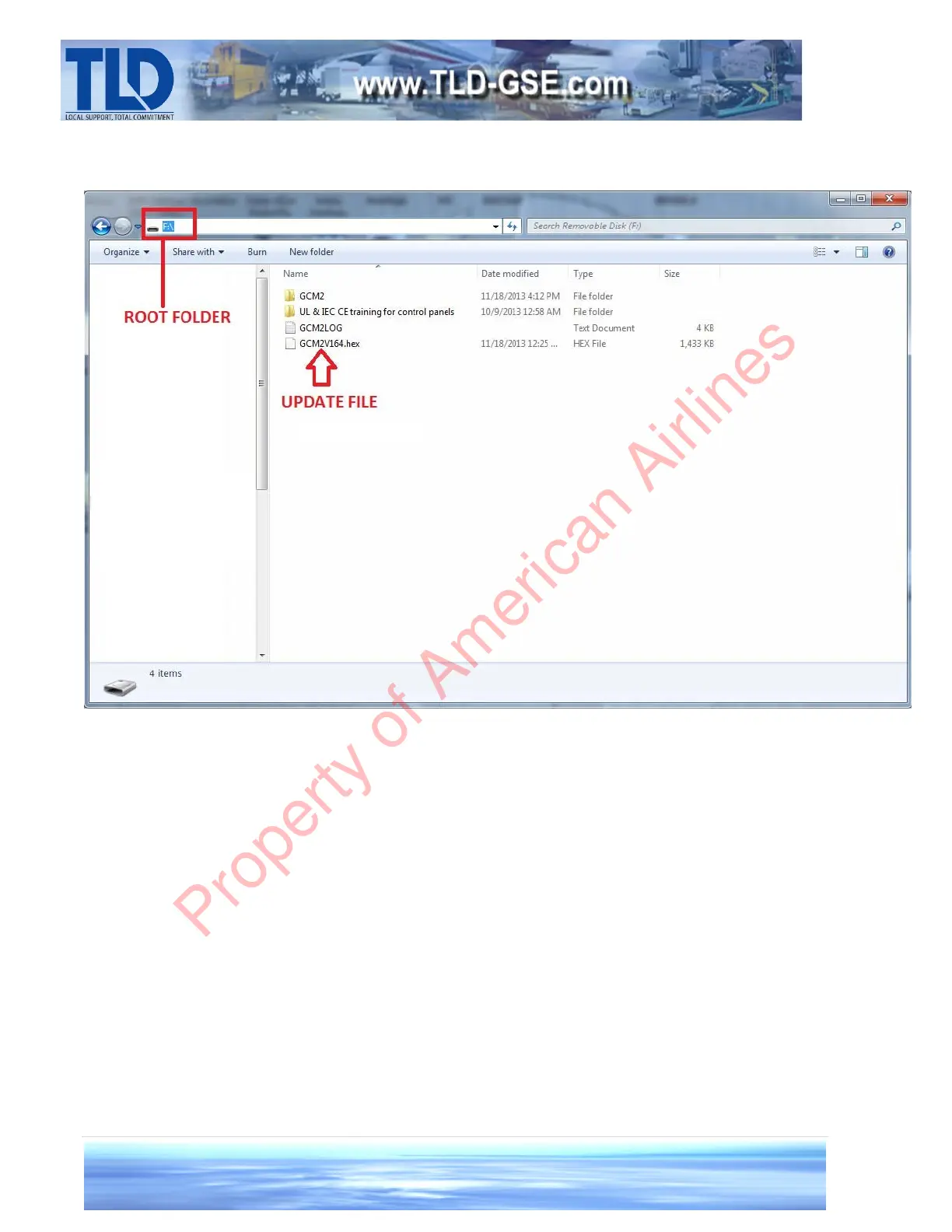Creation: 1.31 – 2014 2-7-3
Figure 5: Copying the Update File into the Root Folder
Now, safely remove the flash drive from the computer using the “Eject” command. The way
this is accomplished on different versions of Windows can vary. After the computer
indicates that it is safe to remove hardware, unplug the USB flash drive from the computer.
Property of American Airlines