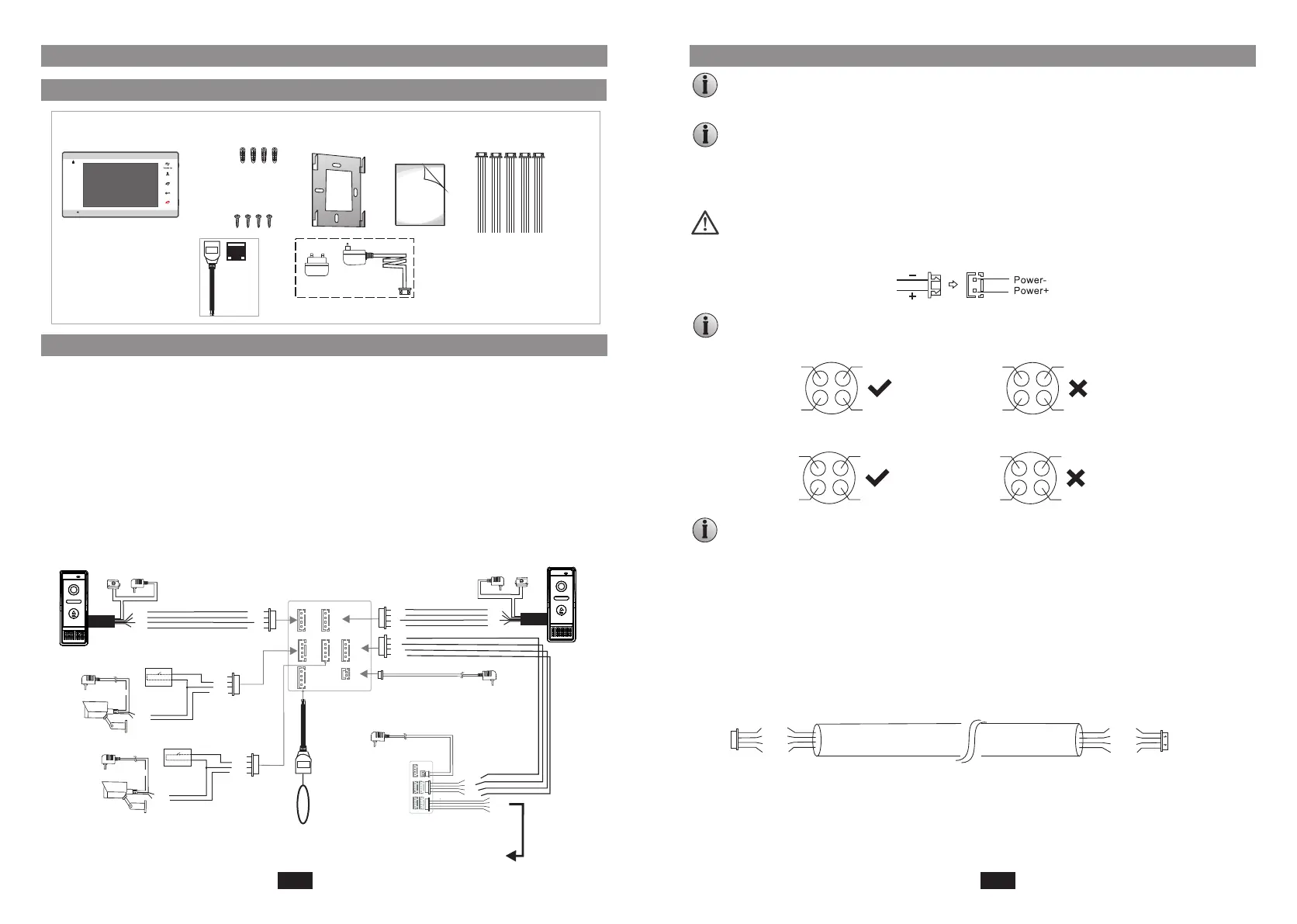LAN
OPERATION INS
4-Wire IP 7 Inch Video Door
User Manual
Indoor monitor
(1pcs)
Screw anchors
(4pcs)
Wall screws
(4pcs)
Bracket
(1pcs)
4pin cable
(5pcs)
A Network Conversion
Line with 4 pin terminal
(1pcs)
User Manual
(1pcs)
Accessories
Description Of The Indoor Monitor
Wiring Diagram
Can connect up to two cctv cameras, the definition for the cctv cameras should be as below:
AHD(720P/1080P) / TVI / CVI / CVBS
Can connect up to two doorbells, the definition for the doorbells should be as below:
AHD(720P/1080P) / TVI / CVI / CVBS.
Connect up to two extension indoor monitors
DOO R1 DO OR 2
AU DI O
VI DE O
GN D
DC 12 V
AU DI O
VI DE O
GN D
DC 12 V
DOOR1
Internet
ALM
VIDEO
GND
NC
CAM1
G
ND
V
i
de
o
CAM1
DC 12V
AC/DC power adapter for
camera(not included)
VI DE O
AU DI O
DA TA
GN D
IN
OUT
External switching power
supply (DC 12V)
VI DE O
AU DI O
DA TA
GN D
VI DE O
AU DI O
DA TA
GN D
Indoor monitor
(slave)
IP Indoor Monitor
(Main)
DO OR 1
AC/DC power adapter
for lock(not included)
Lock(not
included)
To next extendable unit
O U T
ALM
Alarm
TX+
TX-
RX+
RX-
GND
LAN
Audio
GND
Video
VCC
Audio
GND
Video
VCC
ALM
GND
Video
NC
ALM
GND
Video
NC
CAM 1 CAM 2 OU T
NET
GND
DATA
Video
Audio
AU DI O
VI DE O
GN D
DC 12 V
AU DI O
VI DE O
GN D
DC 12 V
DOOR2
DO OR 2
AC/DC power adapter
for lock(not included)
Lock(not
included)
ALM
VIDEO
GND
NC
CAM2
GN
D
V
i
d
e
o
CAM2
DC 12V
AC/DC power adapter for
camera(not included)
ALM
Alarm
VCC
DC IN
External switching power
supply (DC 12V)
External switching power supply
DC 12V
Monitoring
Unlock
Talk
Hang up
1
2
Note:
1. The CCTV camera must use an external power supply.
2. AHD/TVI/CVI/CVBS definition cameras can be mixed connected.
3. When mixed-resolution cameras are connected to the main monitor, suggest that the connected
slave monitor is AHD(720P or 1080P). If the CVBS slave monitor is connected, you can only view
the image of the CVBS camera on the slave.
4. All the cameras must be connected to the monitor before powering on the monitor.
GB- 1 GB- 2
Unshielded wiring cable:
AUDIO
VIDEO
GND
DC12V
AUDIO
VIDEO
GND
DC12V
Please note the silk printing marked on PCB in order to avoid incorrect connecting.
The wiring connection requirement(The actual effect and the quality of wire rod has
the very big relations):
2. Effective distance from the outdoor camera to furthest indoor monitor:
2
Transmission ≤30m (4x0.4mm )
2
Transmission ≤50m (4x0.65mm )
Wiring connection according to the following to avoid interference:
Power+ Video
Audio
GND
GND
Audio
Power+ Video
3. If you want to extend the distance over 50m, you'd better to choose a thick copper core
2
cable, or a shielded wiring cable(75-4+2*0.5mm shielded coaxial wiring cable), or a 3-core
ordinary unshielded wire + a 75-3 video wire.
In the standard delivery the system supports locks with Normally Open (N.O.) door unlocking
method. It means that in the normal state the dry contact is opened so the lock is kept under
constant closed state. If the unlocking push-button is pressed and the dry contact is changed to
closed, then the lock is released.
The power supplies for electric lock, CCTV cameras and extension cables are not included in the
package, user can purchase according to actual requirement.
Please check that the socket of power supply(silk printing J01) is correct if you connect the
external switching power supply, otherwise it will damage the device. Please first pull out the
DC power plug before installation of device(Shown as below).
Note On Wiring Connection
1. 4-Core ordinary unshielded and shielded wiring cable;
Data
Video
Audio
GND
GND
Audio
Data
Video
A. Wiring connection between outdoor bell and IP indoor monitor.
B. Wiring connection between indoor monitors.
