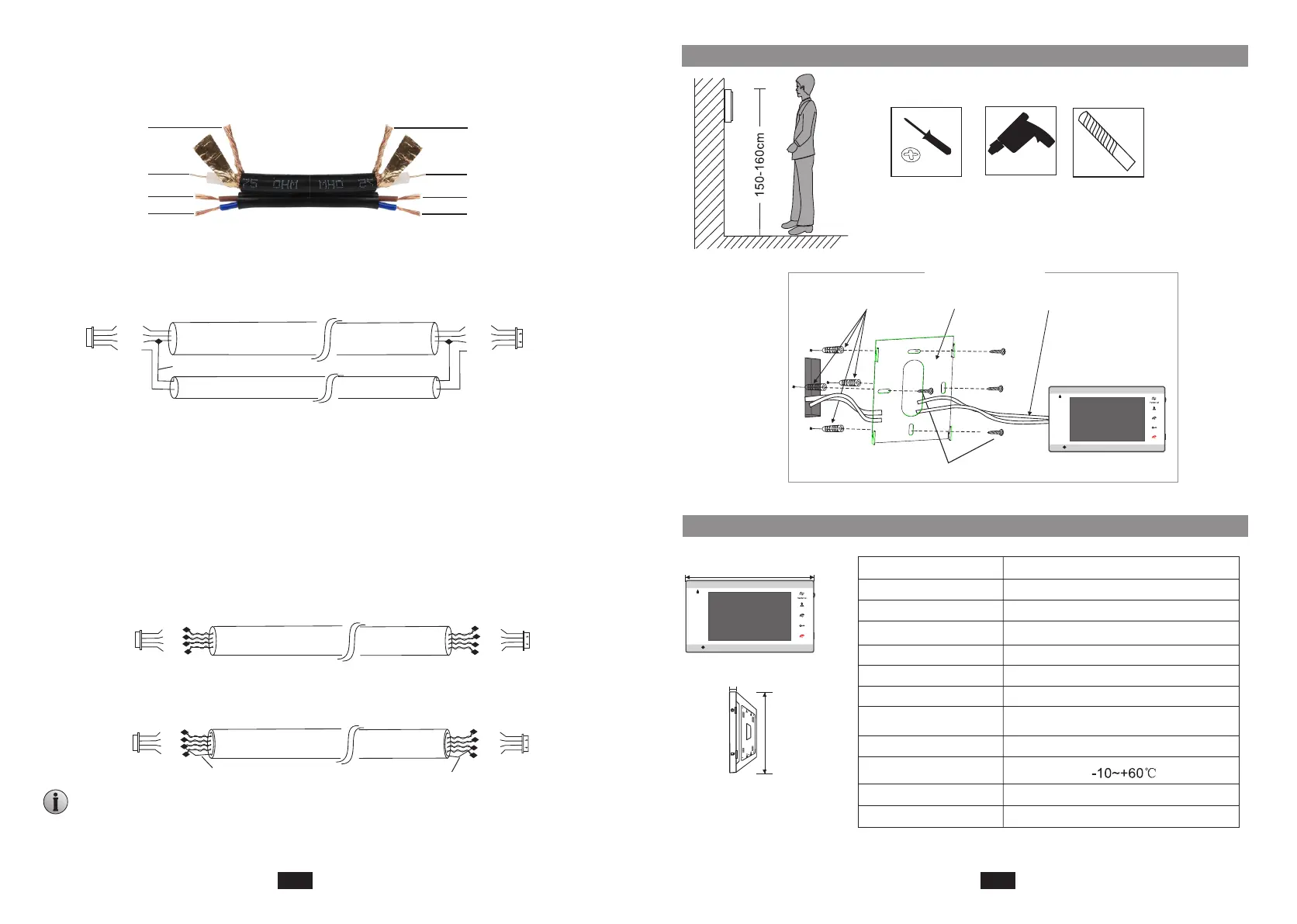6mm
Install The Indoor Monitor
Specification
Display
Resolution
7 inch TFT LCD
1024(H)X600(V)
Conversation duration
Standby status
Power supply
Operation temp.
Installation
Intercom mode
Working status
420mA max.
Surface mount
900mA max.
120 seconds
Video system
PAL/NTSC compatible
Duplex communication
Semi-
236*142*14mm
Dimensions
Additional memory
Support additional TF card(256GB max.)
External switching power supply DC 12V
You will need
Wall screws
Connection cable
Screw anchors
Bracket
IP Indoor Monitor
Surface mount
Monitoring
Unlock
Talk
Hang up
1
2
Monitoring
Unlock
Talk
Hang up
1
2
236mm
TF
142mm
14mm
GB- 3 GB- 4
AUDIO
VIDEO
GND
DC12V
AUDIO
VIDEO
GND
DC12V
3-core unshielded wiring cable
75-3 video wiring cable
Shield
3-core unshielded wiring cable+75-3 video wiring cable:
Connect the shield of the 75-3 video wiring cable with the GND of the 3-core unshielded
wiring cable.
4.If user wants to use CAT5 or CAT6 network cable, effective distance from the outdoor camera
to the furthest indoor monitor will be limited. For unshielded network cable, the distance will be
up to 20m. For shielded network cable, the distance will be up to 40m. So CAT5 or CAT6
network cable is not recommended.
CAT5 or CAT6 network cable consists of 4 pairs of twisted pairs(8 wires), here one pair of
twisted pair will be used as one cable.
Green&White+Green, Brown&White+Brown, Orange&White+Orange, Blue&White+Blue.
Unshielded network cable:
DC12V
AUDIO
VIDEO
GND
DC12V
AUDIO
GND
VIDEO
Shielded network cable:
Connect the shield of the network cable with the GND.
Shield
DC12V
AUDIO
GND
VIDEO
DC12V
AUDIO
GND
VIDEO
Shield
When the distance from the outdoor doorbell to the indoor monitor is too far, maybe
over 50m or 60m, please make sure that the input voltage to the outdoor doorbell
must reach 11,7V.
2
75-4+2*0.5mm shielded coaxial wiring cable:
Connect the shielded wiring cable to GND, connect the coaxial wiring cable to Video,
connect the other two wiring cable to Audio and VCC;
Video
GND
VCC DC12V
Audio
Video
GND
VCC DC12V
Audio
