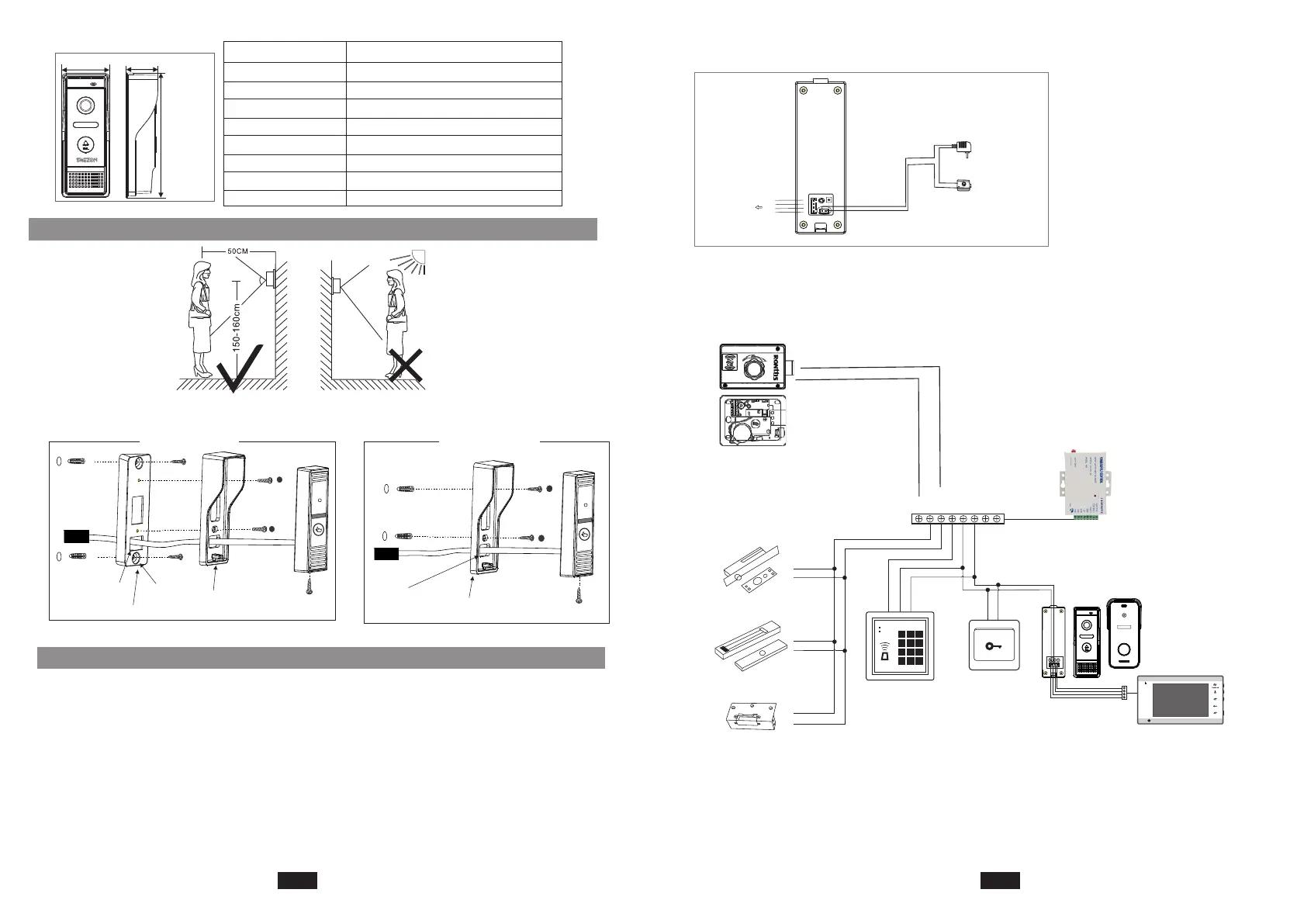48.14mm
128.14mm
32.1mm
1080P(1920*1080)/720P(1280*720)/CVBS
1/3 inch CMOS camera
o
115 (H.)
o
IR LEDs(120 )
o o
-20 C~+60 C
Surface mount/Angle mount
Definition
300mA max.
Supplied from indoor monitor
Day/Night
IR-CUT
You have two options to install outdoor doorbell: Angle mount and Surface mount
Waterproof cover
Hatch
Waterproof cover
Hatch Hole
Angle bracket
Angle mount
Surface mount
Camera
View angle
LEDs for night
Power consumption
Power supplier
Operation temp.
Installation
The electric locks are usually divided into NC lock and NO lock, their wiring is different,
the NC lock need to work with the additional power supply control.
Note:
1. The doorbell or the monitor will not provide the power to door lock.
2. The doorbell can support door locks within 30V.
3. Door lock's power supply depends on its door lock, if the door lock is 12V,
the corresponding power supply is 12V, etc.
4. Make sure the input voltage from the monitor to the outdoor doorbell must reach 11.7V when unlocking.
NO Lock: Always closed when power or power off, only open when press unlock.
NC Lock: Always open when power off. Closed when power and open after press unlock.
Electric mortise lock
Magnetic lock
Power supply control
Monitor
Cathode lock
NO
Access controller
EXIT
1 2 3
4 5 6
7 8 9
*
0 #
DOOR
EXIT
Doorbell
4 pin cable
NC
COM
12V
GND
PUSH
CONTROL+
CONTROL-
Monitoring
Unlock
Talk
Hang up
1
2
NO lock
Electronic lock
NC lock
Installation for outdoor doorbell
Note on doorlock’s connection
GB- 11
GB- 12
Electronic lock
(not included)
1
2
3
4
Power(DC12V)
Audio
GND
Video
5 6
b
To indoor
monitor
AC/DC power
supply for
unlocking
(not included)
Method 1: NO Lock connection without power supply control (NO lock only)
Method 2: NO & NC Lock connection with power supply control
115
