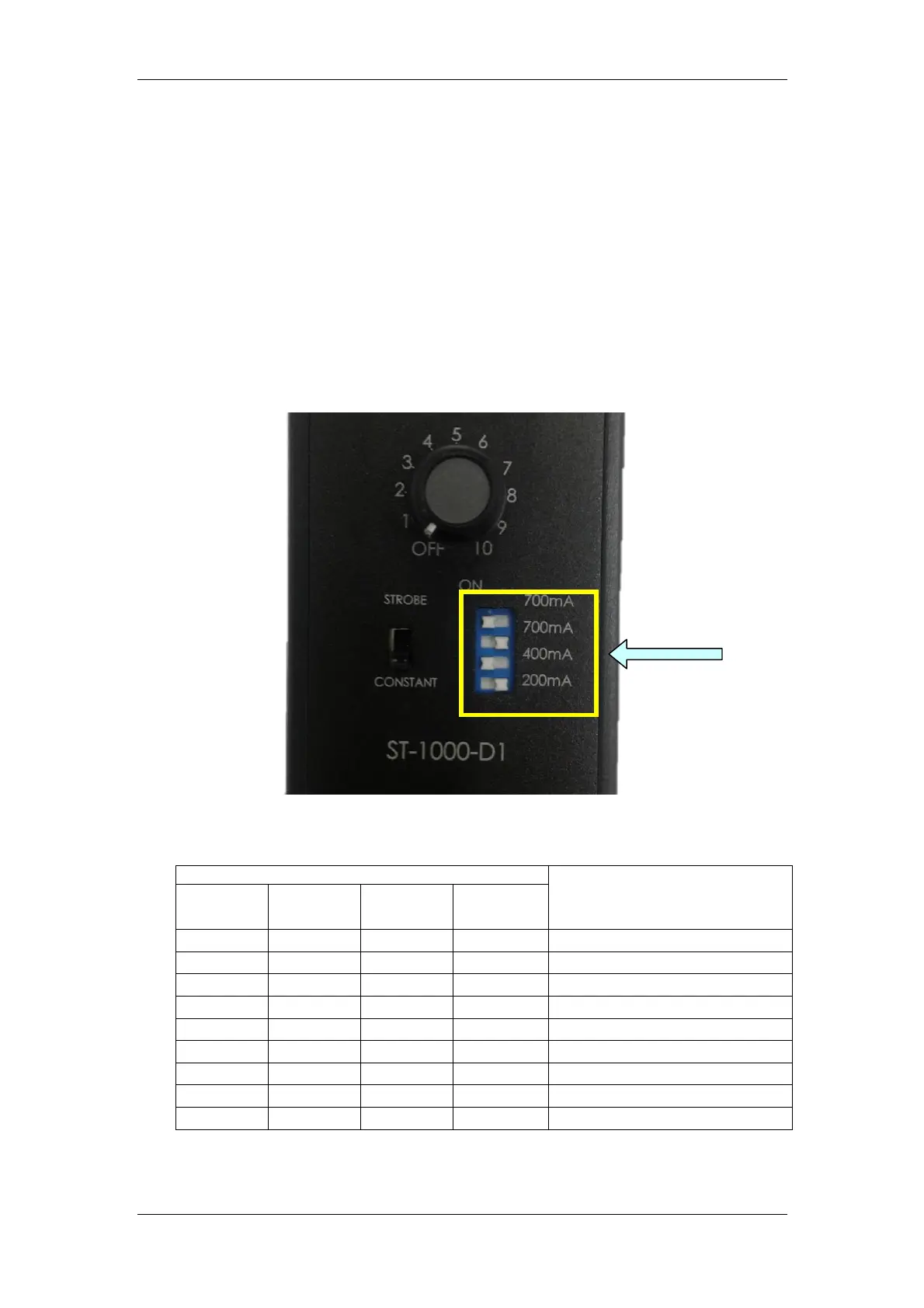ST-1000-D1 LIGHTING CONTROLLER UNIT
- 5 -
Current DIP Switch Settings
The DIP Switches is located at the lower right of the controller as shown in the photo
below.
The DIP Switches sets the maximum output current to the Lighting Output for over
current protection.
Factory default setting is 700mA.
Caution: Make sure the selected maximum current output is suitable for the lightings to
prevent damage to both the lightings and the ST lighting controller unit.
DIP Switch Settings for Maximum Lighting Output Current