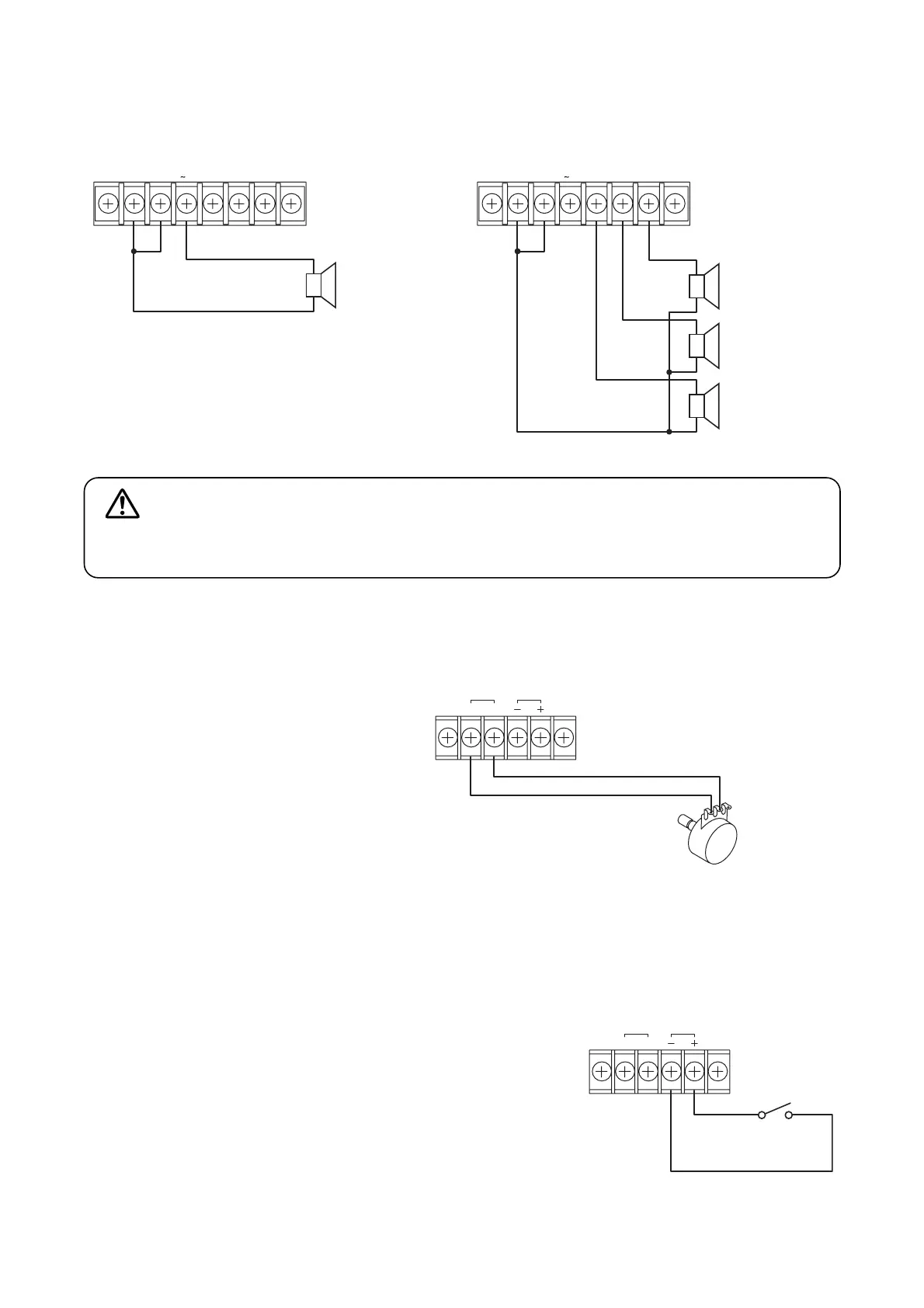Be sure to attach the supplied terminal cover after connection completion. Because high voltage is
applied to the speaker terminals, never touch these terminals to avoid electric shock.
7
5. CONNECTIONS
5.1. Speaker Connections
CC
4
16Ω
DIRECT
100 V
ZONE 2
100 V
ZONE 1
100 V
CC
4
16Ω
DIRECT
100 V
ZONE 2
100 V
ZONE 1
100 V
Total impedance
167 Ω (A-1706)
83 Ω (A-1712)
42 Ω (A-1724)
4 – 16 Ω
100 V line
100 V line
100 V line
Notes
• Both the 4 – 16 Ω and 100 V terminals cannot be used
at the same time.
• Impedances indicated in the figures represent the total
speaker system (load) impedances.
WARNING
5.2. Remote Volume Control Connection
REMOTE
VOLUME
POWER
REMOTE
H
C
Volume control
10 kΩ
The volume control allows remote adjustment of the post-master volume signals.
When performing the remote volume control, adjust the master volume control in
advance noting that its setting limits the maximum signal level adjustable with the
volume control. Be sure to avoid turning fully down the master volume control.
5.3. Remote Power ON/OFF Control Connection
REMOTE
VOLUME
POWER
REMOTE
H
C
With the unit's power switched OFF, shorting the POWER REMOTE terminals
can remotely turn it ON. With ON, the power cannot be remotely controlled.
