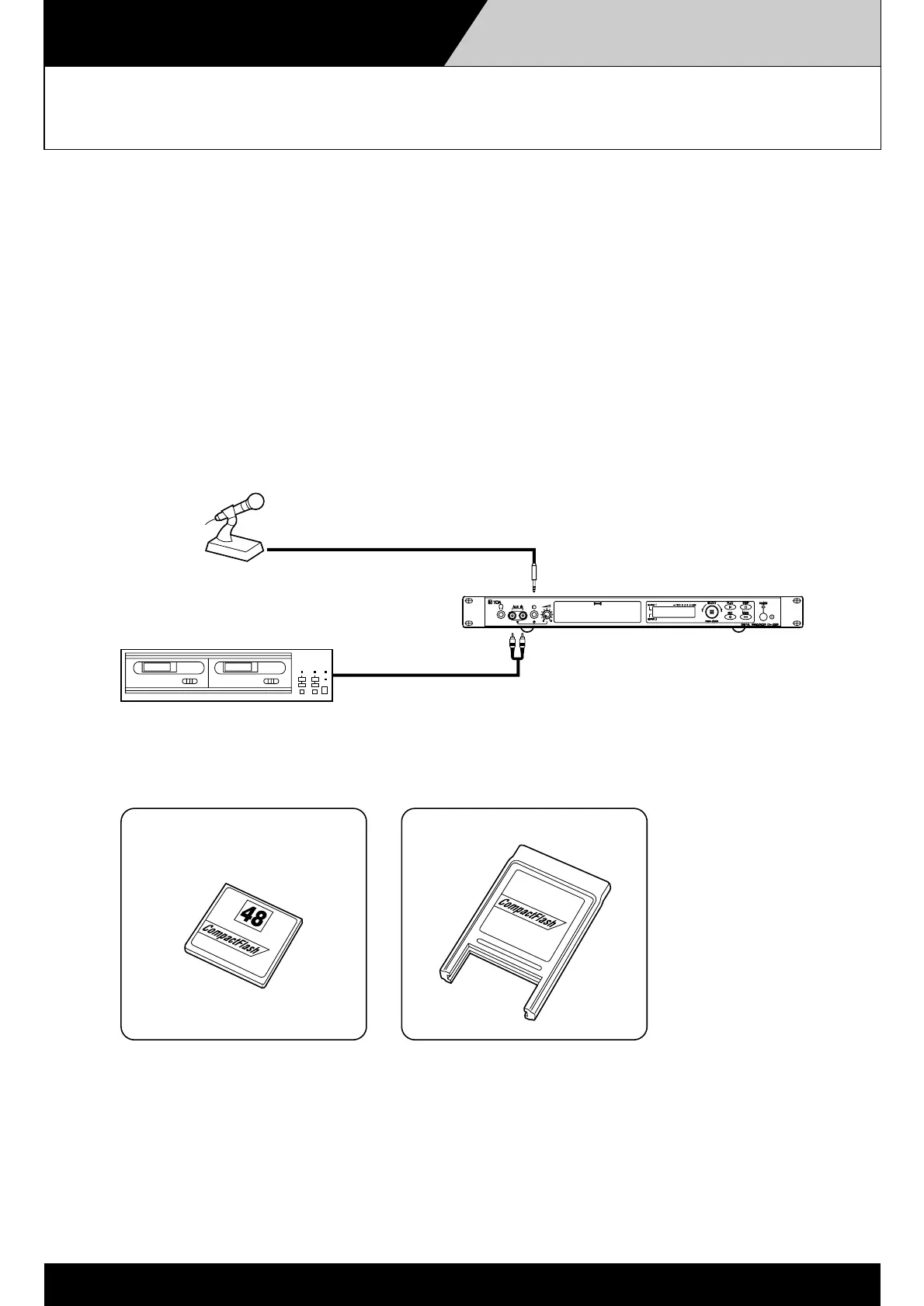GENERAL PURPOSE BROADCAST VOICE ANNOUNCEMENT BOARD
Recording
4-3-4
EV-350R
CF card Card Adapter
Dynamic Microphone
Music Player
To install the EV-200 Voice Announcement Board in the VM amplifier and play back the message, prerecord
the message on the CompactFash memory card using EV-350R.
When the CF card is first inserted into the EV-200, a pilot tone is written in the card.
When using the EV-350R unit for recording, leave the recording space of more than10 seconds.
Since the EV-350R unit is equipped with both the AUX and microphone inputs, a music player
and a dynamic microphone can be connected to the EV-350R.
Place the CF card in the CF card adapter and insert the adapter into the EV-350R's memory
card slot.
NOTE: Details of recording are described in the EV-350R's Instruction Manual.
