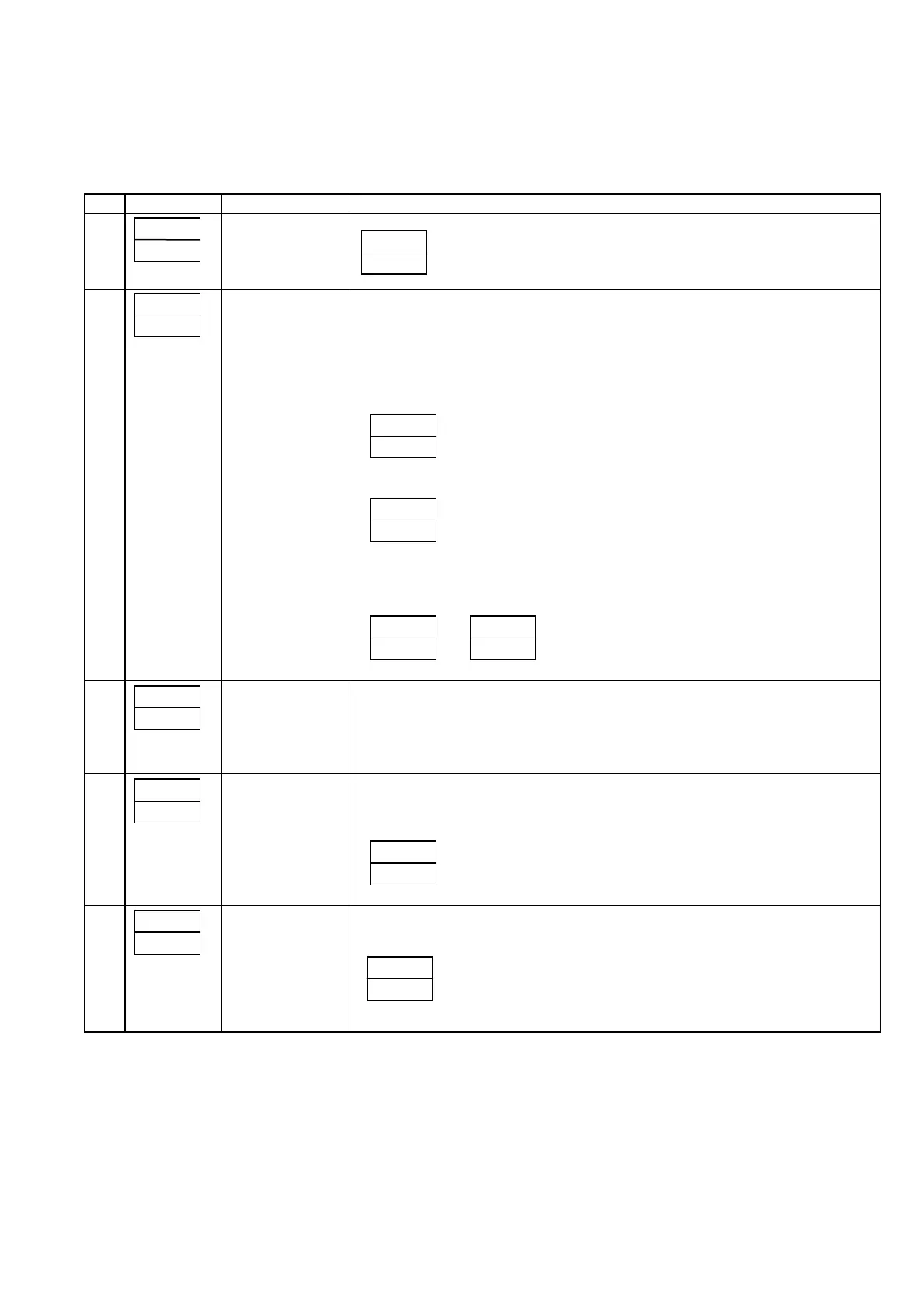15
6.2.3 Advanced Function
It advances next step to operated hold down ▲ key 2 sec, when program is running(RUN mode).
6.3 Detailed description of each parameter
No Display Name Description
a)
Reset mode If this is displayed, the control is inactivated.
← **:Displays the pattern number selected.
b) Run mode This mode indicates the program operation is at run.
LED lamp "RUN" lights on when it starts running.
While a period of the Ramp step, LED display lamps for rising or falling light up,
and they turn off when it moves to the Soak step.
Pressing the TIME/TEMP key enables PV/SV display to be changed to
Passing Time/Set Time display.
← Indicates process value(PV) or the Passing Time.
← Indicates the set value(SV) on the run or the Set Time.
The Set value display blinks while the Wait is on operation.
Wait is on operation.
And the process value appear alternately on a PV display
area at the end of pattern
operation.
→
←
End of pattern operation
d) Suspension mode
The programmed operation is temporarily suspended on this mode. When the run is
suspended, the "RUN" LED lamp blinks and makes the time to be suspended, and
maintain the controlled temperature at the point.
By pressing TIME/TEMP key, PV/SV display is switc
Time/Set Time.
c)
mode
Pattern No. and Step No. are indicated during the
RUN mode or Suspension mode.
These displays change back automatically to either RUN mode or Suspension mode,
if the key is not pressed for 30 seconds.
← Indicates the Pattern No. at the run.
← Indicates the Step No. at the run.
e) Pattern No.
setting mode
This mode enables to set the Pattern No. of the program to be run.
← ** Indicates the Pattern No.
**
**
blink
**
**
**
**
**
**