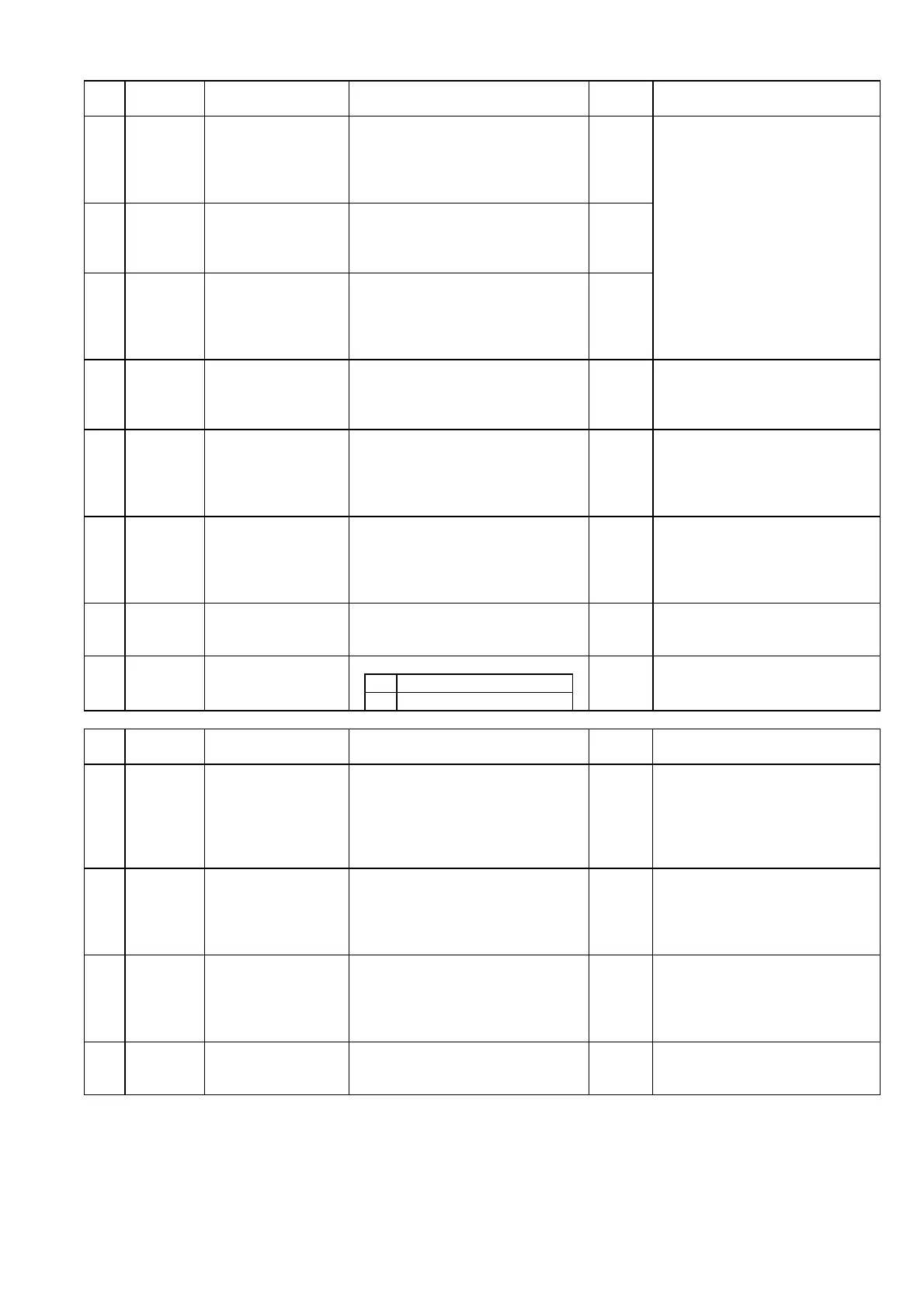20
h) Control constant setting mode
No Character Name Description
Initial
Value
Display condition/Remarks
Proportional bands
for Temperature of
"LOW","MIDDLE",
"HIGH"
Setting proportional bands for
"Low", "Middle" , "High"
temperature area.
Setting Range: 0.1- 200.0%
(For
~
)
Displays when
are
,
,
,
.
INTEGRAL TIME
for Temperature
"LOW","MIDDLE",
"HIGH"
Set the integral time for
"Low", "Middle” , "High"
temperature area.
Setting range: 0 - 3600 sec.
DIFFERENTIAL
TIME
for Temperature
"LOW","MIDDLE",
"HIGH"
Set the differential time
for "Low", "Middle", "High"
temperature area
Setting Range: 0 - 3600 sec.
SENSITIVITY for
temperature
"LOW","MIDDLE",
"HIGH"
Set the control sensitivity "Low",
"Middle", "High" temperature areas.
Setting Range: 0.0 - 999.9 ℃/
0 - 999 ℃/
or
Displays when
are
,
.
Highest limit
Low temperature
area
Set the highest limit of the Low
temperature area.
Set range: Lowest limit of setting
range~(range highest limit - 50)
Setting unit: ℃/
Highest limit
Middle
temperature
area
Set the highest limit of the
middle temperature area.
Setting range:
~
Highest limit of setting rang
Setting unit: ℃/
Proportional cycle Set a proportional cycle on PID
control(Time proportional control)
Setting range:1 - 120 sec.
Displays when
are
,
,
,
and
is
**
or **
.
Set the fuzzy strength.
Adjust weakly
Fuzzy strength
Adjust strongly
Displays when
is
or
.
i) Auto-tuning start mode
No Character Name Description
Initial
Value
Display condition/Remarks
Low temperature
range Auto-tuning
temperature set
,Start display
Temperature setting for auto tuning
point at the Low temperature area.
Press RUN/STOP key to start.
Setting range:
Low limit of setting range
~
℃/
Mid. temperature
range Auto-Tuning
temperature set
,Start display
Temperature setting for Auto tuning
point at the Middle temperature area.
Press RUN/STOP key to start.
Setting range:
~
℃/
High temperature
range Auto-Tuning
temperature set
,Start display
Temperature setting for Auto tuning
point at the High temperature area.
Press RUN/STOP key to start.
Setting range:
~
High limit of setting range ℃/
Auto-tuning for
3 temperature
ranges, Start display
Press RUN/STOP key to start
auto-tuning for all setting points
of 3 temperature ranges.