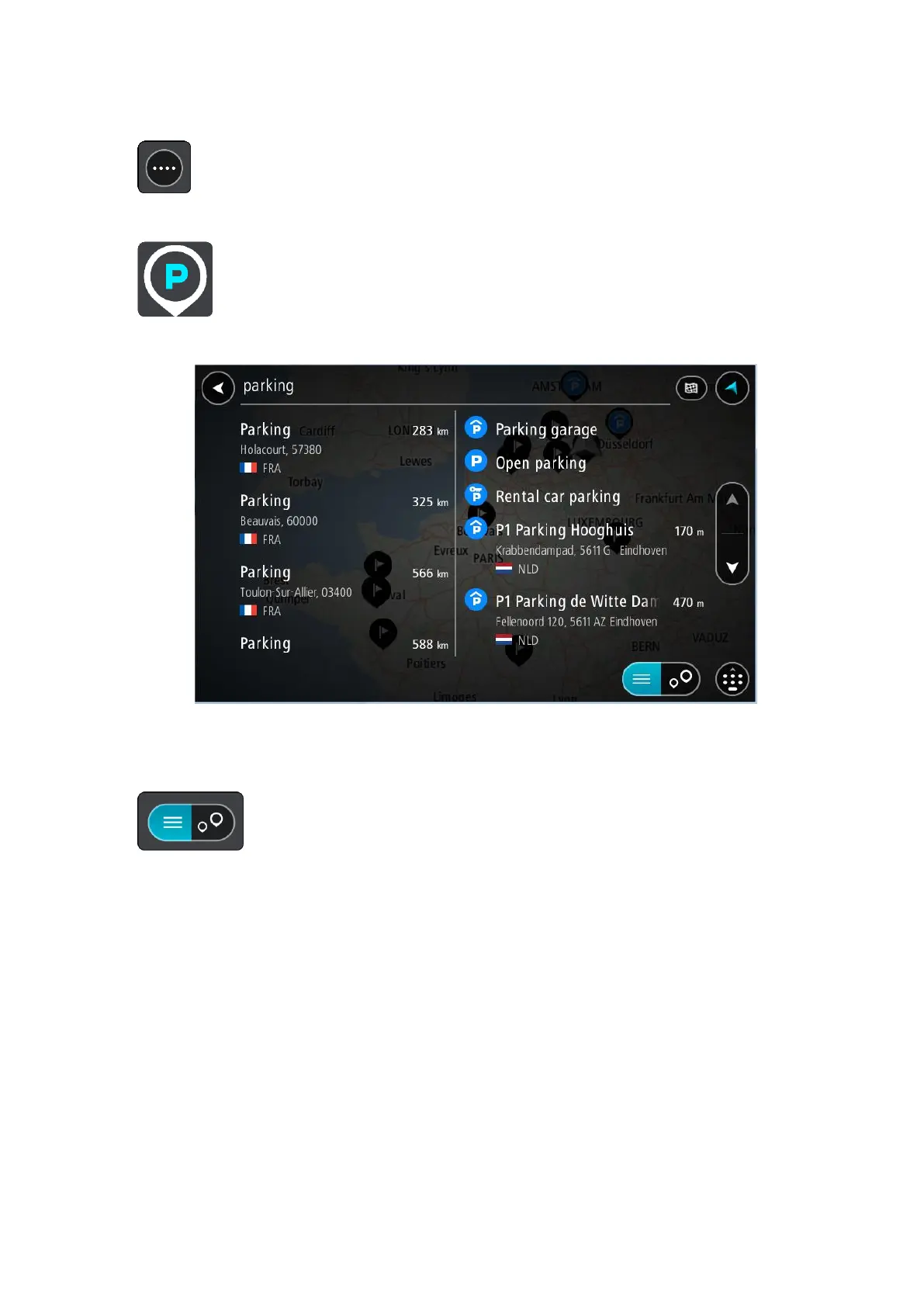100
1. Select the Main Menu button to open the Main Menu.
2. Select Parking.
The map opens showing the locations of parking lots.
If a route is planned, the map shows parking lots near your destination. If a route isn't planned,
the map shows parking lots near your current location.
You can change the screen to show a list of parking lots by pressing this button:
You can select a parking lot from the list to locate it on the map.